2025 Product Updates - Edition 8

HaulPay Wallet
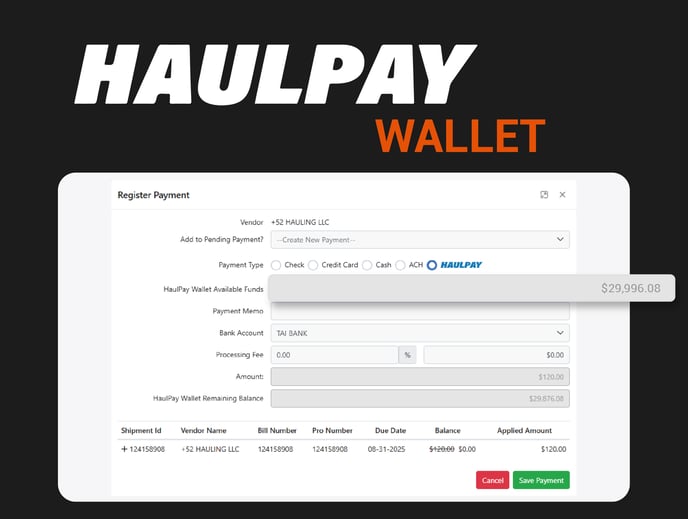
Build stronger carrier relationships by paying quicker and on time, right from the TMS with your HaulPay funds. Keep accounting accurate, your data consistent, and reduce the risk of mistakes.
Global Payments Click To Pay
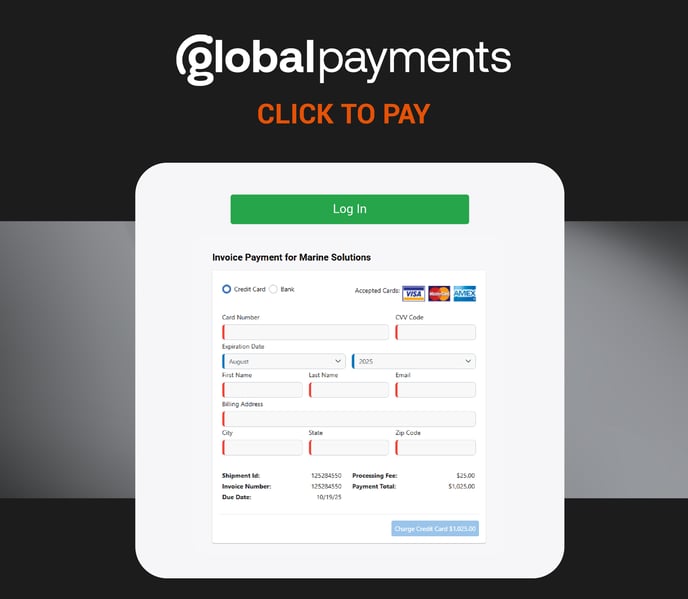
Collect money faster with a secure, one-click invoice payment, no login required for your customers. Payments sync instantly in the TMS, keeping shipments and accounting aligned.
Carrier Search Bulk Operations
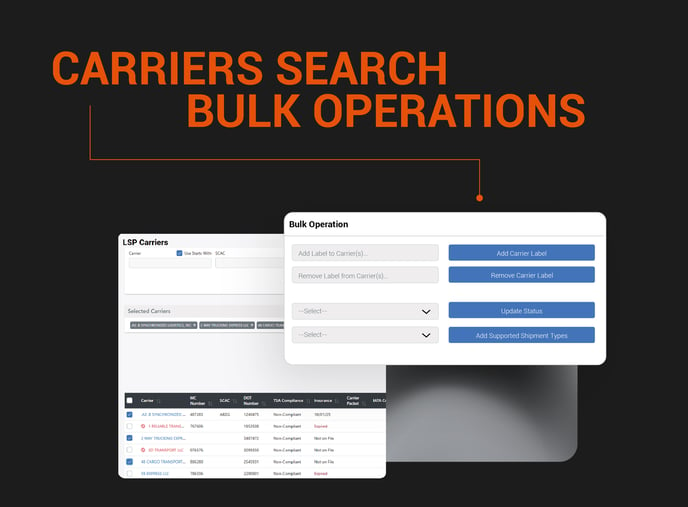
Select multiple carriers at once to add/remove labels, update details, or apply changes. Perfect for onboarding, re-labeling, or compliance updates, so you can keep your carrier data clean and current with less effort.
Bulk Delete Posting In Company Loadboard
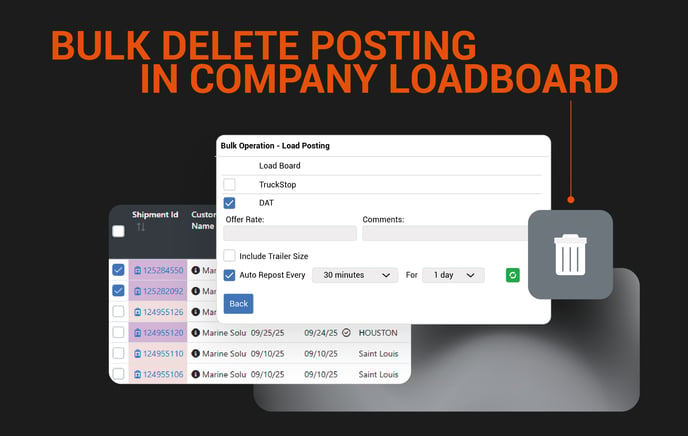
Quickly remove multiple shipments from all loadboards in one step. Ideal for when lanes change or loads are covered, so your boards stay accurate and carriers only see what’s truly available.
Total Stop Details In Shipment Search And Company Loadboard
View stop details, including pickup/delivery dates and appointments, right from the stop count column. This gives your team instant scheduling visibility without needing to open each shipment.
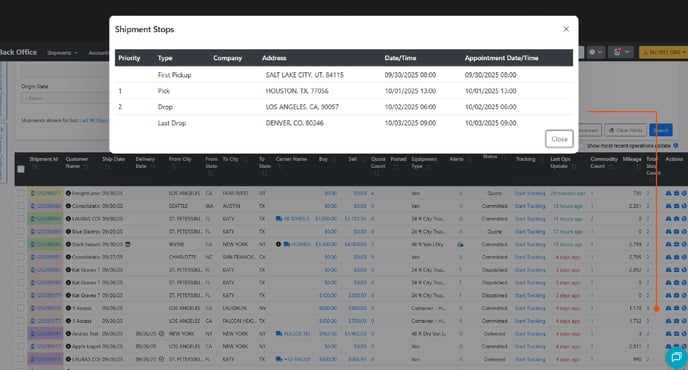
Organization Filter In Workflow Automation
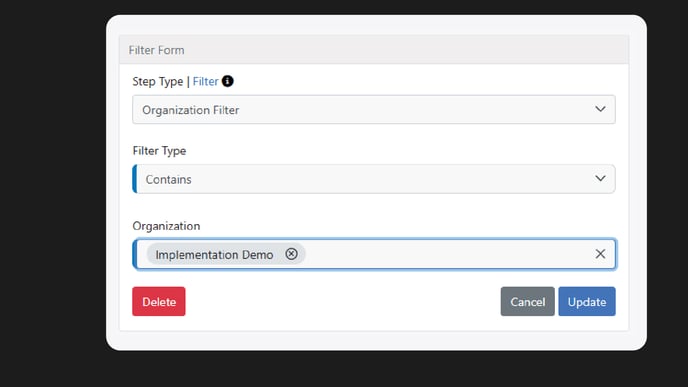
Filter workflows by organizations and sub-organizations just like with customers. This makes it easier to assign the right automation rules to the right teams and reduce mistakes across large operations.
Custom Reference Identifiers In Universal Search
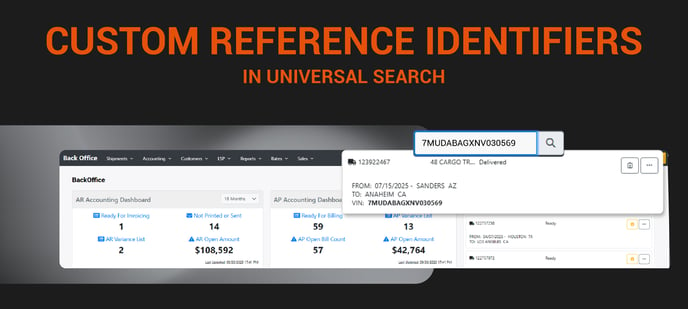
Search shipments by custom reference numbers in addition to standard ones. Whether it’s a retailer’s PO number or a customer-specific code, you can now find shipments the way your partners reference them.
Sell Calculation By Measurement
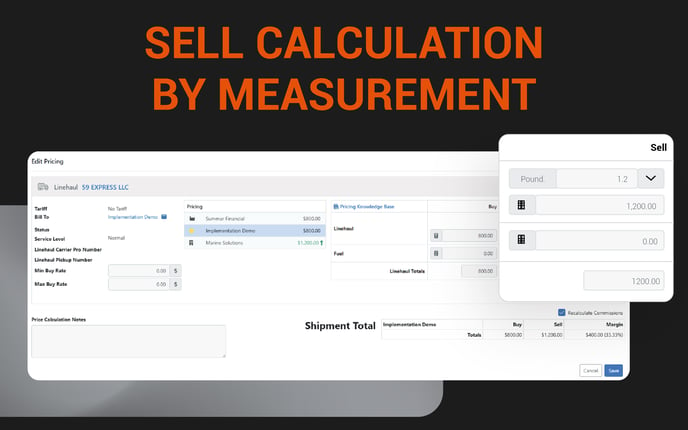
Calculate sell values using cost-per-measurement (weight, pieces, or miles). This makes pricing more flexible and ensures quotes match the way your customers expect to be billed.


Trucker Tools: Update Tracking References During Active Load Track.
Update driver, truck, or trailer details during an active load without stopping tracking. This keeps location data accurate, avoids gaps for customers, and ensures on-time visibility across the supply chain.