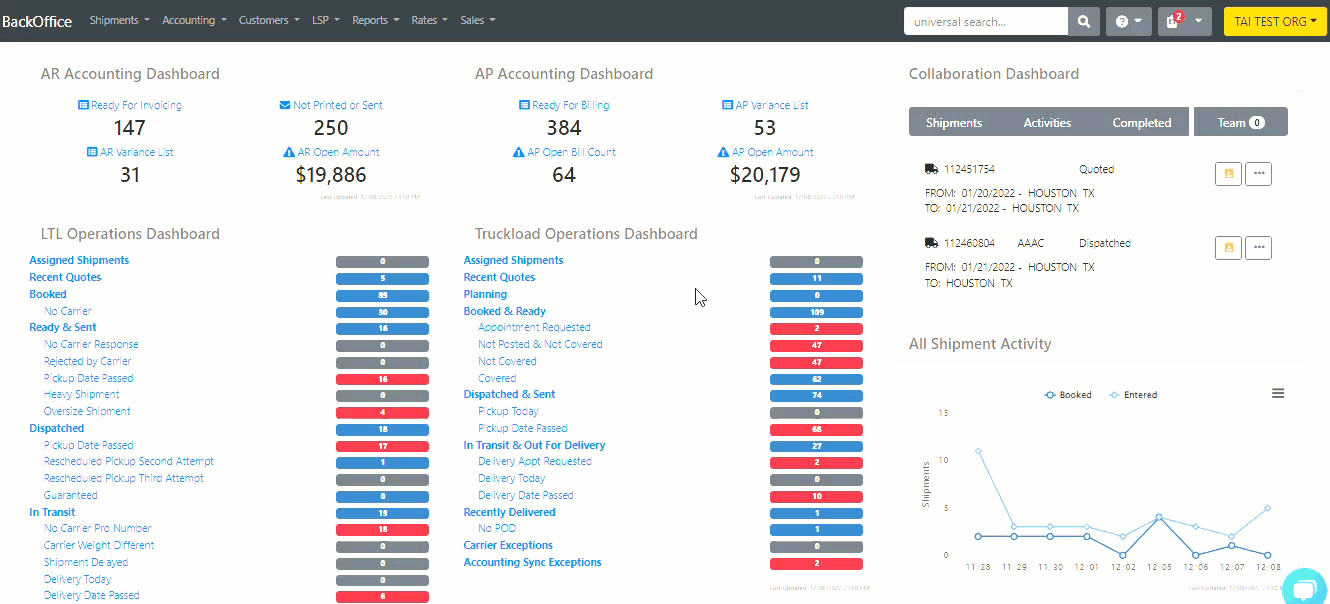Accounts Payable Introduction
This article will briefly introduce you to the Accounts Payable section in the system and provide some useful links to learn more
To access this menu array, go to Accounting > Accounts Payable. This section of our system will allow you to do the following:
-
- Approve Carrier Bills: Typically available once a Shipment has been delivered
- Pay Bills
- Assign Check Numbers
- View Bill Payment History
- Check Unapprove Bill Summary
- View a Billing Variance Report
- QuickBooks Online users will be able to sync their data (Invoice, Invoice Payments, Bills, and Bill Payments) in the system using our QuickBooks Sync functionality located under Accounting > Accounting Sync.