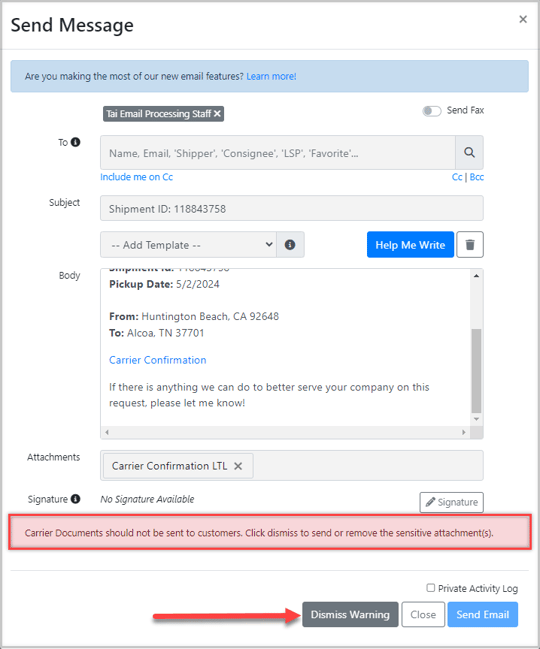In this article, you will find detailed information about sending an email from the TMS.
Accessing the Send Message Modal
Shipment Summary

Shipment/Truckload Search

Truckload Quoting

Invoice Delivery

Collection Summary

Invoice Search

Bills Search

Accounting Shipment Search

How to Send a Message
- To send a message, you'll need to add a recipient in the To section. You can add multiple recipients if needed.
- From will be the user's email, and you'll have the option to select the default email sender when required.
- Our Subject will automatically be the Shipment ID, but you can choose to modify it.
- We have a list of Templates you can select. Click here for more information on sending message templates.
- You'll see the template in the Body of the message, but you can choose to type your message.
- We have a list of Attachments from our dynamic documents you can select from, and if you attach additional documents to the shipments, those will also be available.
- You can create a Signature so it looks like you are sending information directly from your email. For more information on how to create a signature, please click here.

Documents saved under customer profiles or your organization will be accessible within the send message modal. When saved under a customer's profile, these documents will only be available for shipments where they were selected. However, documents saved under your organization will be available for all shipments.

You can locate your email in the shipment activity log, allowing you to review the details of what was sent and the recipients involved.

You can monitor the status of emails sent from the TMS by accessing the Email Activity Log page. Click HERE to learn more.
Google Bard Generative AI
Email Prompting in Generative AI uses artificial intelligence techniques to generate helpful email responses or prompts, saving time and improving the overall communication quality. Using sophisticated language models and machine learning algorithms, it carefully examines the email's context and offers users intelligent suggestions to enhance their email compositions.
Use AI to write a new draft.

Use AI to refine your draft.

CC & BCC functionality
With these two functions, you can copy or blind copy anybody you need by adding their email. To open them, you must click on Cc or Bcc.
If you click on, Include me on Cc, that will add the user's email to the Cc field. If an email exists in this area, we will add it and a comma to separate it.
If you add an email in either copy or blind copy and click on Cc or Bcc to remove the field and later decide to add it back, the system will delete the email you had there.

Send Message Alert
To prevent sending documents to a customer that do not correspond, such as:
-
Carrier Confirmation Pickup
-
Carrier Confirmation Delivery
-
Carrier Confirmation LTL
-
Carrier Confirmation Truckload
-
Carrier Confirmation Drayage
-
Carrier Confirmation Domestic Freight
-
Bill
-
Email Carrier Check Call
This modal will ask for your confirmation before sending the email.