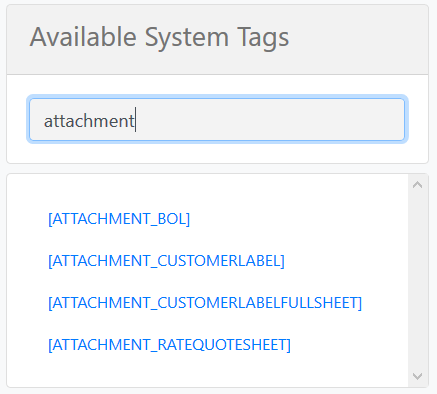Send Messages Templates
Email templates in the TMS allow for sending messages efficiently, including carrier confirmations, quote responses, shipment docs, and more. Templates can be customized to match branding, and once selected attachments like BOLs will be included.
You can send messages from the TMS using preformatted content templates. These templates can be customized to suit your branding and messaging needs so that standard emails can be sent with ease. The current templates that we have available are:
- Email Carrier Check Call
- Email Carrier Confirmation
- Note: this will pull and send the content template from the shipment type being sent from (Truckload carrier confirmation, LTL Carrier Confirmation, Drayage, etc.)
- Email Claim Request
- Email Claims Status Update
- Email Test Template (3)
- Email New Shipment Docs
- Email Quote Response
- Email Tracking Update
- Email Document Sent
- Email Customer Sales Follow Up
- Email Customer Thank You Message
- Email Customer Collections Follow Up
When you are creating a new message you can select one or more templates to populate the message body.
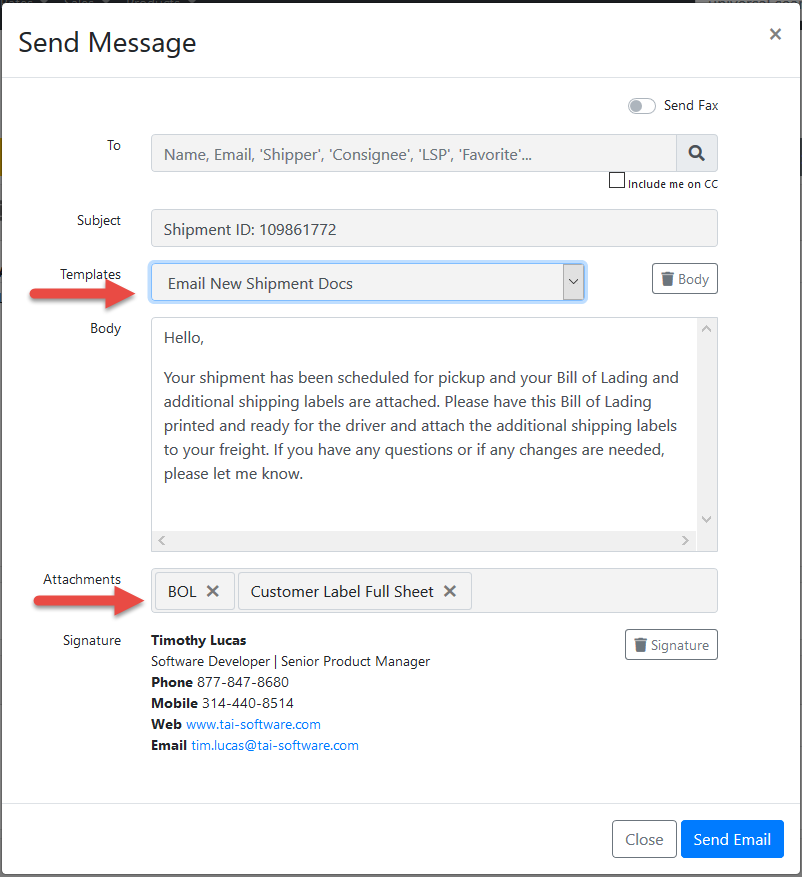
Notice that not only can the template populate the body of the message, but it can also select some attachments for you. This works perfectly for our Email New Shipment Docs template to send a BOL and a shipping label any time a new shipment is booked.
Content Template with Attachments Example
At this time we support all 4 of the customer-facing shipment documents and they can be found in the system tags library using the following:
- [ATTACHMENT_BOL]
- [ATTACHMENT_CUSTOMERLABEL]
- [ATTACHMENT_CUSTOMERLABELFULLSHEET]
- [ATTACHMENT_RATEQUOTESHEET]
In order to use these attachment system tags, you will simply embed them into your content template using a comment like this.
<!-- [ATTACHMENT_BOL] -->
This will ensure that nothing extra shows up in the body of the message but the attachments themselves are auto-selected before sending your message.