Support Options after Go Live
This article explains how new customers can get support once they've completed onboarding and set their Go Live date.
The Go Live date is the exact date a customer starts moving shipments from the TMS. It is also the date where our Support Team becomes the primary contact for any questions, problems, suggestions, or requirements. This keeps our Onboarding Team free to do what they do best and makes resolution times faster by connecting customers directly with the staff that can help.
Phone Support - EMERGENCIES ONLY
- Our Phone Hours are 5 AM - 4 PM PST, Monday to Friday.
-
Support Phone Number: 877-847-8680
- The phone line is dedicated exclusively to addressing urgent problems that jeopardize the operation of an organization, for other problems or questions, a ticket should be sent to Support.
- All calls are limited to 10 minutes, we’ll attempt to resolve the issue over the phone, however, for anything longer we would submit a ticket for the customer, and reach out when we have a resolution.
- Training is not provided over the phone as the team has to schedule sessions in advance to ensure availability. If you need an additional training session after going live, please send an email to support@tai-software.com. If you've completed the training sessions included in your package during the Onboarding process, please be aware of the Additional Charges we have listed here.
Chatbot
The Tai TMS offers all Back Office users the ability to chat with our AI-Powered help desk bot when needing assistance with general questions. Premium and above package types will also have the ability to talk to live agents for personalized conversations. Users can browse the documentation or initiate a chat or email from the chat bubble. For usage and best practices, refer to the following article: How to Use the Chat Bot
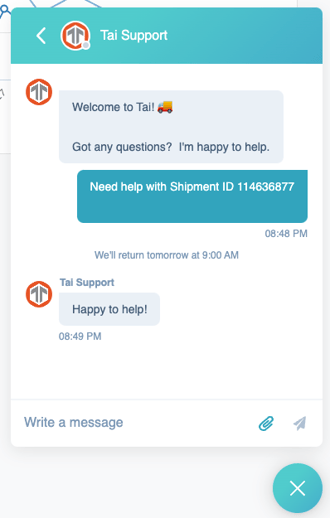
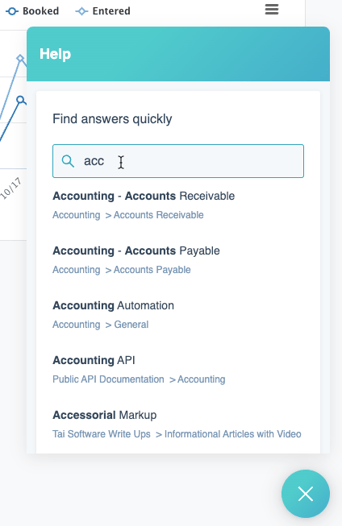
We've also enabled the option to receive feedback from customers; you will be able to share your experience with the Team, and add additional details to improve our processes:
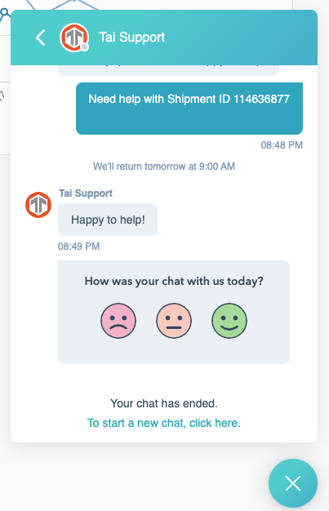
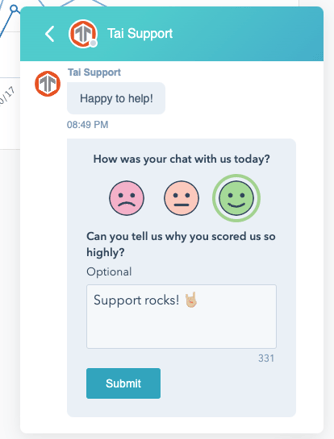
Important: A chat transcript will be emailed to the customer for further reference:
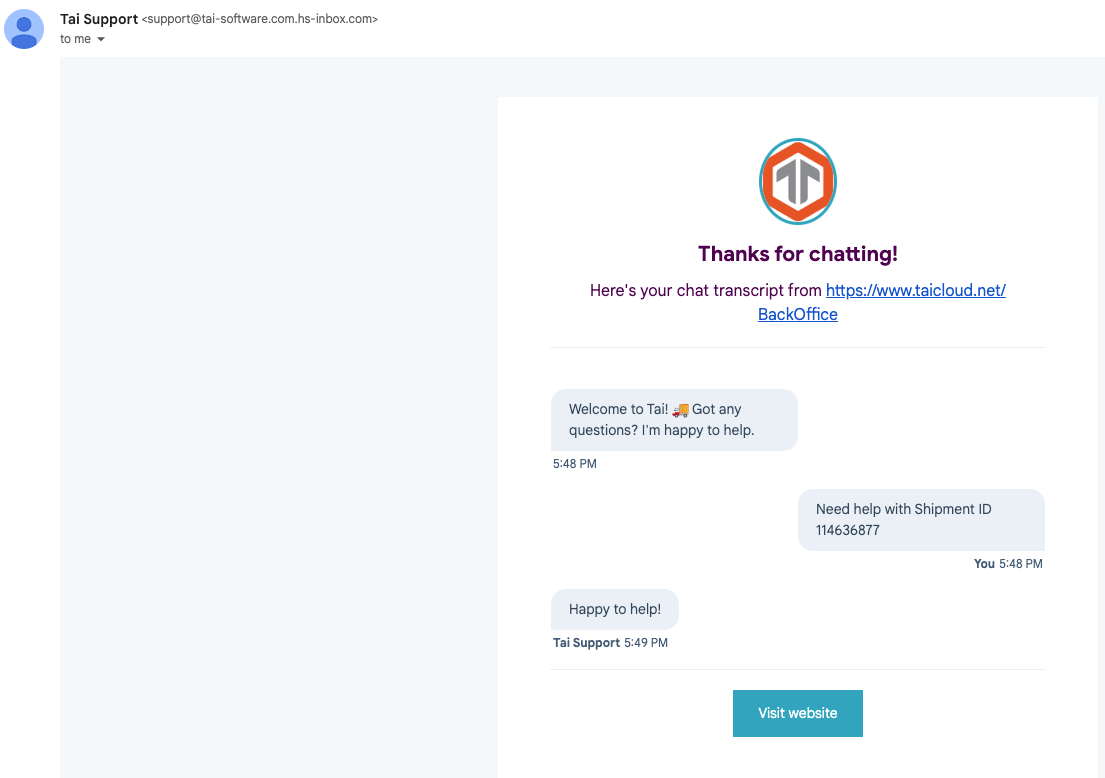
Meeting Link
Starting February 1st, 2025, only large accounts (Premium and above) will have the option to schedule meetings with our Support Team. Emergency meetings will still be available to Growth accounts for an additional fee of $150 per 30 minutes. To schedule a meeting, please reach out to Support.
What availabilities do we offer?
- Tuesday: 8:00am PST - 4:00pm PST
- Wednesday: 8:00am PST - 12:30pm PST, and 2:00pm PST - 3:45pm PST
- Thursday: 8:00am PST - 12:30pm PST, and 3:00pm PST - 3:45pm PST
- Friday: 8:00am PST - 10:30am PST
Support Tickets
You can submit a ticket to Support from the TMS by going to the help icon on the top right corner of the Backoffice Home Page > Support Request:
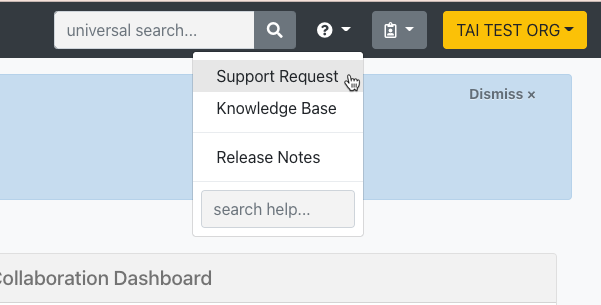
From this same menu, you can access our Knowledge Base which has all articles related to our features, workflows, and integrations; we encourage our customers to check this option before sending a ticket to Support.
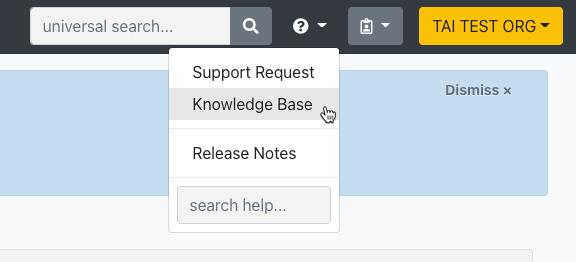
You can also send an email to support@tai-software.com in order to get assistance from the team. Please take into account the following expectations:
- Email Response Back within 1 - 2 Business Days. It may take an extra day for complex requests. This is different from the process with the Onboarding team as we do not have dedicated support for a specific account. All of our representatives will work together to answer emails from all customers in the order in which we received them.
- We can schedule meeting sessions for exploratory calls regarding a new setup (Limited to 30 minutes).
- If our Support Team is unable to handle an issue, it can be escalated and a Senior Support Representative will take the ticket and handle it to get a resolution.
- Any request sent to Onboarding/Sales teams after the Go Live will be redirected to Support.
- Once customers go live, any Additional Services (training sessions, data updates, site creation, bulk rates, etc.) will be charged based on our pricing list here. Please make sure you validate the accuracy of your imports and data before going live to avoid extra charges.