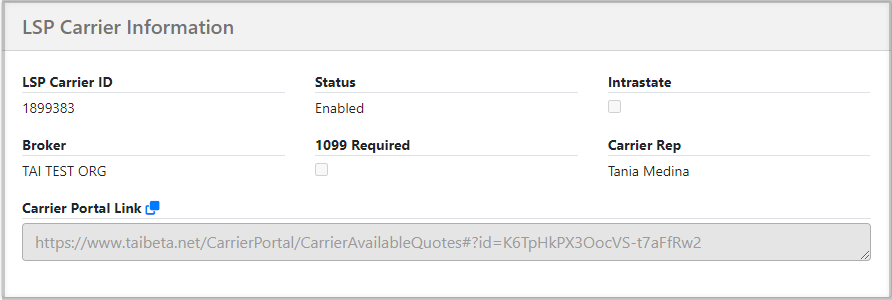In the LSP Carrier profile we provide relevant information in a way that can be quickly consumed. The detail page along with the modal will share a very similar design.
How to Access a Carrier Profile
To access a carrier's profile, navigate to the LSP tab and select LSP Carriers. Then, click on the name of the carrier you want to view.
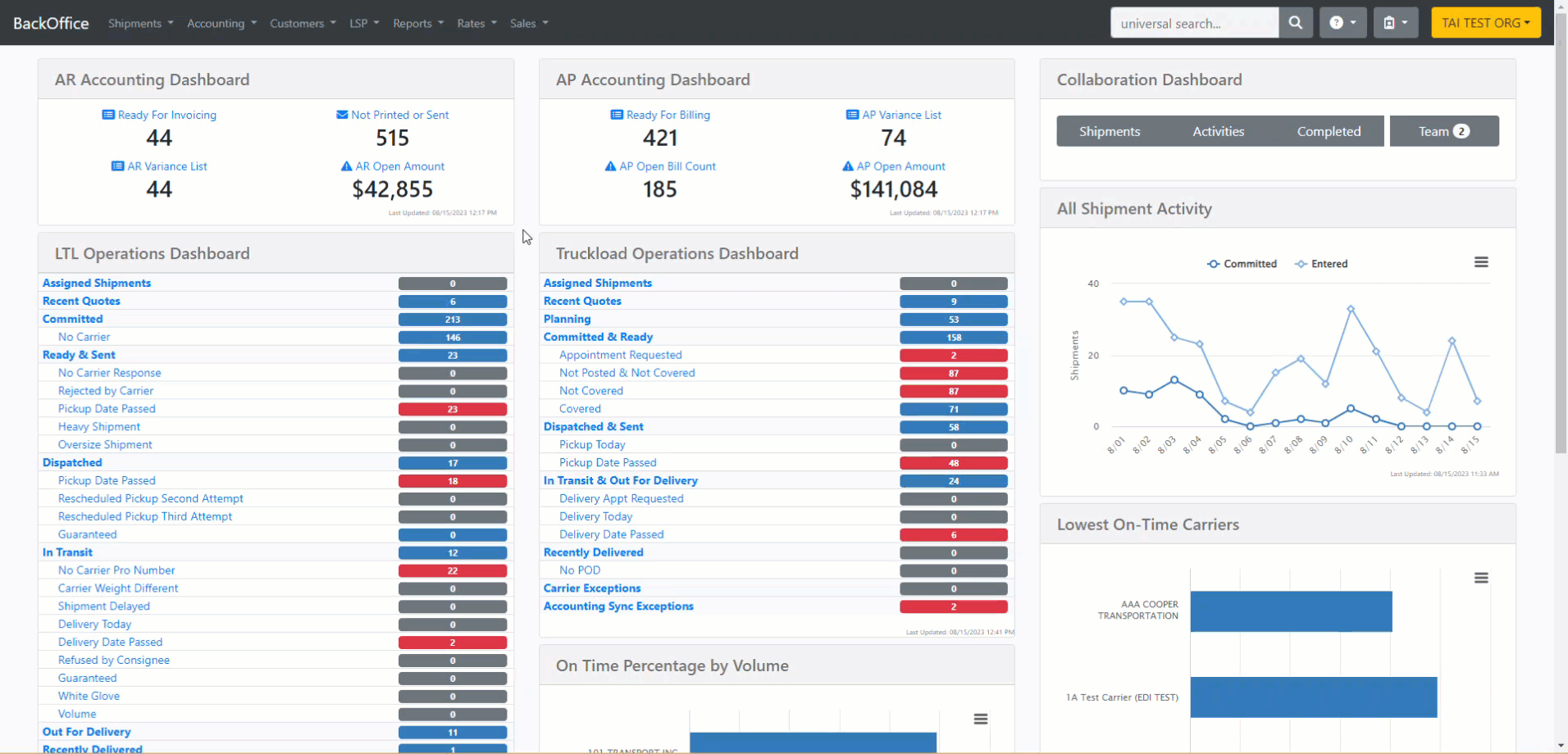
LSP Carrier Search
To locate your carriers more efficiently, you have the option to apply filters under LSP Carriers. These filters include the carrier's name, SCAC, MC Number, and DOT Number. If you need additional filter options, you can click on Show Advanced.
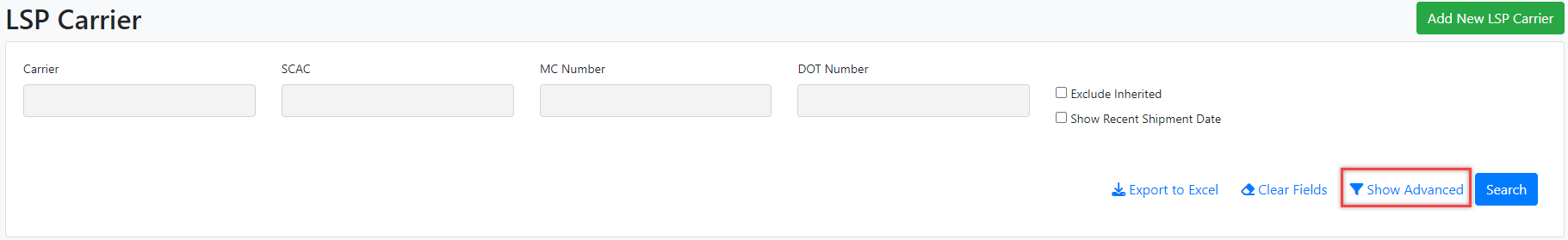
Show Recent Shipment Date and Exclude Inherited
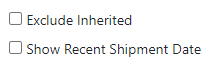
The "Show Recent Shipment Date" filter is a new addition to the LSP Carrier Search feature. Here's how it works:
1. If you select this filter, a new column will be included in the search results.
2. The search will only consider recent shipment dates if you specifically choose this option.
By selecting "Exclude Inherited," you have the option to hide carriers that have been inherited from your parent organization.
Carrier Profile Breakdown
When you click on the carrier's name, you will immediately gain access to a summary of their profile. This allows you to easily review the carrier's information and upload any necessary carrier documents. If you need to make any modifications to the carrier's information, simply click on the edit option.
Carrier History
In the carrier history, you can find the Carrier Score, Active Shipments, Spot Quotes, Average Revenue, and Average Cost per mile based on a 12 month history. Active Shipments count includes all shipments between Booked and Completed, while Spot Quotes show the number of quote requests created from the Truckload Quoting page.
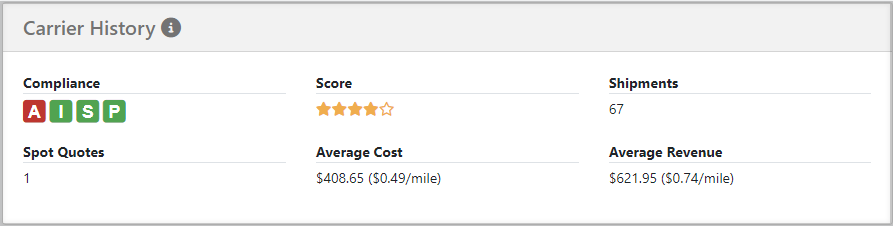
Authority Compliance Indicator
- Authority data is sourced from CarrierDetails.com
- Green indicates that the carrier's authority is valid.
- The following criteria must be met for the Authority to turn green in a carrier:
- DOT Status = Active
- Common, Broker, or Property Authority = Active
- Note, Intrastate carriers (AKA DOT Only carriers), do not require authority per guidelines on SaferWatch. However, organizations that have the Require Carrier Compliance setting on still need their carriers to meet all compliance indicators.
- Intrastate carriers must be notated within the carrier profile so that the system will mark the Authority as green.

- When the following criteria is met for a carrier, the indicator will turn green:
- DOT Status = Active
- Common Authority = None
- Broker Authority = None
- Property Authority = None
- Intrastate = True

- Intrastate carriers must be notated within the carrier profile so that the system will mark the Authority as green.
- The following criteria must be met for the Authority to turn green in a carrier:
Insurance Compliance Indicator 
- For Insurance within 30 days of expiring, The Insurance Indicators in AISP will turn yellow instead of Green. This acts as a warning that Insurance is soon due to expire.
- If the carrier has multiple types of insurance, the system will check all the insurance types in their profile to ensure that there is an effective date for each one. However, not all types of insurance need to be listed in the profile.
- For example, if a carrier has both an expired Motor Vehicle Insurance and an effective one, the system will display the indicator as green because it checks if there is another active insurance of the same type.
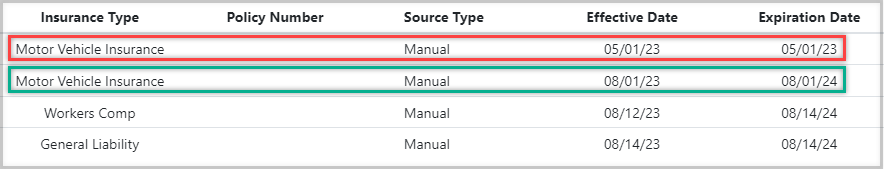
Favorited Contacts
You can choose to mark a contact as a favorite, and it will be displayed in the Carrier Information section. This information will also be easily accessible on the Truckload Quoting Screen, allowing for quick and convenient access for you.
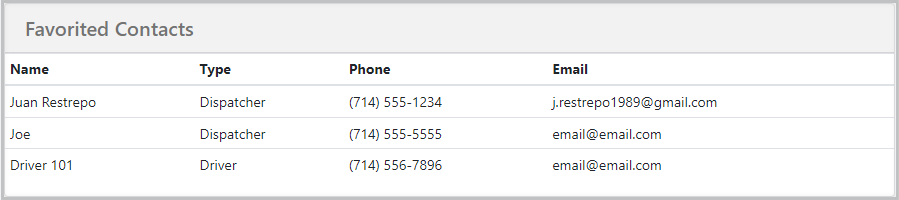
Preferred Regions
The Preferred Regions section enables users to select the specific states in which the carrier operates and allows for a more detailed and customized use of the carrier's services. Carriers can indicate whether a state is Inbound, Outbound, or Both, resulting in more relevant carrier options being displayed on the Truckload Quoting page when the "Include Region Carriers" option is checked.
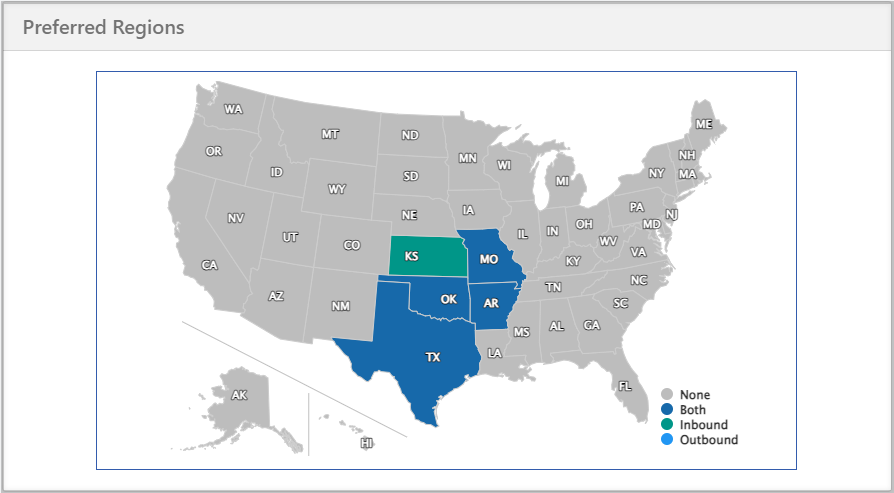
Carrier Services
The carrier services section provides a detailed list of the specialized services offered by the carrier, along with the types of equipment they have available. This important information is also easily accessible on the Truckload Quoting Screen, allowing you to quickly assess the carrier's capabilities and services when preparing a shipment quote.
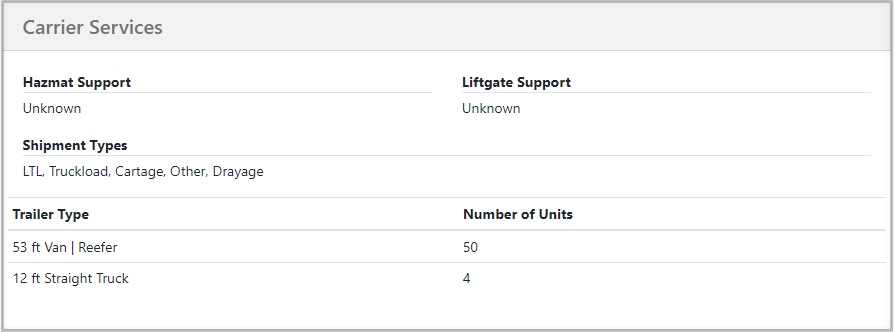
Accounts Payable
When a new LSP Carrier is added to the TMS, the payment terms will default to 30 days.
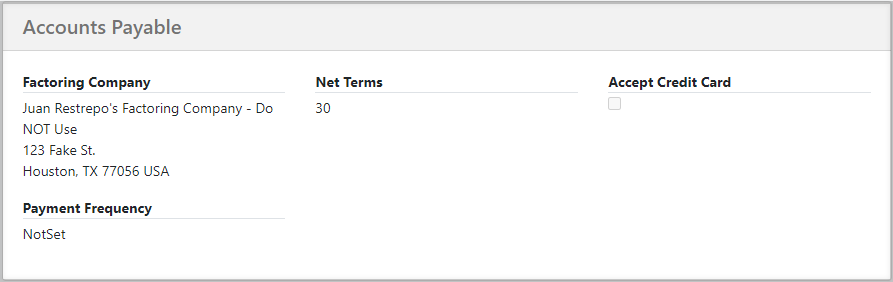
The account payable section allows you to register if a carrier uses a factoring company and add their remit to address, email, phone number, and fax. Also, you can select the Net terms for the payments between 7, 15, 30, 45, and Quick Pay, as well as the preferred payment type. You can set a credit limit for the carrier, select if they accept credit cards, and choose a processing fee percentage. The last option is the payment frequency, where you can choose between not set, weekly, or monthly.
***Note: Whenever a carrier has the QuickPay option selected under their net terms, you will see this reflected when approving the bills as a checkmark on the bill you have pending approval. For more information, see Approve Bills***
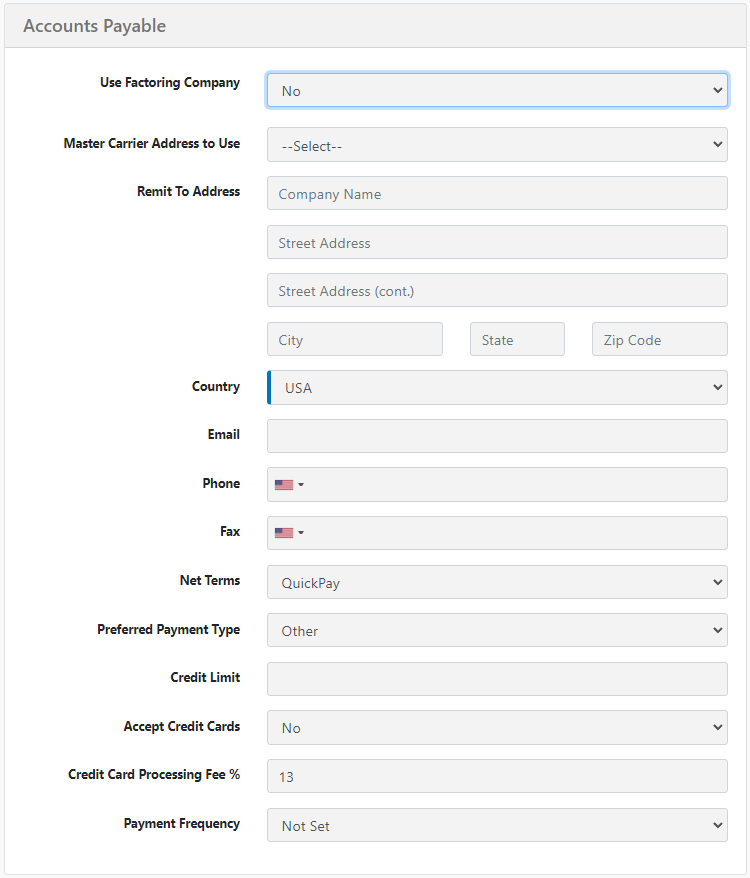
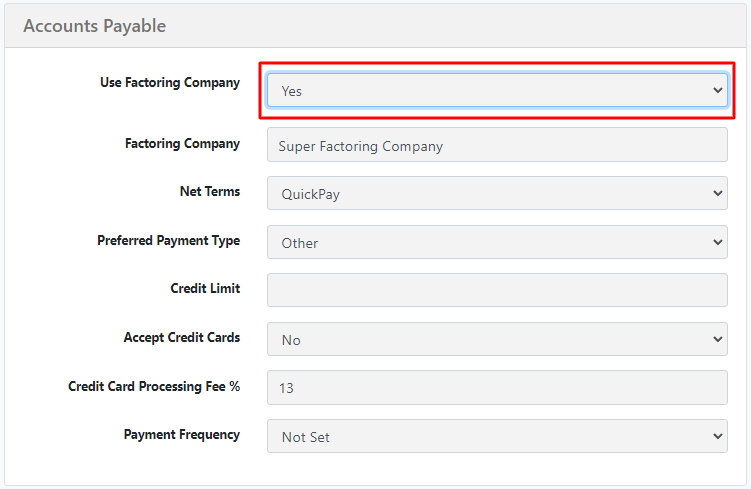
LSP Carrier Information
In this section, you will find the LSP Carrier ID, the status of the carrier, their support for Intrastate operations, the organization they belong to, if they are required to file a 1099 form, the assigned Carrier Representative, and the unique link to their carrier portal.