Carrier Portal
An option for carriers to monitor and bid on active quotes, track active shipments and communicate information back to a broker via pages that are easily accessible by a carrier. Credentials aren't needed so long as they have their unique link.
1. Carrier Portal URL
-
- To access the Carrier Portal, carriers will need to have their unique access URL, which can be obtained from the LSP Carrier Profile or from Truckload Quoting by clicking on the pencil to edit or view the carrier quote.
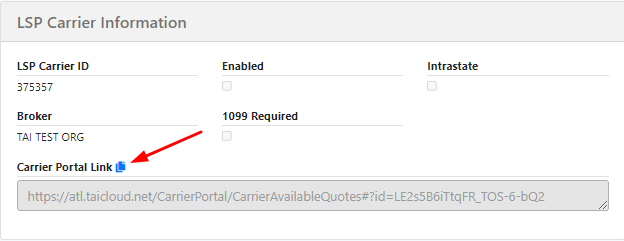
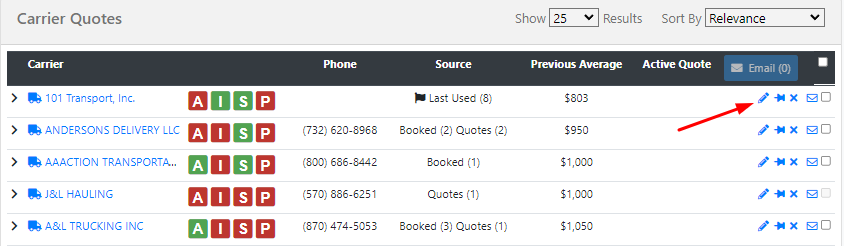
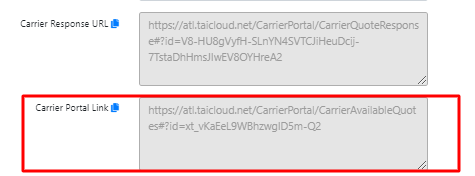
2. Available Quotes
-
- The Available Quotes page allows a carrier to see all of the active shipment quotes that have been sent from the TMS. On the truckload quoting page, when a carrier is pinned to the shipment, this will make the shipment details available to the carrier.
-
- Shipments must meet the following conditions:
- Carrier must be pinned on the Truckload Quoting screen (active quote)
- Pickup Date must be today or greater
- Shipment must be in Quoted status
- Shipments must meet the following conditions:
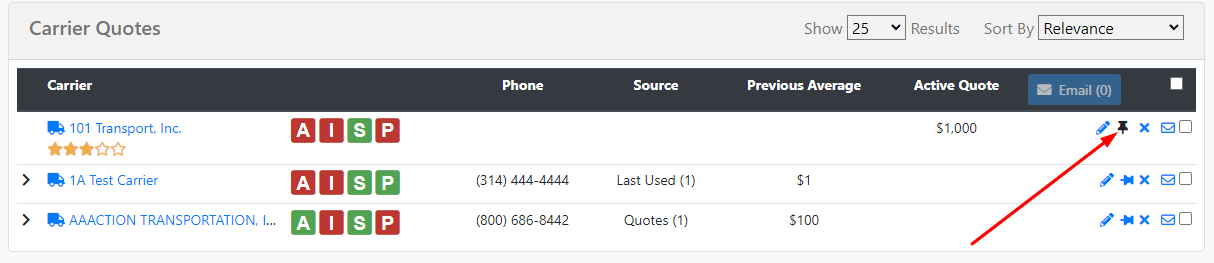
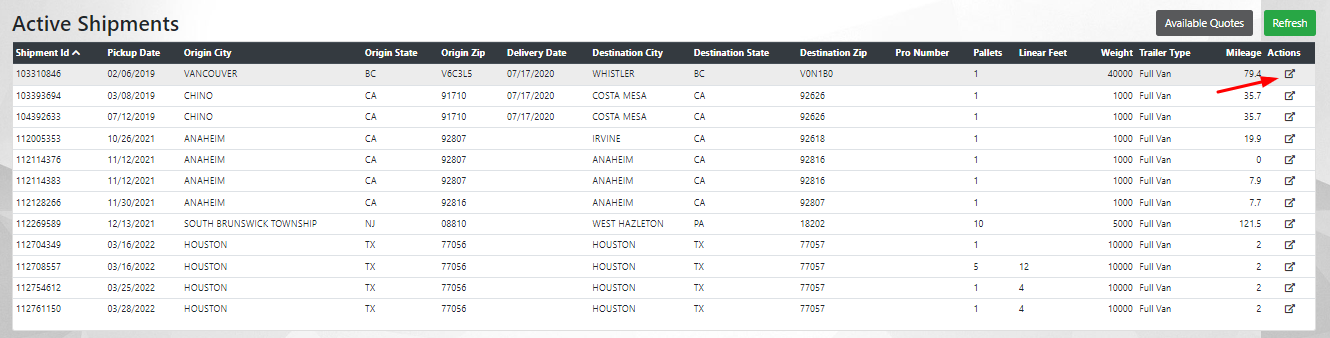
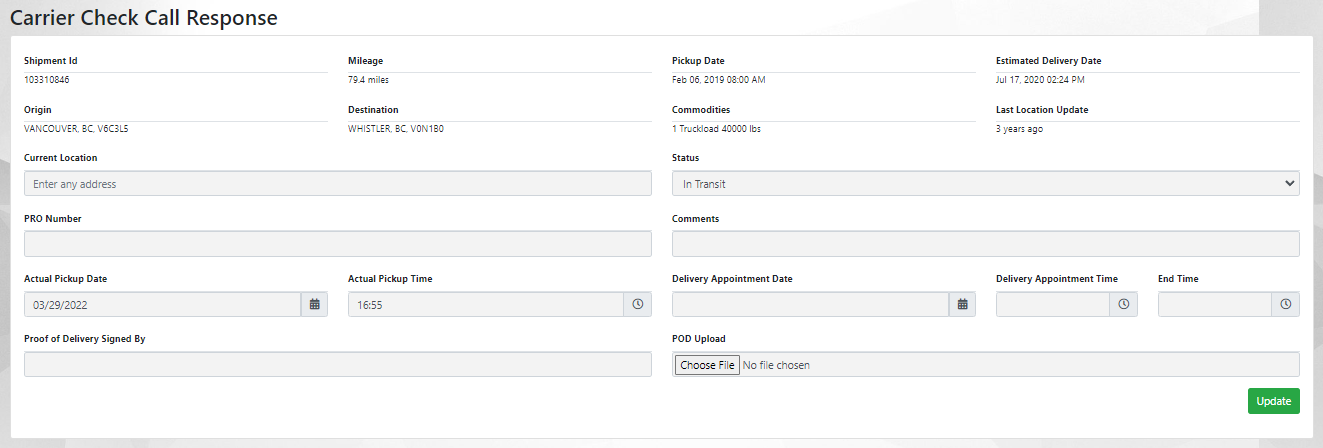
3. Active Shipments
-
- With the Active Shipments page, carriers can see their active shipments and update the check call page directly from it.
- Shipment must meet the following conditions
- The carrier must be assigned to the load.
- The shipment must be in Dispatched status through Delivered.
- The shipment will still be available to the carrier for 1 week after delivery so that documents can be uploaded post-delivery.
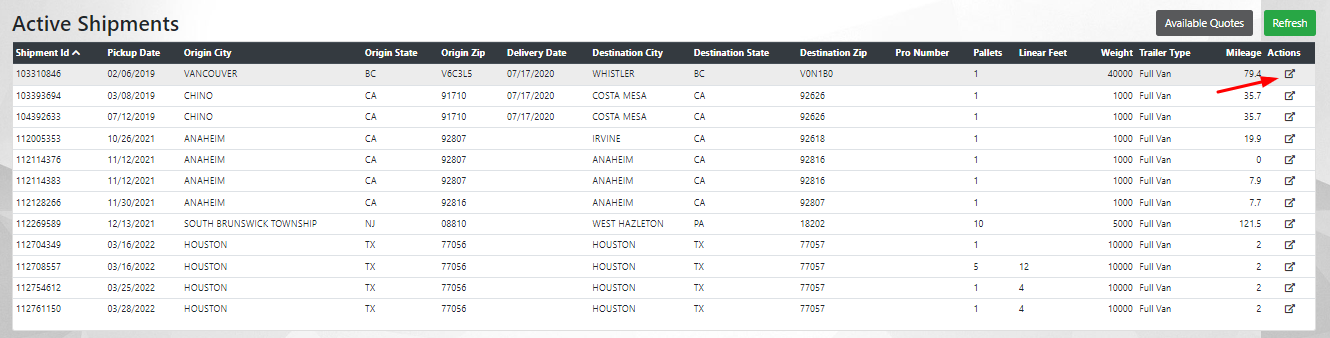
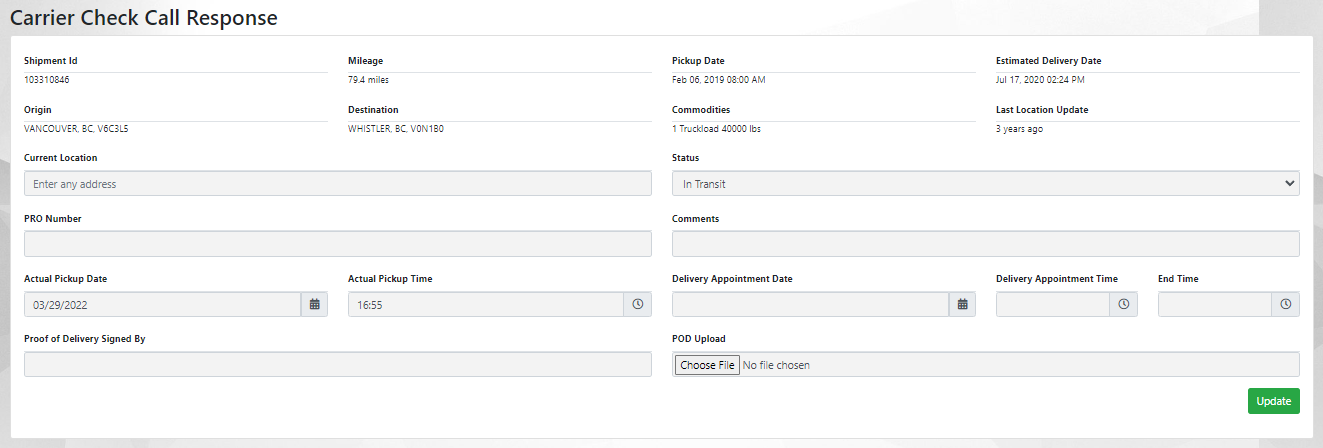
Click here for more information on carrier carrier-facing page.