Carrier Confirmation
This article will teach you what a carrier confirmation is and how it can be sent to your carriers.
Meaning
A carrier/rate confirmation is an agreement of pay between the freight broker and carrier that is legally binding. A freight broker must provide a rate confirmation for the carrier to sign before proceeding. The rate/carrier confirmation portion can be sent to a carrier as follows:
- Pull up the shipment and click on 'Send Message.'

- Add the carrier's email address.
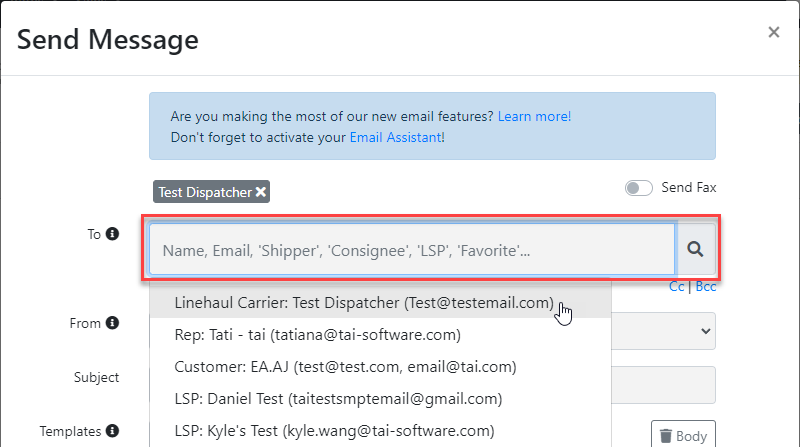
- The subject will contain the shipment ID; however, you can change it anytime.
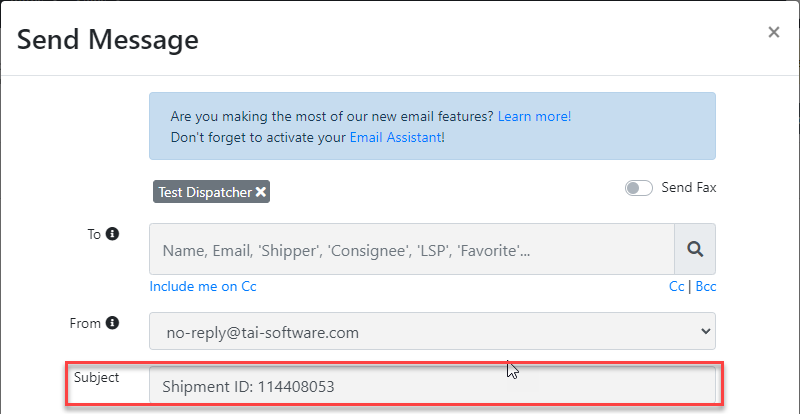
- On the Template drop-down menu, select Carrier confirmation. The Send Message modal will automatically display a body and attachment, which you can modify on LSP > Content Templates.
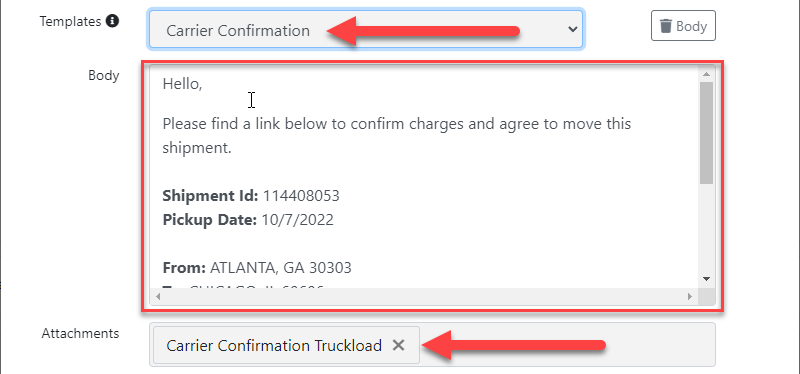
- Note: The shipment must meet the following requirements:
A carrier must be on the shipment.
Shipment must be in a status that's between Quote and Sent. - Once the carrier's confirmation is sent and received, they will see the below. They will have the option to see the shipment details and confirm or reject moving the load. If they confirm, the shipment status will be changed to Dispatched automatically. (If they reject it, the shipment status will change to Sent. You will also receive a 'Rejected By' carrier alert added by the system.

Pickup and Delivery Carriers Rate Confirmation Sheets
Pickup and delivery transit legs have dedicated content templates so that you can provide the required documents to the carriers through our send message modal.
The documents will be available ONLY if you have pickup and delivery transit legs, and you can find them as dynamic documents under the document manager.
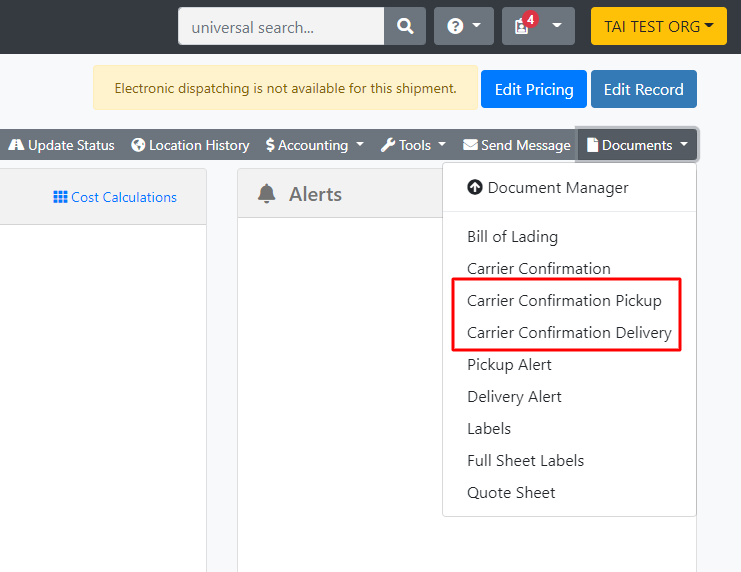
You can make modifications as you usually would with any other document by accessing our content templates under the LSP tab. For more information on Content Templates, please click HERE.
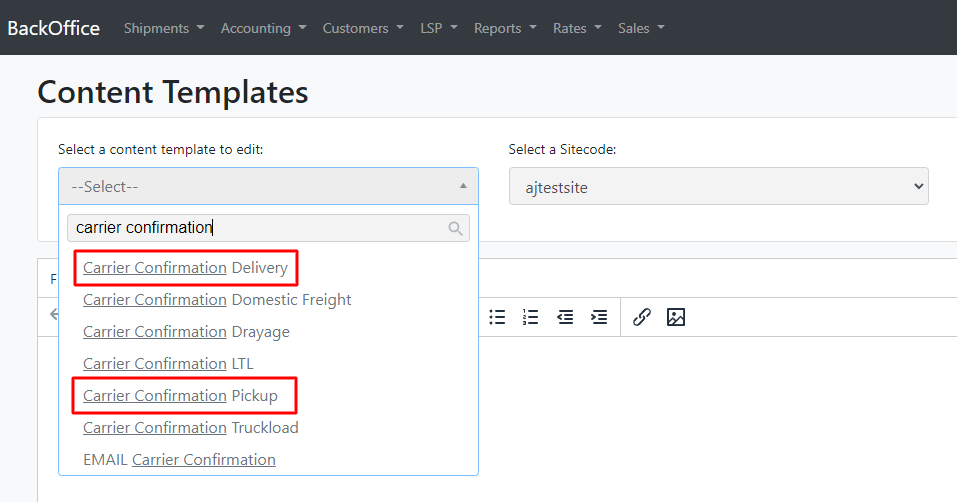
NOTE: These documents do not have an automated workflow as we do with the Linehaul Carrier Confirmation Sheet.