Cargo Chief - C4 Booking Assistant
Cargo Chief enables organizations to streamline their processes by optimizing pre-booking, improving carrier relationships, and reducing administrative time and costs.

Table of Content
Market Intelligence Pricing Rates
Summary
The C4 Booking Assistant is Cargo Chief's Digital Freight Matching (DFM) application. When the integration is active, it allows customers to automate carrier outreach and offer processing from within the TMS.
Integration Source Setup
Add a new integration source and select source type Cargo Chief.
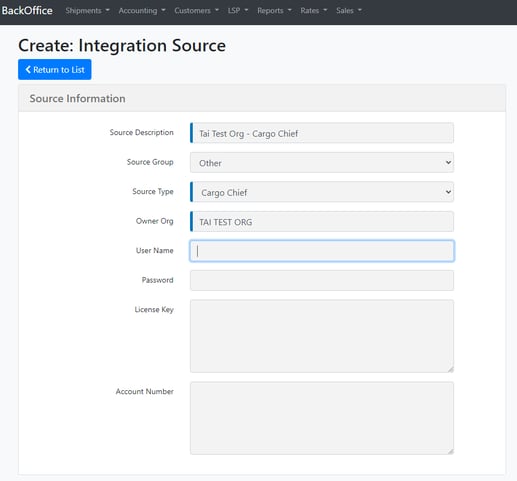
Authentication
Authentication will occur by selecting the "C4 Oauth" button. When the modal opens, you must sign in using your C4 credentials. This will generate an access token and a refresh token.

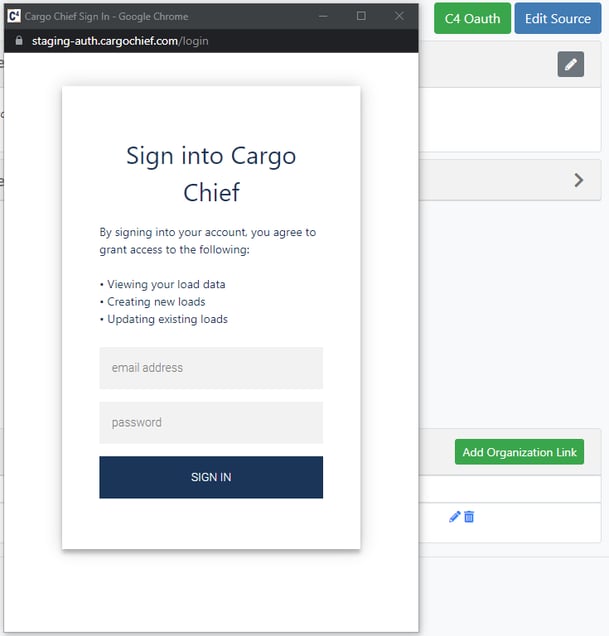
DFM (Shipment Sync)
The DFM integration is C4’s way of importing loads into their system.
Two integrations will have to be added to enable the sending of shipments on create and update.
Use the following source types:
- Shipment Create Webhook: The system will trigger this webhook any time a shipment is created, regardless of shipment status.
- Shipment Update Webhook: The system will trigger this webhook when updating the shipment status.
Webhook Integration Source settings:
- webhookurl - https://tai.cargochief.com/XXXX. This URL serves as the endpoint for transmitting shipment data to C4. C4 will provide the production URL, similar to the one mentioned above. This link facilitates the transfer of shipment information to C4’s system; the "XXXX" portion represents a unique identifier for the broker on C4's side. C4 will communicate this broker identifier to the Support or Onboarding team through the Slack Channel.
- Authorization - Bearer ecxxxxxx-36xx-4190-91xx-x29650x56522. This token is static and serves to authenticate that the request originates from the Tai system.
- The same setup is required in both the Create Webhook and Update Webhook.
- After the setup is complete, the Linked Organization must be set and will ensure that shipments for that organization are submitted.

All shipments will be sent to C4, but it is crucial to note that C4 will only start processing a shipment once its status is set to Committed.
When a shipment is created with the status of Committed, it triggers the Shipment Create Webhook. On the other hand, if a shipment is created with a status other than Committed, such as Quoted, it will also be sent to C4. However, processing by C4 will only initiate when the shipment status is updated to Committed.
Carrier Offers - Book Now
To access carrier offers and use the Book Now feature, you must supply an API Key to C4. For detailed instructions on how to generate this API Key from the TMS, please click HERE.
Carrier Offer
When C4 receives carrier offers related to the shipments we have transmitted, they will send this information to the Cargo Chief webhook. These spot quotes will then be displayed under the Active Quotes section in Truckload Quoting, where they will be automatically pinned for easy access.

Book Now Workflow
Upon receiving a Book Now request from a carrier, the TMS activates a set of automated processes designed to streamline your workflow. Here are the specifics:
- The shipment status moves to Sent.
- The system will send the Carrier Confirmation document to the carrier via email.
- The Carrier will be assigned to the shipment.
Please note that the Buy amount specified in the shipment pricing will be shown as the Book Now price.
Book Now - Carrier Compliance ![]()
This feature is associated with the Required Carrier Compliance organization setting. If this setting is disabled, carriers that do not meet compliance standards will still be able to use the Book Now option. However, if the setting is enabled and a carrier fails to comply, their Book Now request will be denied.

Carrier Capacity
The TMS connects to the Cargo Chief capacity API as soon as we access Truckload Quoting and it will identify available carriers based on zip code location and equipment type.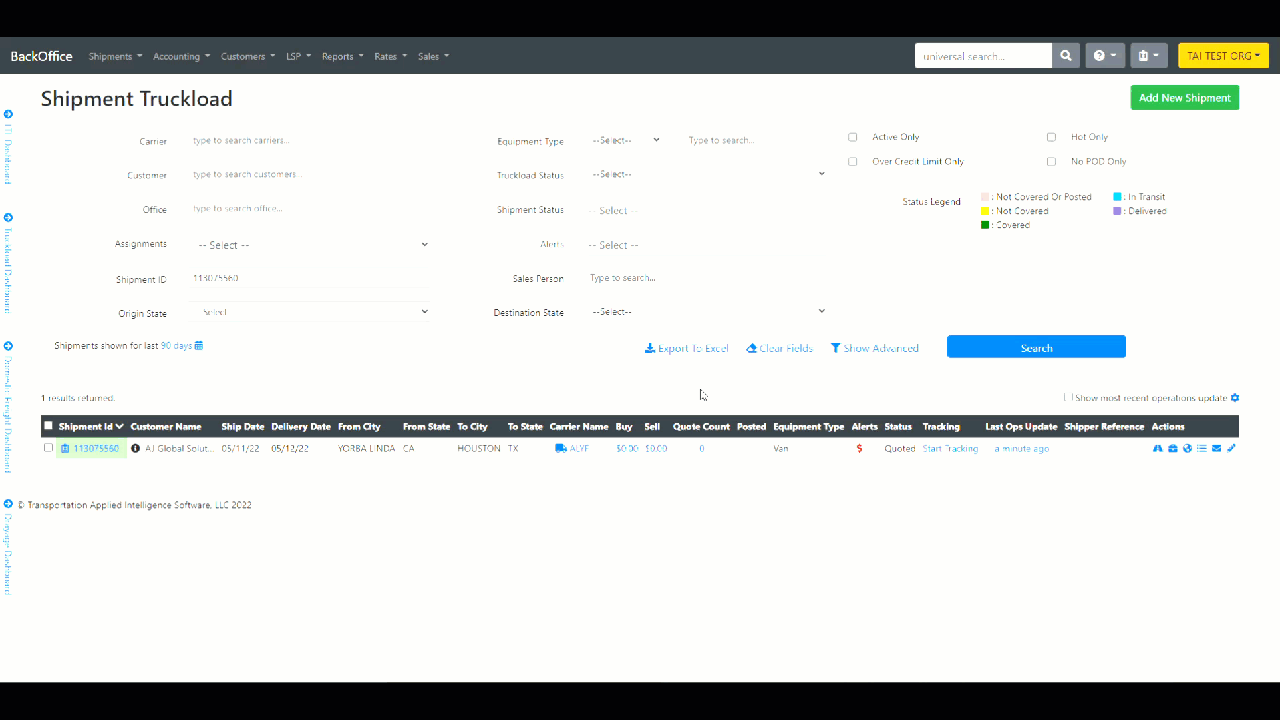
The carrier capacity information is accessible under the Carrier Quotes section. If a master carrier is not available, the capacity data will still be shown, but it will appear in plain black text instead of as a clickable link.

Carrier capacity may also be unavailable if the pickup date has already passed, resulting in an error notification that will appear as a toaster popup.

Market Intelligence Pricing Rates
In the Market Intelligence section of Truckload Quoting, C4 provides brokers with the estimated rates for specific lanes based on the selected pickup date. Upon accessing Truckload Quoting, the system performs two API calls: the first retrieves the average, lowest, and highest rates for the lane, while the second analyzes the shipment movements over the past 15 days.
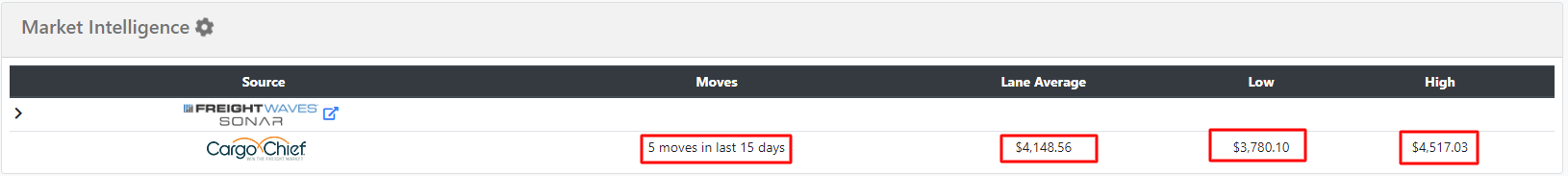
The pickup and delivery estimated dates are required in the shipment for this information to populate.
