Webhook Integration Setup
This article will address setting up Public API Webhook Integrations. These are used to provide real-time data to external integrations or workflows.
Creating an Integration Source
- Go to Integration Sources Page.
- Available under the Rates drop-down
- Available under the LSP drop-down
- Select the option Add New Integration Source
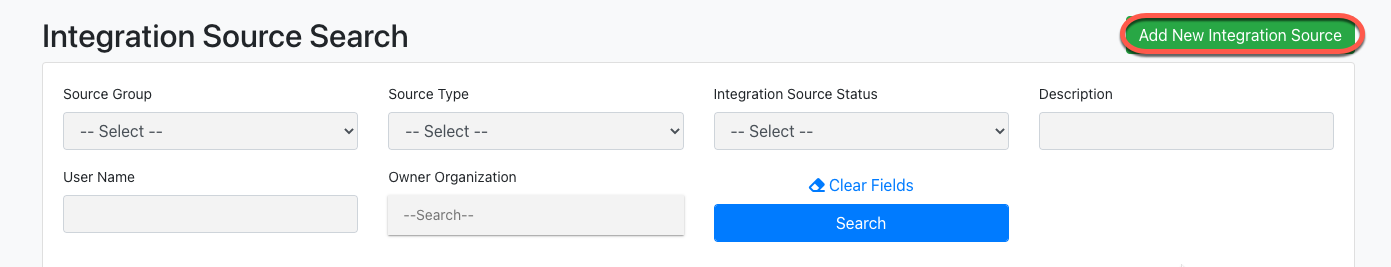
- Enter any Source Description
- This will be the naming convention associated with the integration.
- Recommended - "Public API Webhooks - [Your Company Name]
- This will be the naming convention associated with the integration.
- Select a Source Type
- Choose the option Public API Webhooks
- Ensure Owner Org is set to your Accounting Organization
- Username and Password
- Fill these fields in with credentials that would be used to communicate with the API Endpoint
- If Authorization Token is required, use the SourceSetting - Authorization
- Select Save & View Details at the top right
- After the Integration Source has been saved, add the Linked Organization
- This will determine which shipments will get sent over.
- If you add a Linked Organization for an Office, all shipments where that Office is part of could trigger the Webhook.
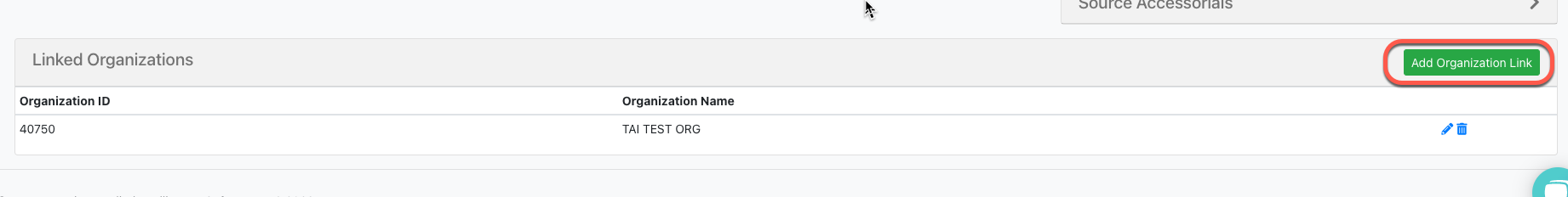
- Add in the Source Setting with the Value you want included as the trigger.
-
- Additional Settings under Source Setting.
- Authorization - If your webhook URL requires an authorization token, you can add it with this setting.
- DoNoMarkInvoiceAsPrinted - When the value of this parameter is true, the invoice will show up in the Invoice Delivery screen. Otherwise, it will be marked as Printed on the day it was sent.
- Version - By Default the system will use the latest version of the API Integration, if you need to specify a version, you can add it here. (As of right now we have Versions 1 and 2)