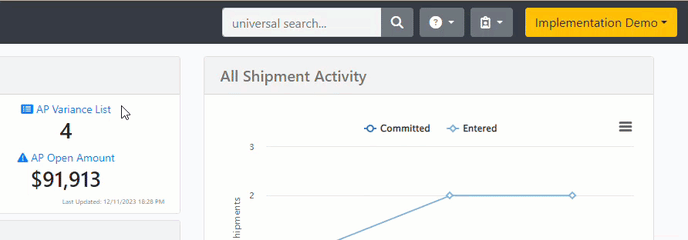Universal Search
This article will show you how to utilize the Universal Search
How to Find it
Accessible throughout the system in the top right corner of the screen.
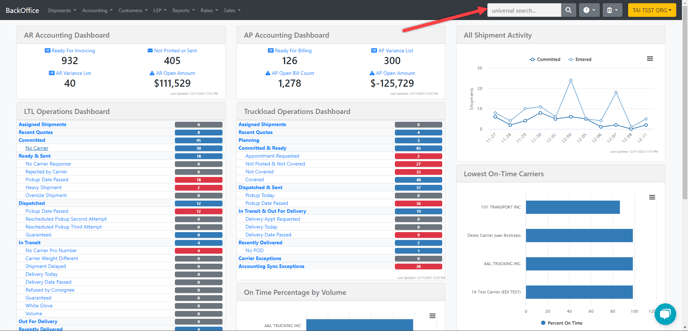
What Can I Search For?
Shipments: To search for shipments, you can use the Shipment ID, Shipment, and Stop Reference numbers. Once you find the shipment, you can perform various actions, such as editing, sending a message, and accessing the activity log and location history. You can also use shortcuts like Truckload Quoting and the check call modal. Additionally, you have the option to assign the shipment to yourself.
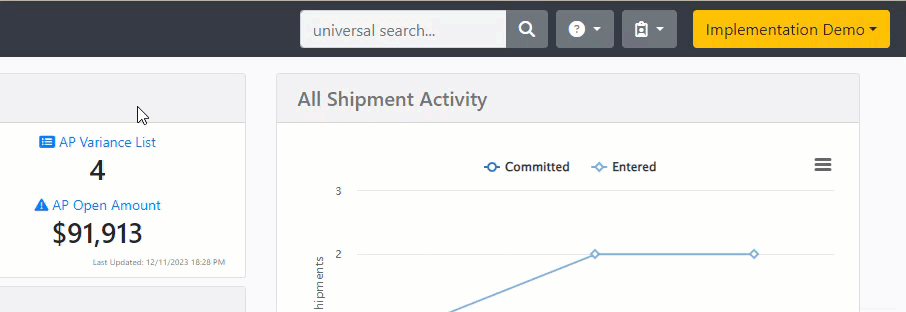
Customers: You can search for customers by their names, and from there, you can quickly access their shipment history, the ability to create a new shipment, and edit their customer profile.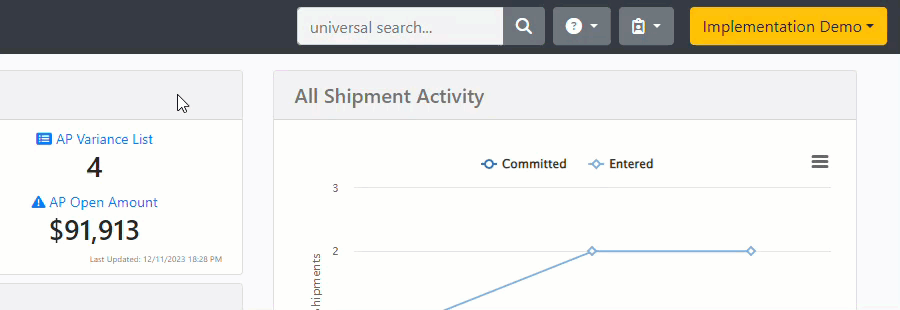
Organizations: Search for your organizations and easily access the shipment history for that organization. You will also have quick access to edit the organization's details.
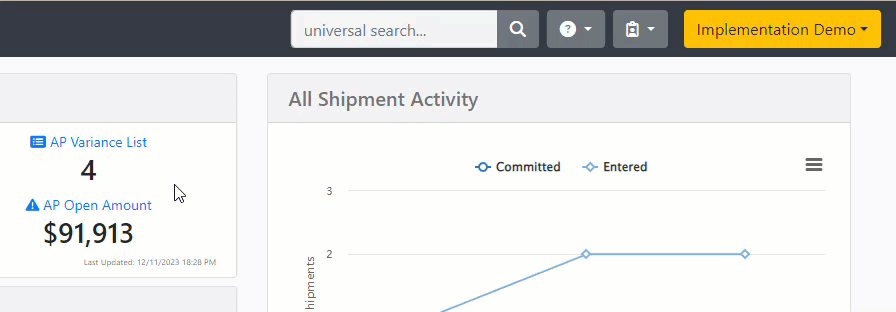
LSP Staff: You can easily search for your LSP staff members by their name. Once you find them, you will have quick access to the organization they belong to and the ability to edit their staff information.