Truckload Advance Payment
This article explains how to process a truckload advance payment within Tai TMS. This function allows brokers to issue advance payments to carriers for truckload shipments.
Table of Contents
- Summary
- What is an Advance Payment?
- When to Use an Advance Payment?
- How to make advance payments
- How Advance Pay Affects Accounting
Summary
Truckload Advance Pay gives a broker functionality to make advance payments to carriers for TL shipments. This function can also utilize integrations with Truckstop Pay. These services are not required, but will allow the payment process to flow easily. With Truckload Advance Pay, you can create a bill payment without creating the bill.
What Is an Advance Payment?
Advance Payment allows brokers to issue partial payments to carriers before a load is completed. This is commonly used to support drivers with upfront costs such as fuel or tolls.
When to Use an Advance Payment
Use an advance payment when:
-
Carriers request fuel or travel advances
-
Loads require upfront expenses to be covered
-
Your team has internal approval to prepay part of the load
Advance Payment Creation
To create an Advance Payment on a Truckload Shipment, click on Accounting --> Advance Pay.
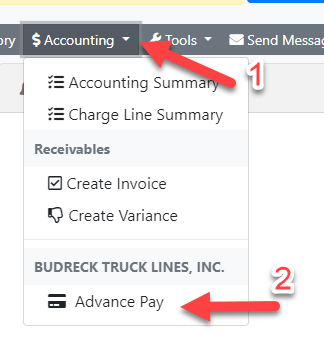
This will pull up the Register Advanced Payment screen. Here, you can enter a payment date, amount, and any pertinent details required for the payment.
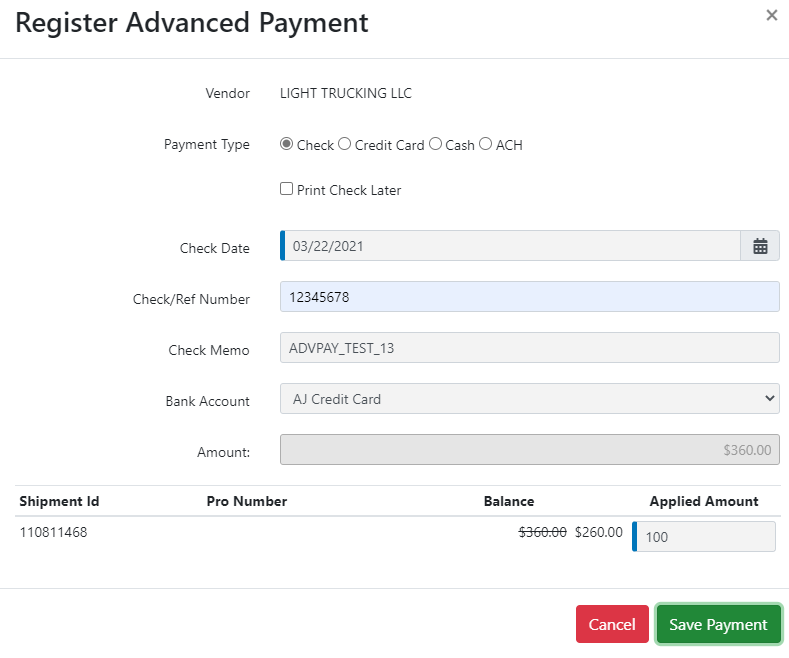
Show Advance Payments for Shipments
After saving the payment, an Alert will be appended to the shipment indicating that an Advanced Payment exists.
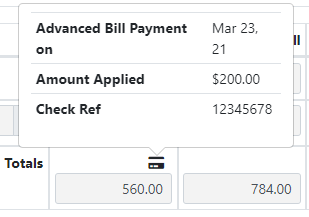
An alert will be appended to the shipment to indicate an Advanced Payment exists.
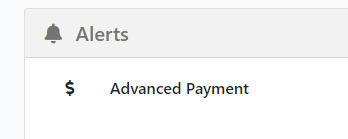
The Advanced Bill Payment will be displayed on the Accounting Shipment Search page.
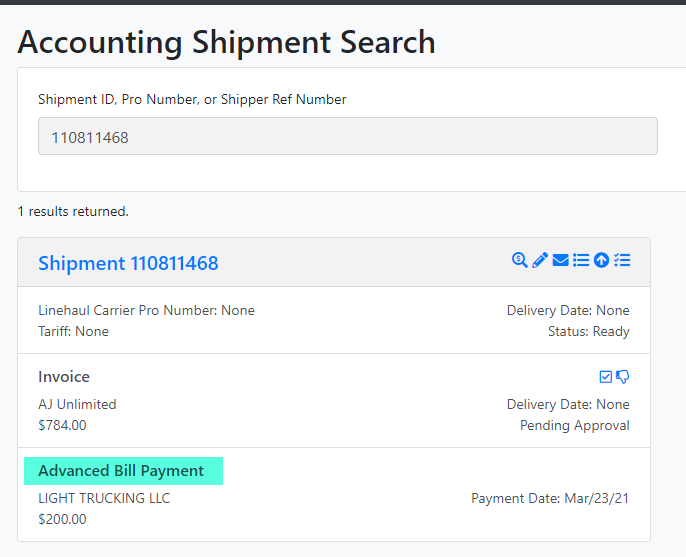
Advance Payment in the Approve Bills Page
When the bill is approved, the Advanced Payment column on the Approve Bills Page will indicate if an Advanced Payment exists. Once the bill is approved, the payment will be automatically associated with it.
PS: Please note that the load must be delivered.
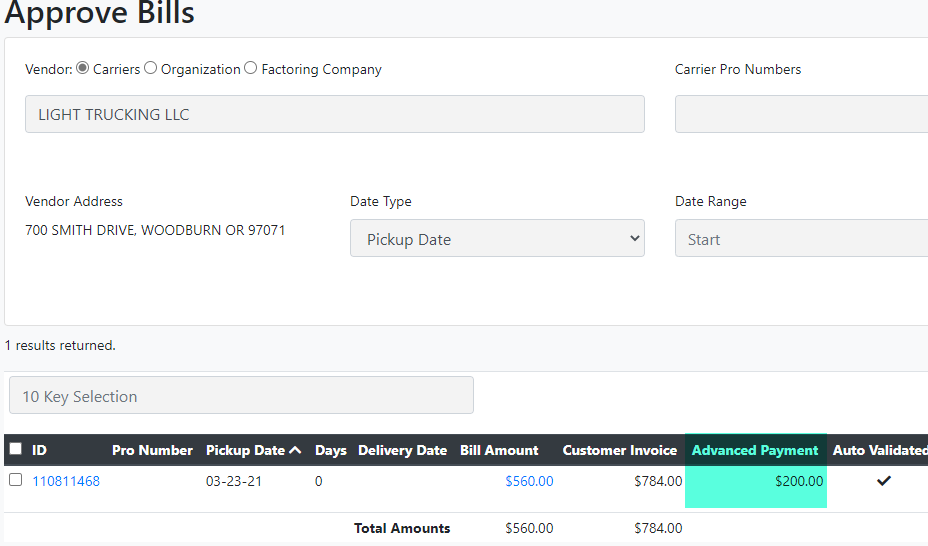
Payment History for Advance Payments
The Advance Payment section on the Bill Payment History page allows the user to filter for Unapplied or Applied payments.
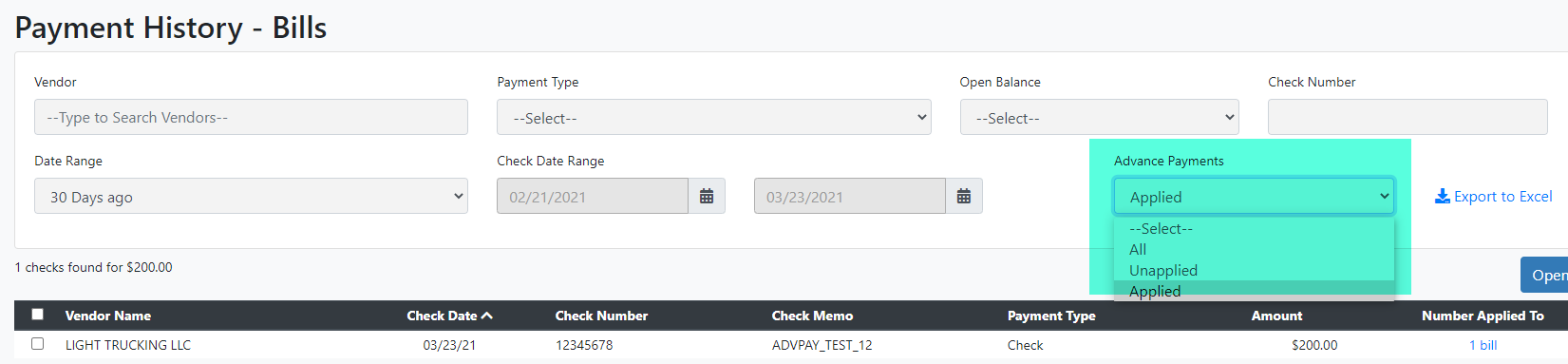
How Advance Pay Affects Accounting
-
The advance will appear in the shipment’s cost section
-
It is automatically deducted from the carrier bill
-
Helps ensure accurate reconciliation without double payment