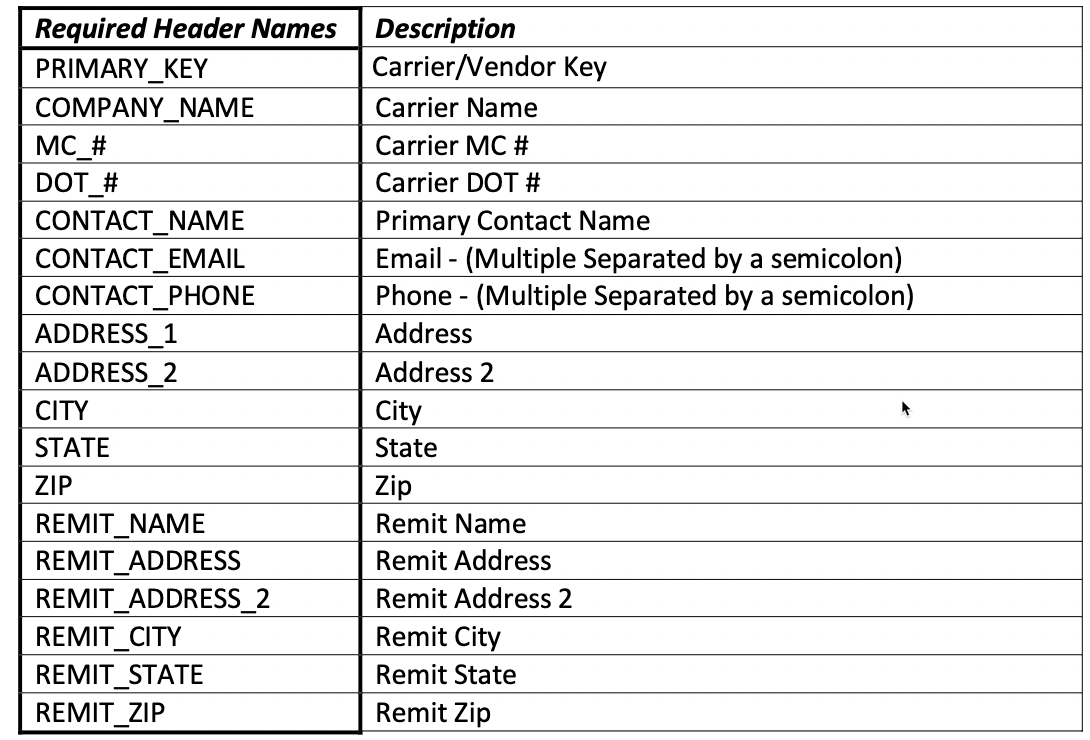Triumph Business Capital
Fast invoice factoring lets you manage your cash flow and stay on track financially. With the Triumph Business Capital integration, users can transmit files directly to Triumph Business Capital.

Integration Source
- Type = Triumph Business Capital
- FTP Username and Password
Credentials can be obtained by emailing: connect@tbcap.com
Setting up Customers and Vendors
Customers
In the Customers Accounting Profile, update the Preferred Invoicing Method to "Factoring".
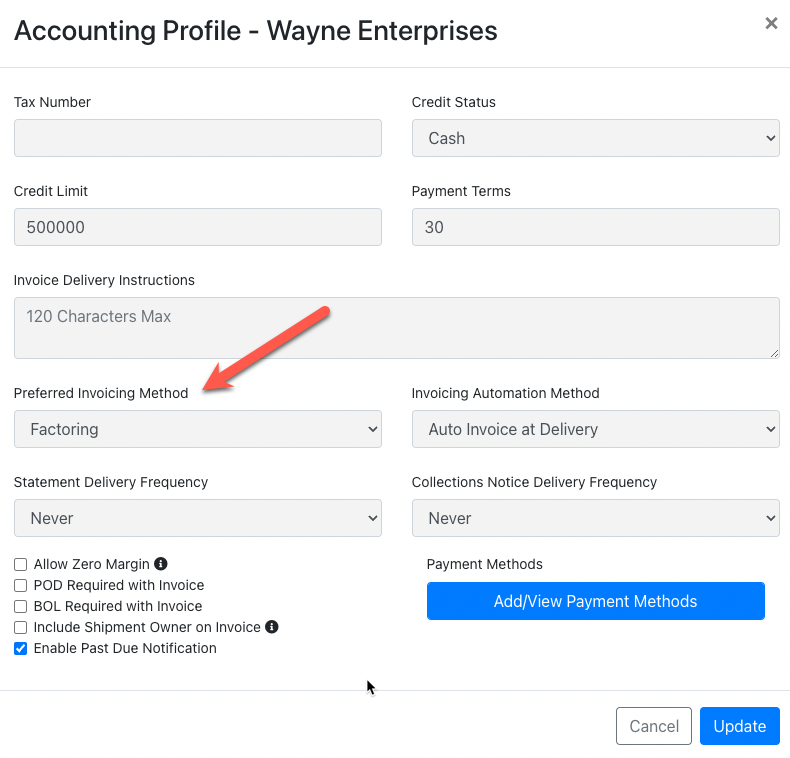
Vendors
In the LSP Carrier carrier profile, update the Factor Automation and set this to Yes.
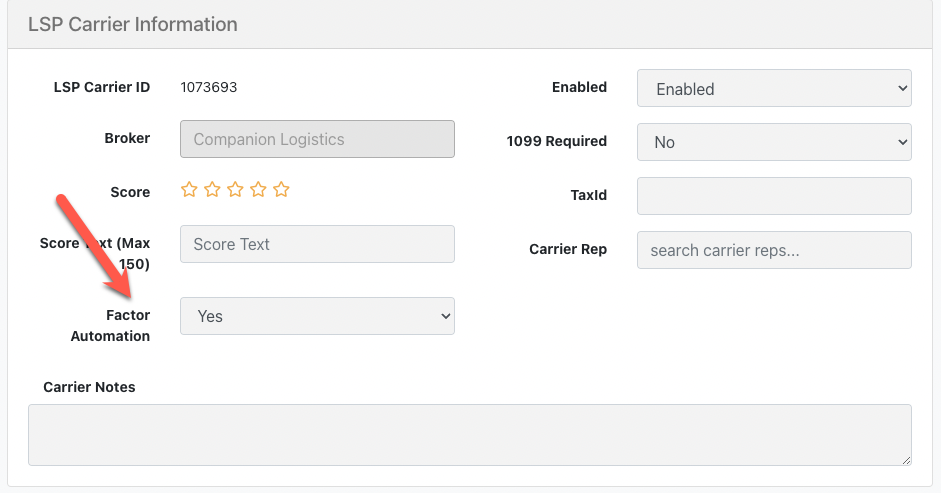 Carrier Profile Data Sync
Carrier Profile Data Sync
TMS will transmit a Carrier Sync file to Triumph once every hour. The Last Sync will be published in the Integration Source Settings. The entire LSP Carrier file can be transmitted if the LastSync time is not present in the Integration Source Settings. The file is delivered via FTP using the provided credentials.
Factoring Companies are also transmitted in the Carrier Sync file. The factoring company/vendor association is made in Triumph's interface.
To ensure the carriers get transferred properly from Tai's integration to TBC. Triumph Business Capital needs to have the following File structure on their SFTP:
TMS_INPUT --> CARRIERS
Invoice Sync
TMS will transmit the below information via the invoice.csv file. TMS runs the job every 5 minutes via FTP. Files are generated via the Factoring Management Page.
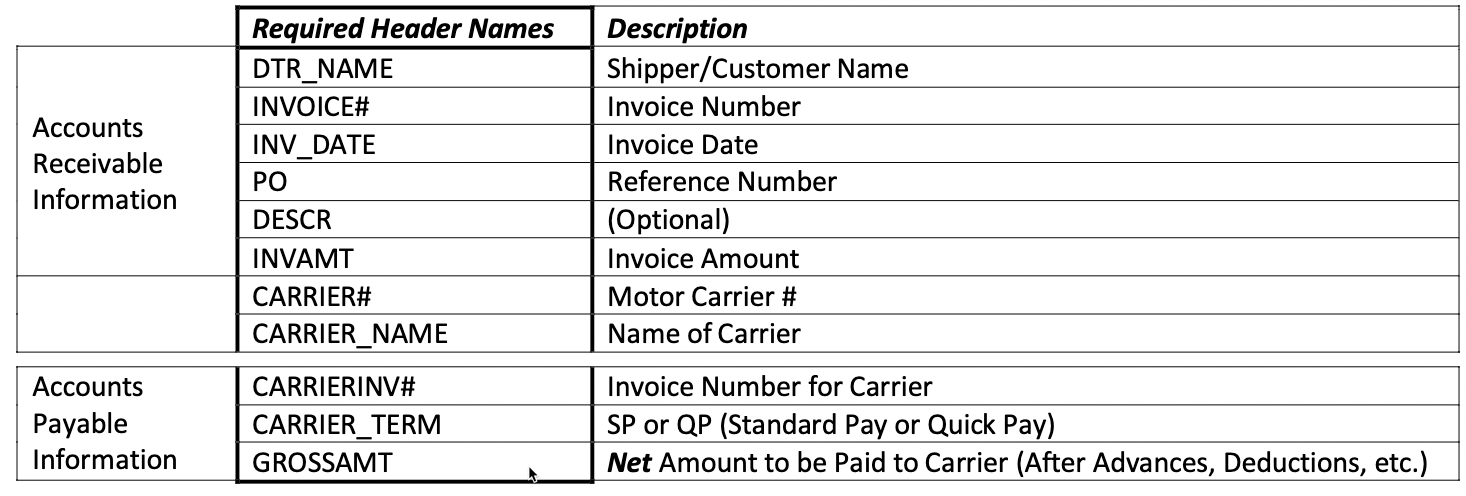 Note: The integration does NOT support transmitting Marketplace shipments. These will need to be manually added. On the Factoring Management page, these should have an error listed on the page and can be marked as done to remove them from the Factoring Management page.
Note: The integration does NOT support transmitting Marketplace shipments. These will need to be manually added. On the Factoring Management page, these should have an error listed on the page and can be marked as done to remove them from the Factoring Management page.
Invoice Documentation
A PDF file will be generated that combines the five required documents into one file. The Factoring Management page will identify when all documents are available.
Required Docs are:
- Carrier Bill
- POD
- Carrier Confirmation
- If a Carrier Confirmation is not attached and saved to the shipment, the TMS will generate and send this document from the content template.
- Customer Rate Quote Sheet
- If a Customer Rate Quote Sheet is not attached and saved to the shipment, the TMS will generate and send this document from the content template.
- Customer Invoice
Note:
- Protective PDFs are not supported. You can Print it to PDF to unprotect it and upload it so the shipment is successfully transferred to TBC.
- The Rate Confirmation from Shipper/Customer must have either "RateQuoteSheet" or "customerTender"(Hubtran) in the file name in order for the integration to identify this document.
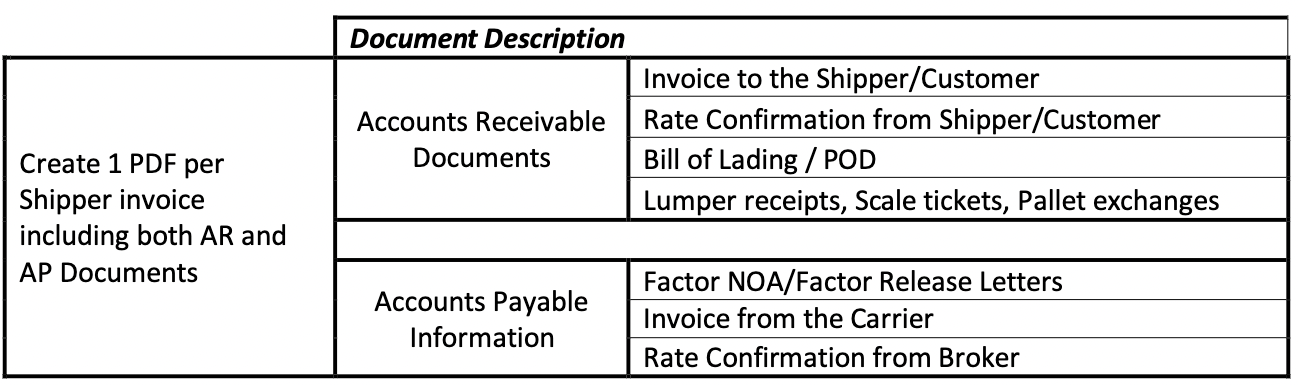
Folder SetUp for Triumph Bussiness Capital
Share this image with TBC if needed to ensure the right File structure SetUp.