TMS Training for New Customers
This article will cover all the information you need to know about the training strategy to better understand the TMS and all the tools we have available including our Learning Management System (LMS).
Table of Contents:
2. How to get access to the LMS courses
3. How to identify which courses a user should take
5. Time to complete the LMS Courses
1. Training path:
- Register in the Tai LMS
- Choose to complete all the LMS Courses in the course library or the Training Plan assigned to you according to your role/team
- Get the certificates of your courses
- Access the Live Q&A Sessions with the Onboarding Team to reinforce specific topics
- Participate in the final workshop to ensure a full understanding of the TMS
2. How to get access to the LMS courses
- If this is the first time you are going to access the LMS, you must register at this link. Once you access it, you’ll see the Learning Dashboard which contains the entire list of courses available in the LMS Course Library:
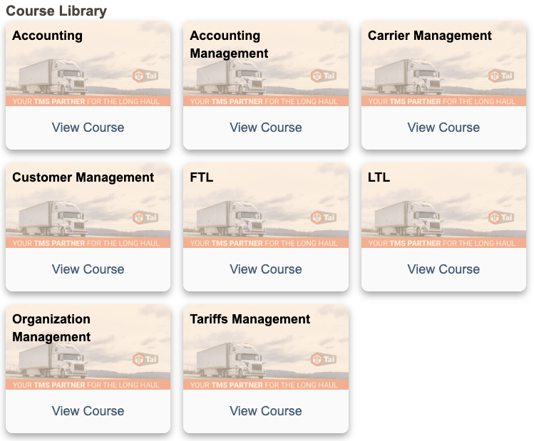
- By clicking on any of the courses, you will access all the videos within that module:
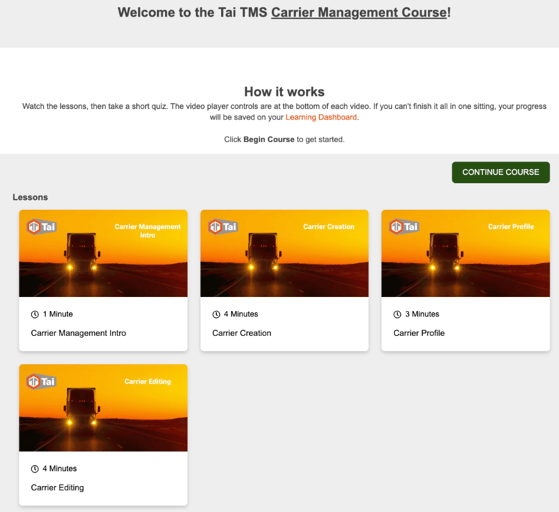
- When watching the videos, you'll be able to see the Course Outline that shows you all the videos in that same module and the time to complete each one. By clicking on the Next Lesson button, you'll move to the next video on the list:
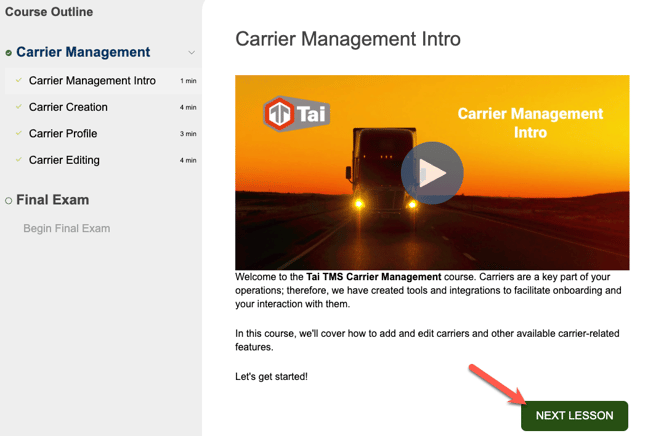
- Once you're done with all the videos within a course, you'll be able to take the Final Exam. You will be able to see your score after completing the exam and obtaining the certificate; it'll be located under the Course Name:

- Questions Review: You will be able to review the correct and incorrect answers, final score, and passing score after completing the exam:
-gif.gif)
-gif.gif)
- Certificate Library: At the bottom of your Learning Dashboard, you'll find a section named "Certificates", containing all the certificates for the courses you have completed. If you click on "View Certificate", you can see and download the file:
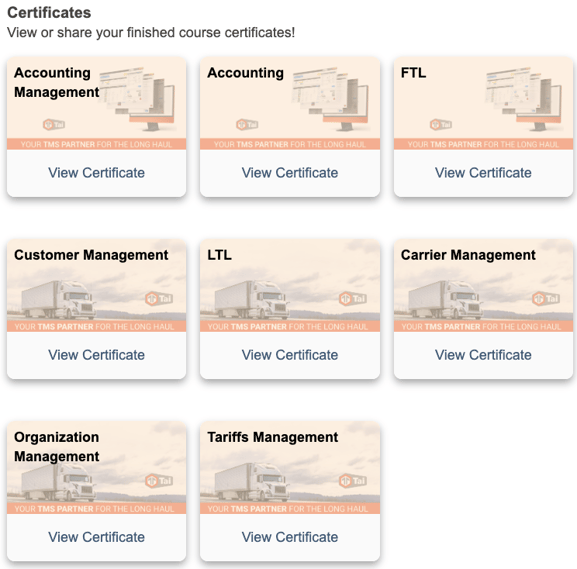
Once you've registered, you can also access the LMS Learning Dashboard from the TMS option under the Help icon:
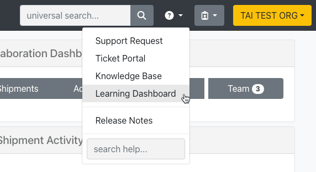
3. How to identify which courses a user should take
Once you've had the KickOff Call with the Onboarding Team, please fill out the template with your list of employees to be trained in the TMS, their roles, teams, and the Training Plan they should be assigned. With this information, the Onboarding Team will be able to map the specific courses for each user according to their needs and make sure they have their certificates at the end of the courses to continue with the Q&A Sessions.
Available Training Plans:
Accounting
- Accounting
- Accounting Management
Sales Rep/Tracking
- FTL
- LTL
Carrier Rep
- FTL
- LTL
- Carrier Management
Quoting
- FTL
- LTL
- Tariff Management
* If the person is the one managing quoting and rates setup
Customer Service
- FTL
- LTL
- Customer Management
Account Management
- Organization Management
- Customer Management
- Carrier Management
- Tariff Management
- FTL
- LTL
Tai TMS
- Accounting
- Accounting Management
- FTL
- LTL
- Organization Management
- Customer Management
- Carrier Management
- Tariff Management
4. Available Q&A Sessions
If you have already completed the necessary courses depending on the team/role within your company and have the certificates in place, you will be able to access the Q&A Sessions to reinforce specific topics with the team based on what you have already seen in the videos. We have the following sessions available:
- FTL
- LTL
- Organization Management
- Customer Management
- Carrier Management
- Accounting
- Tariffs Management
- QuickBooks Online
To schedule a Q&A Session, please send the request to your Onboarding POC mentioning which session you want to book, date/time preferences, and the list of attendees from your team. With this information, the Onboarding POC will confirm that all attendees have their LMS certificates for that specific course and proceed to schedule the meeting.
You'll have 30 minutes per session with the POC to reinforce the topics you've studied previously.
These are not training sessions but a reinforcement of the topics previously studied with the LMS courses. Please come prepared with your list of questions and specific scenarios you would like to review.
Once you have completed the necessary Q&A Sessions and feel ready to start using the TMS, your Onboarding POC will schedule the Final Workshop during which you can interact with the system and make sure your team fully understands all the workflows and features they need. This is the appropriate space to resolve any pending questions.
5. Time to complete the LMS Courses
Not all members of your team will need to take all the courses in the LMS, as there will be some that are more suited to their needs depending on their team and the role they play within your company. To meet Onboarding time expectations, we estimate that customers should complete their courses in a maximum period of 2 calendar weeks.
All those customers who complete the assigned courses within the 2 weeks will have the option to schedule the 30-minute Q&A Sessions that they need with the team (refer to the available sessions above). If customers do not complete the courses within the given period, they will only be able to schedule one 1-hour Q&A Session with the team.
All the courses we have in the LMS add up to a total of approximately 5 hours, meaning that if you only have certain courses assigned to you, you can finish everything much faster.
Other Resources: