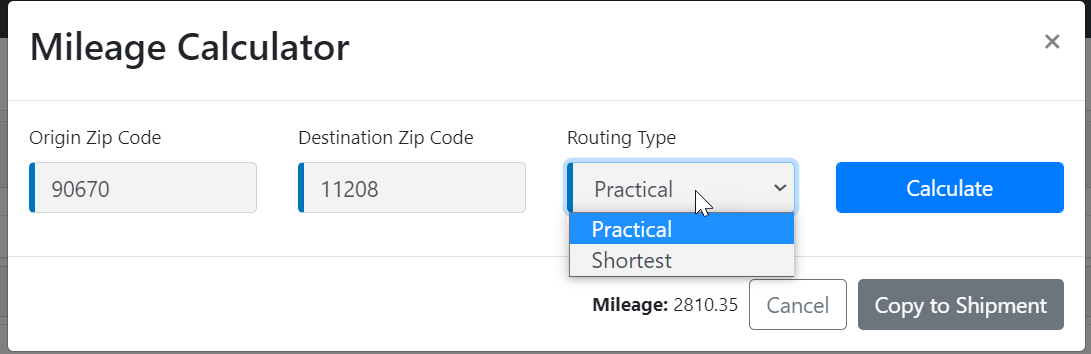Shipment Mileage Calculation
The Tai TMS uses PC*MILER "truck miles" to calculate Mileage on a shipment.
When creating a shipment, after entering Origin & Destination ZIPs, the Mileage will be generated in the Commodity section of the shipment.
Users also have the option to use our Mileage Calculator, located next to the Mileage field:
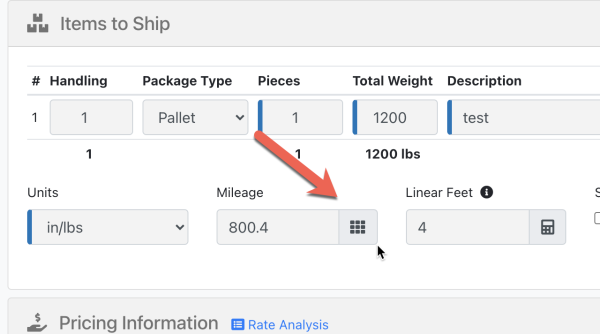
This method allows the user to select their Routing Type from one of the following: Practical and Shortest.