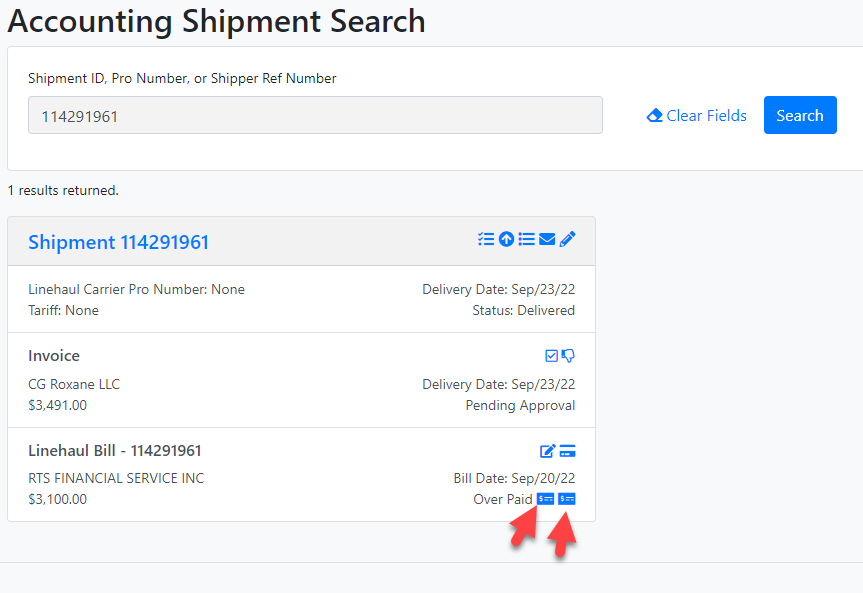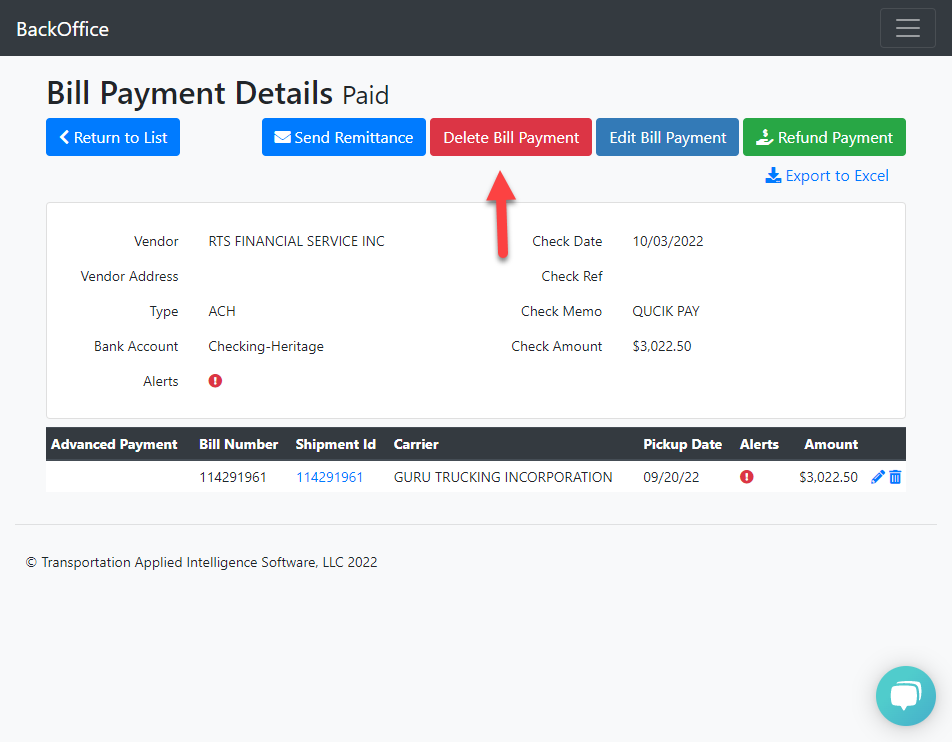Removing Duplicate Payments
This article covers how to locate and remove duplicate payments applied to a shipment using the accounting tab tools in the TMS.
The quickest way to find applied payments to a shipment is by searching for it under the accounting menu as shown below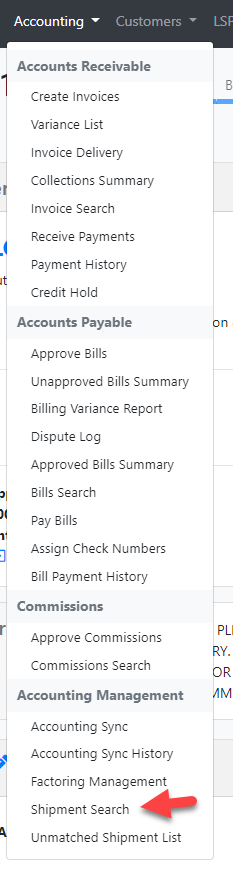
From there, you will enter the load number and land on the following page. You will then see two payments. If you click on each one, you will be taken to the registered payment where you can delete it.