TMS Onboarding Guide
This guide explains how to use the TMS Onboarding Guide to manage site info, import data, track onboarding progress, and set up load board, driver tracking, and payment integrations.
Here we’ll teach you how to use the Onboarding Guide to manage your site setup, import key data, monitor onboarding progress, and configure integrations for load boards, driver tracking, and payments.
Site Organization Information: In this section, you will see your organization's name, creation date, site code, default email sender, accounting email sender, guest account (the guest account is created as a staff user, and then you can add it here).

Imported Data: In this section, you will be able to add new customers, customer staff users, import shipments, addresses, carriers, and products; you will also have the option to import this information in bulk using excel files.

Onboarding Activity: This is the place where you will see all the updates or progress the Onboarding team has done.
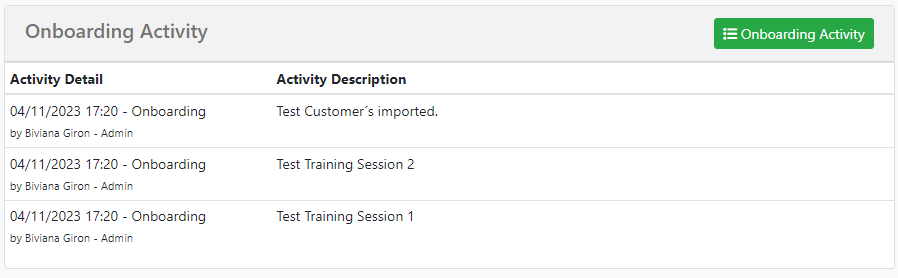
Load Board Integrations: Here, you can see, add and edit all the load board integrations you have, as well you can see the load board integrations that we offer.

My Tariffs: You can see, edit and add tariffs for your organization.

Driver Track and Credit Card Processing Integrations: In this section, you can see which driver track integrations you have and credit card processing integrations. (You can also see available integrations we offer by clicking on the eye symbol). 