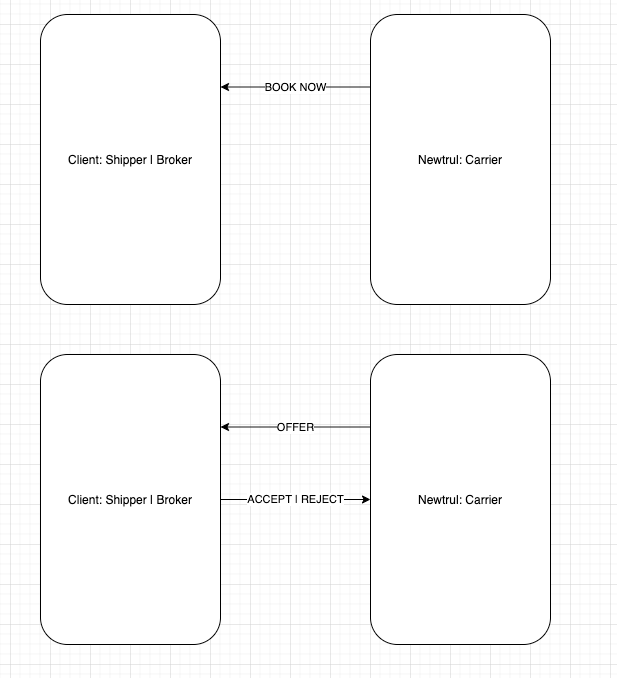Newtrul is a digital freight matching (DFM) service that identifies available capacity, submits offers to carriers, and provides a Book Now workflow.
Summary
Newtrul is a private-first digital load board for your carriers. When a load is built in the TMS, it is posted in real-time to Newtrul. Your selected network of carriers can then view, bid, and book your shipments.
Activating the Integration
- Add a new integration source and select Source Type = Newtrul
- Account Number = ClientID provided by Newtrul
Setup Process (Newtrul)
Business rules are defined and set up in Newtrul's platform.
-
Define Business Rules
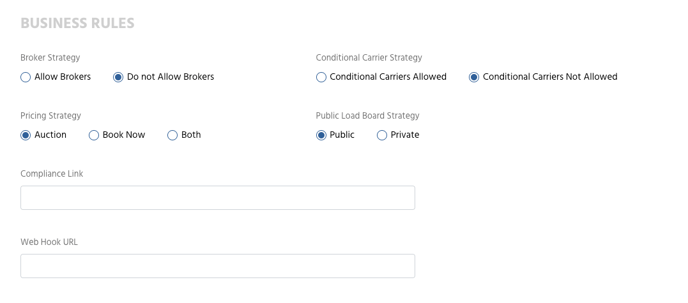
-
Initial Carrier Upload and Association
- Excel sheet with the following info:
- Carrier Name, MC Number, Email, External Carrier Id (Master Carrier ID) and carrier status in the TMS.
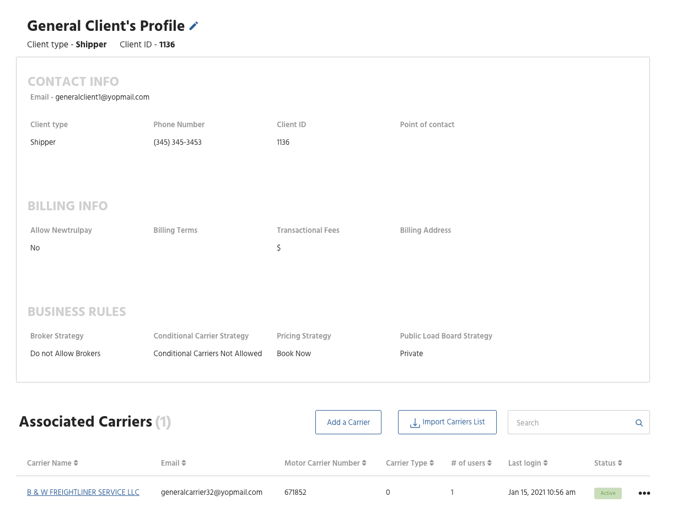
- Provide this information to the Newtrul team so they can upload it to the customer's profile in Newtrul.
- After receiving confirmation that Newtrul uploaded them, set the source setting "LastCarrierSyncDate" with a value of the date and time after the confirmation date and time of the upload. The date format is 2022-11-05 13:45:00.
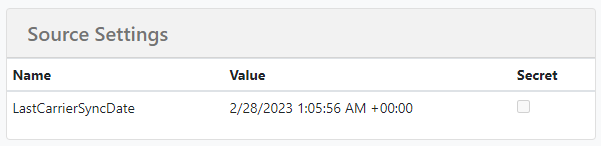
LastCarrierSyncDate will check against the broker carrier modified date, created date, and its carrier master modified date to keep the carrier list current. - To say the carrier is available, the carrier's compliance must be all green, the status must be Active, and the created or modified date must be within the time frame of the previous sync.
- The carrier will be placed on hold when the carrier’s compliance has at least one red or the status is Inactive, and the created or modified date is within the time frame of the previous sync.
DFM (Shipment Sync)
Once you activate the integration, shipment data will flow to Newtrul immediately after you move the shipment status to Committed, making it available for carriers to view and place offers.
For shipment to be successfully sent to Newtruls private load board, they must have the pick up and estimated delivery dates.
You will know that the shipment came across by checking the activity log.
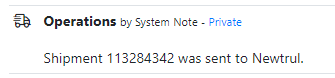
Pickup and Delivery instructions will be available for carriers to review as special instructions.
Note: You have the option to control the visibility of shipments in Newtrul using the Planning Alert. By activating this alert during the Quote status, you can choose whether or not to send shipments to Newtrul when you set them to Committed. Once you resolve the alert, the system will automatically send the shipment information to Newtrul. This allows you to have more control over which shipments are visible to carriers on the platform.
To enable this feature, you need to include the AllowPlanning = True source setting in the integration configuration.
Tip: If you want to prevent certain Sub-Organizations from sending shipments to Newtrul, you can do so by using the organization ID. Simply reach out to your Newtrul Representative, and they will be more than happy to help you with this.
Load Flows: AVAILABLE, UPDATED, BOOKED, ON_HOLD, DELETED
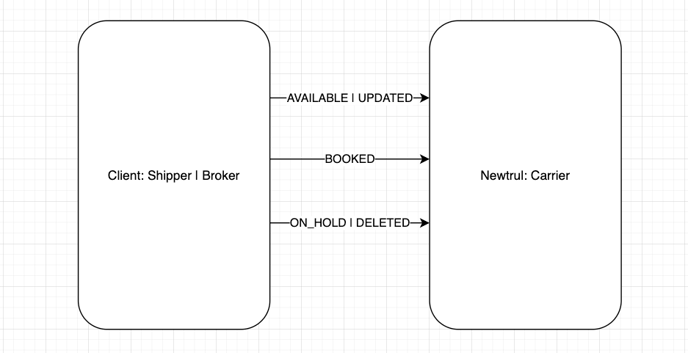 Newtrul will filter the loads which you DO NOT wish to be displayed based on filter rules that you have provided. Benefits:
Newtrul will filter the loads which you DO NOT wish to be displayed based on filter rules that you have provided. Benefits:
- It improves the quality of the loads for the carriers on the Newtrul platform and makes it easier for your operators (they won't need to post loads one by one.)
- Dramatically increases % of booked loads and overall ROI.
Placing an offer
You can add a Buy amount, which will reflect in Newtrul, or leave it in 0 if you want the carrier to place an offer based on the Commodity Description and Lane.
After a Carrier places an offer, this will reflect in the TMS in Truckload Quoting as an active quote.
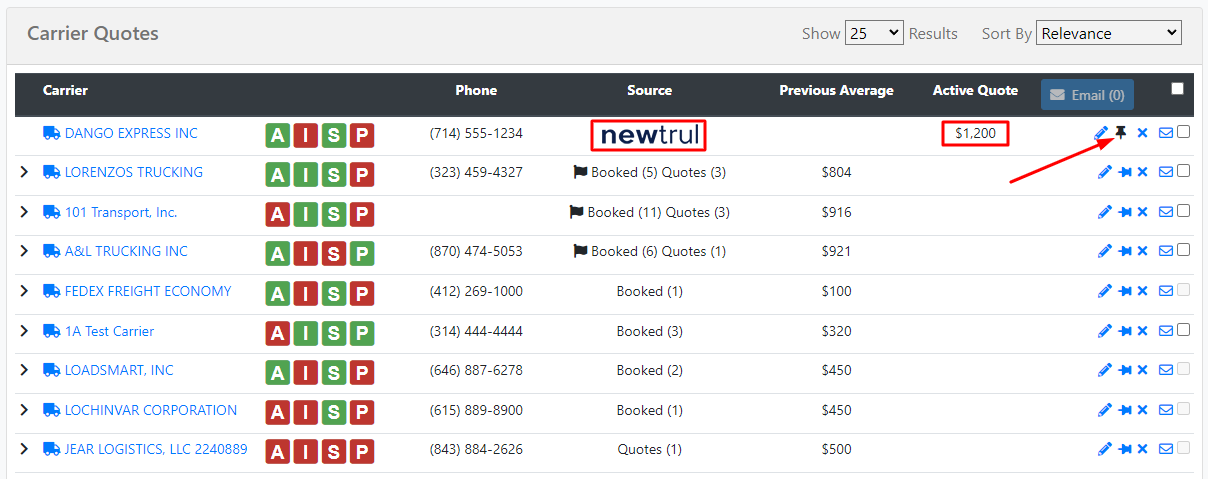
Offer Flows: Accept and Reject
After you see the active quote in Truckload Quoting, you can accept or reject the offer.
Accepting the offer will send the pending shipment to a Booked Status in Newtrul, so it will no longer be available for new offers, and you can now go ahead and send the carrier confirmation from the TMS.
Rejecting the offer will send the shipment back from pending to an available status in Newtrul; the carrier can then place a new bid with different pricing if they choose to.
Carrier Notes
When a carrier places an offer, Newtrallowsfor them to give the driver's name, driver's phone, Truck #, Trailer #, and general comments they would like to point out. You will find these notes by clicking the pencil on the Active Quote in Truckload Quoting.
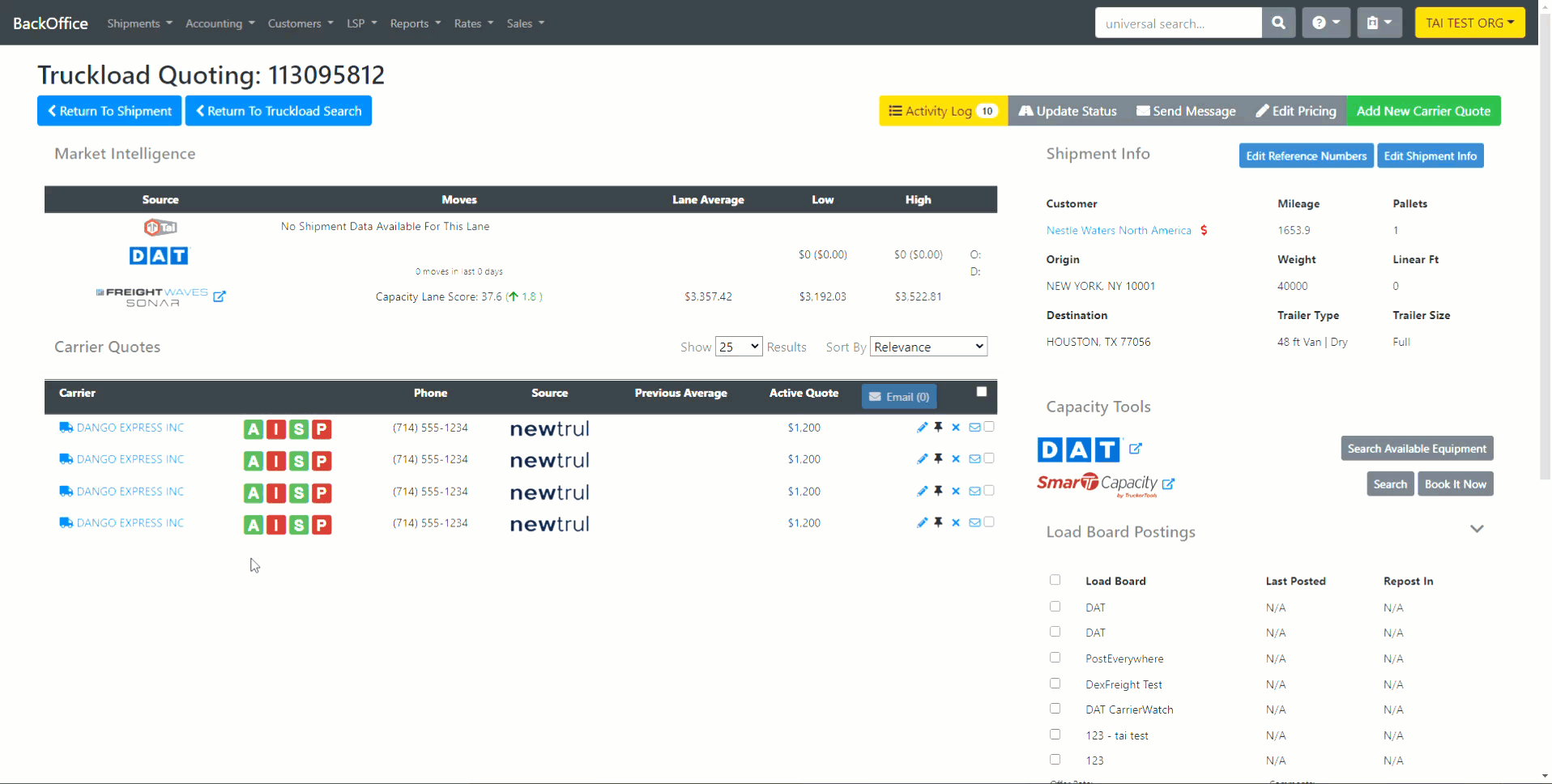
Book now
The carriers will have the option to Book Now. When they choose this option, the system adds the carrier to the shipment, sends the carrier confirmation automatically, adds the carrier confirmation as an attachment to the load, and updates the status to sent. After the carrier accepts the load via the carrier confirmation response link, the system moves the shipment status to Dispatched.
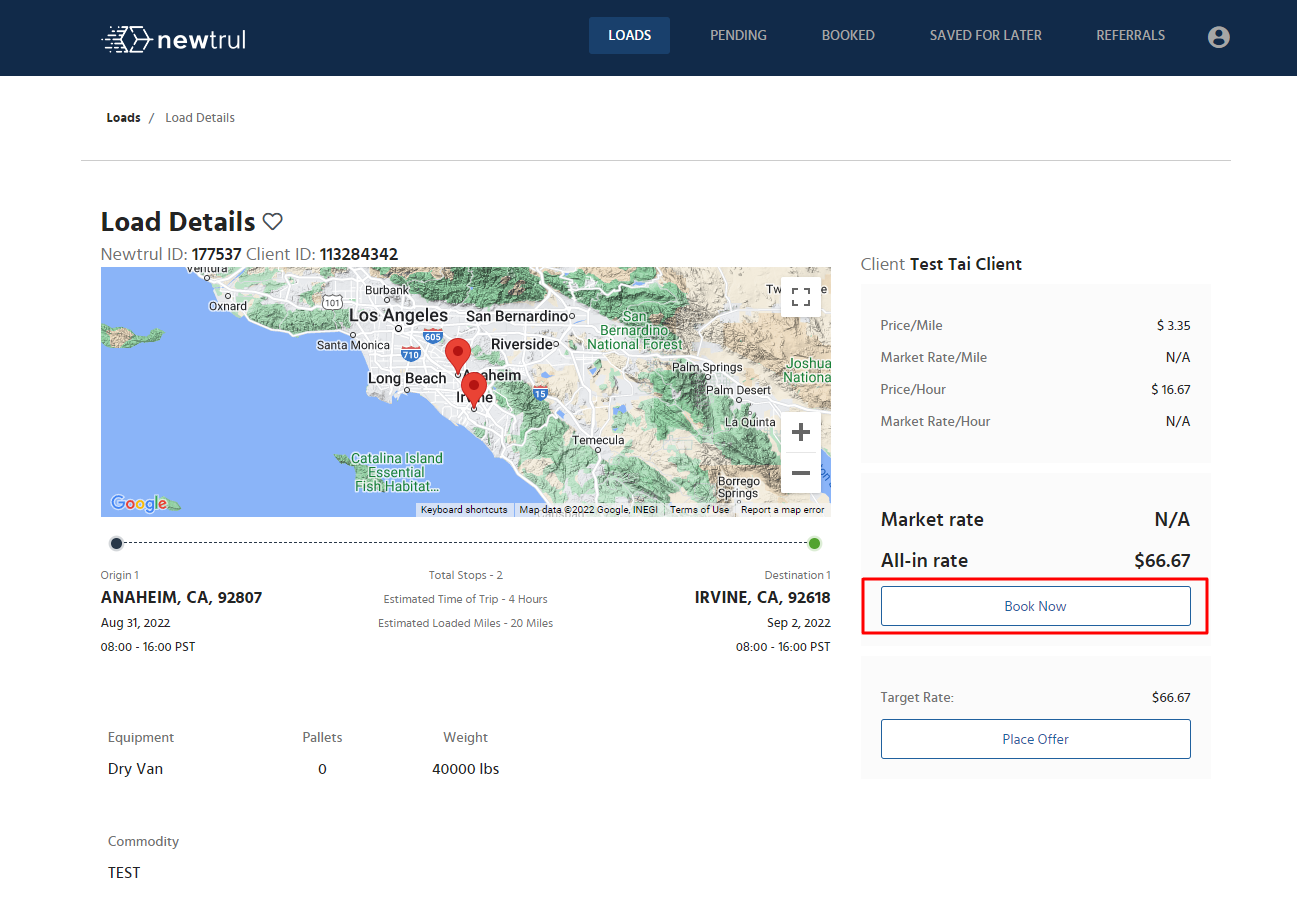
Book Now - Carrier Compliance
The carrier must fully comply with all TMS (AISP) requirements to ensure a successful Book Now request. Failure to meet these compliance standards will result in the Book Now request being rejected.
Load Owner
You have the option to send the shipment POC to the carrier by configuring a source setting in the integration known as 'LoadOwner.' The 'LoadOwner' setting can have two possible values: 'SalesRep' or 'Assignment.'
If you set the 'LoadOwner' value to 'SalesRep,' the integration will send the phone number and email address of the first sales representative listed in the customer's profile, according to their priority order.
Alternatively, if you set the 'LoadOwner' value to 'Assignment,' the integration will send the name of the shipment assignee as the POC to the carrier.
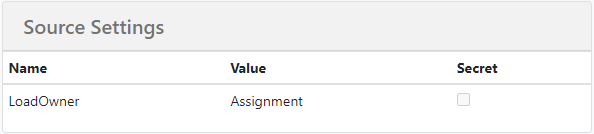
Note: The default is the Parent organization's phone number and Alert Email.
Additional information
After you select the carrier, the shipment in Newtrul will no longer be available for new offers.
Rejecting offers you receive from Newtrul after you choose your carrier is recommended.
If you cancel the shipment or move it back to a quoted status, it will be a deleted load in Newtrul, and carriers will no longer see it.
If you create the shipment and add the carrier from the beginning, the system will still send the shipment data across; it will be marked as a Booked Load and immediately archived. This will also occur if you select a carrier at any given moment using a different method than Newtrul.