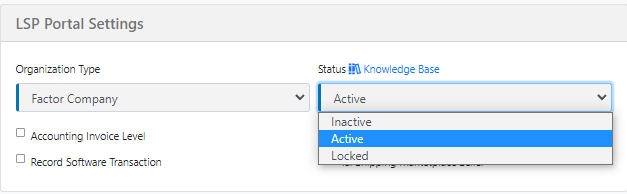Managing Factoring Companies
Creating a Factoring Company
- Go to LSP -> Factoring Companies
- Select Add New Factoring Company
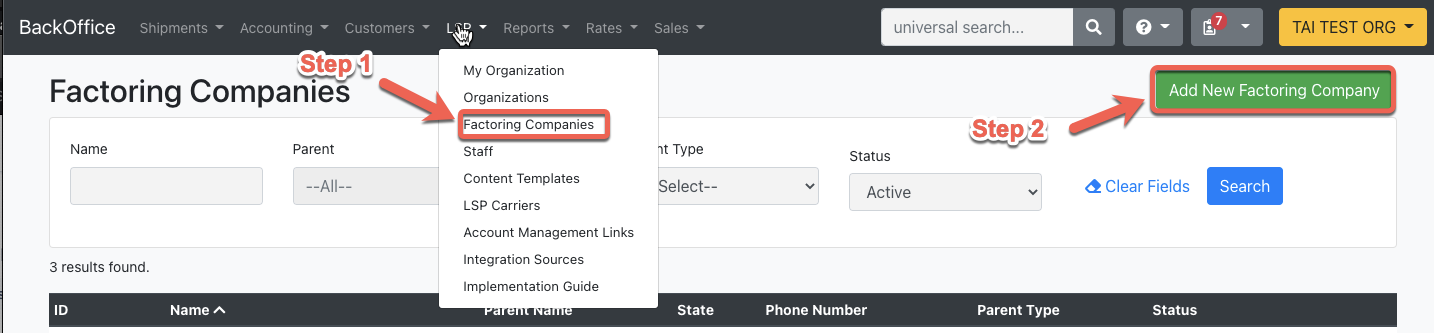
Assigning a Factoring Company
Note: There are two ways to assign a Factoring Company (assigning to a shipment or assigning to a carrier)
Assigning to a Carrier
1. Go to LSP -> LSP Carriers
2. Search the Carrier you want to assign a Factoring Company to.
3. On the Carrier Profile Page, select Edit Record
4. Set Use Factoring to Yes
5. Search the Factoring Company that will apply to the Carrier
***Note: This will only assign the Factoring Company to Shipments with that Carrier created AFTER the Factoring Company has already been assigned. Any shipments that existed prior will not have the Factoring Company added and will need to be assigned individually using the "Assigning to a Shipment" instructions***
Assigning to a Shipment
1. Go to the Shipment Profile
2. Select $ Accounting
3. Select the Bill Pending approval (that's for a Carrier or Factoring Company)
4. Select the Shipment and fill in the Bill Number
5. In the Bulk Operations box, search the Factoring Company that needs to be added to the shipment
6. Select Update Bills
Removing from a Carrier
1. Go to LSP -> LSP Carriers
2. Search the Carrier you want to remove a Factoring Company from.
3. On the Carrier Profile Page, select Edit Record
5. Set User Factoring to No
***Note: This will only remove the Factoring Company from the Carrier, this change will only apply to any shipments created AFTER the Factoring Company was removed. Any shipments that existed prior will still have the Factoring Company added and will need to be removed individually after the Factoring Company has already been removed from the Carrier***
Removing from a Shipment
1. Go to the Shipment Profile
2. Select Edit Record
3. Edit the Carrier on the Edit Profile Page
4. Remove the Carrier and Save
5. Save the Shipment
6. Select Edit Record
7. Add the Carrier Back and Save
***Note: This only applies if you're attempting to add the SAME Carrier. If you add any other Carrier, the Factoring Company could be updated, or removed appropriately depending on the Carrier selected***
Remove Factoring Company
- Go to LSP
- Factoring Companies
- Click on the edit pencil, right next to the Factoring Companie's name
- Scroll down to LSP Portal Settings
- From the Status drop-down menu, select 'Inactive.'