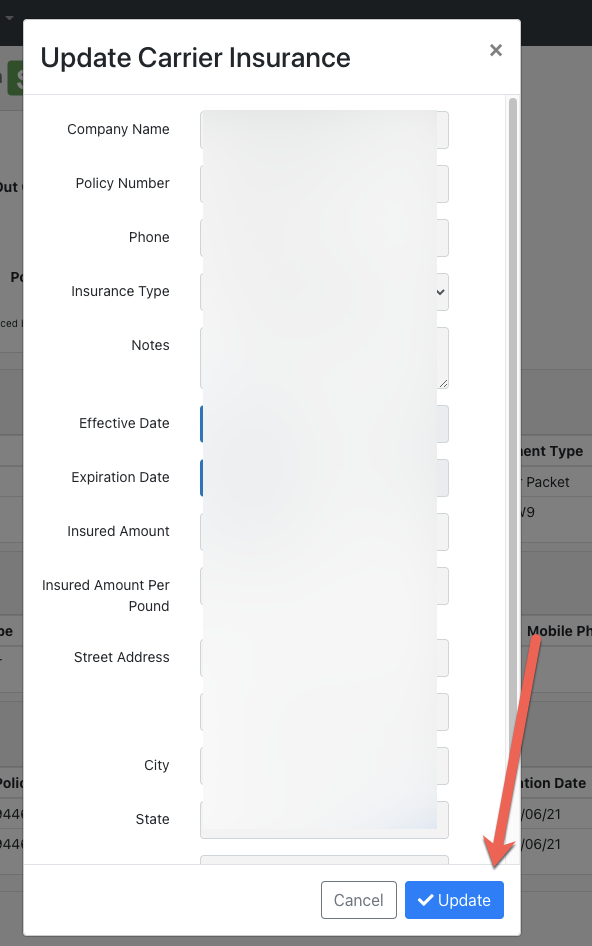LSP Carrier Insurance Update
When adding insurance details for the LSP Carrier, the compliance indicator will update the insurance compliance (I) to reflect green, if the expiration date is current.
If the insurance effective date, has expired, the insurance compliance indicator will reflect as red.
If the insurance effective date is within 30 days of expring, the insurance compliance indicator will reflect as yellow.
To update the carrier insurance details, select the edit icon as shown below.
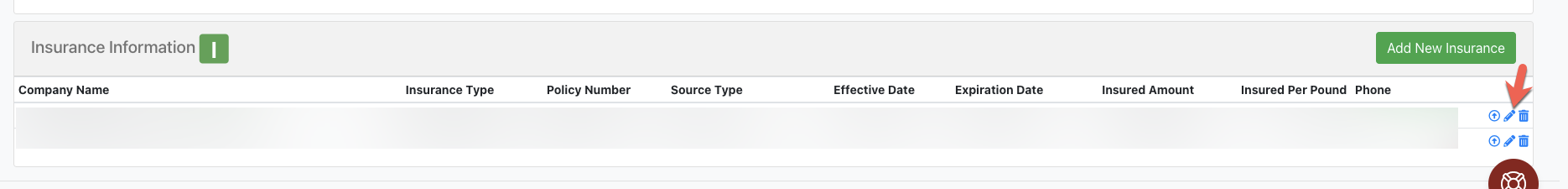
This will then allow you to select Update which will adjust the Insurance (I) to reflect green as needed.