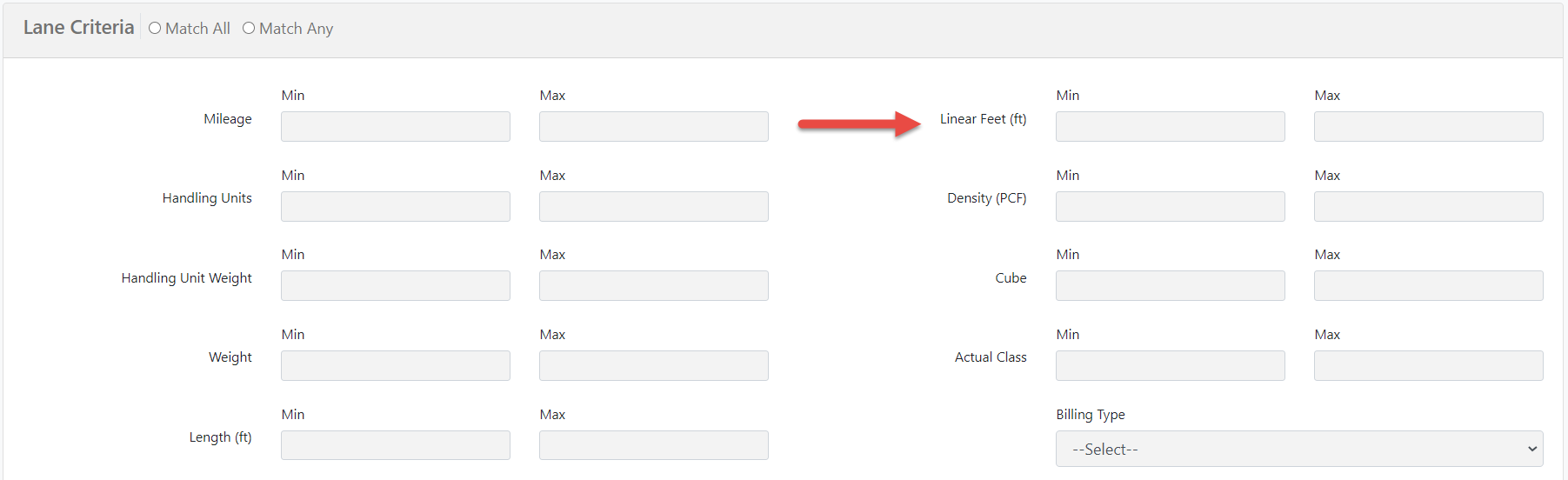Linear Feet Calculator
Learn how to use Tai Software’s Linear Feet Calculator to calculate the linear feet of shipments based on handling units, dimensions, stackability & trailer sizes.
How it works
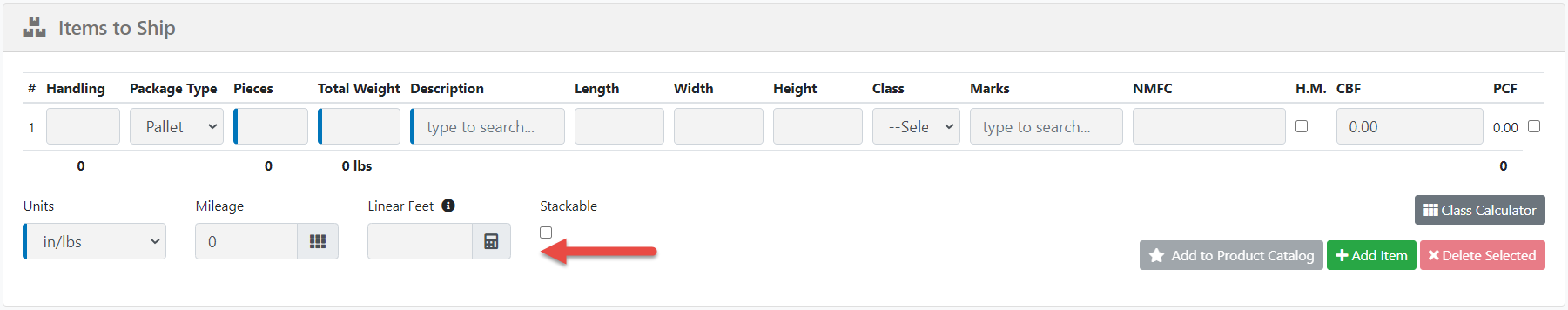
The built-in Linear Feet calculator can estimate the Linear Footprint of a shipment using the total handling units, length, width, height, and stackability. The calculator will arrange the freight using the Length x Width orientation provided by the user and then measure the total linear feet with the following criteria:
- Maximum Truck length of 48'
- Maximum Truck width of 96"
- Maximum Truck height of 96"
- Allows for stacking items 2 rows high
- Up to 75 handling units
- Rounds Linear Feet to the next whole number (i.e. 11.5 ft is the same as 12 ft)
A visual representation of this for example would be:
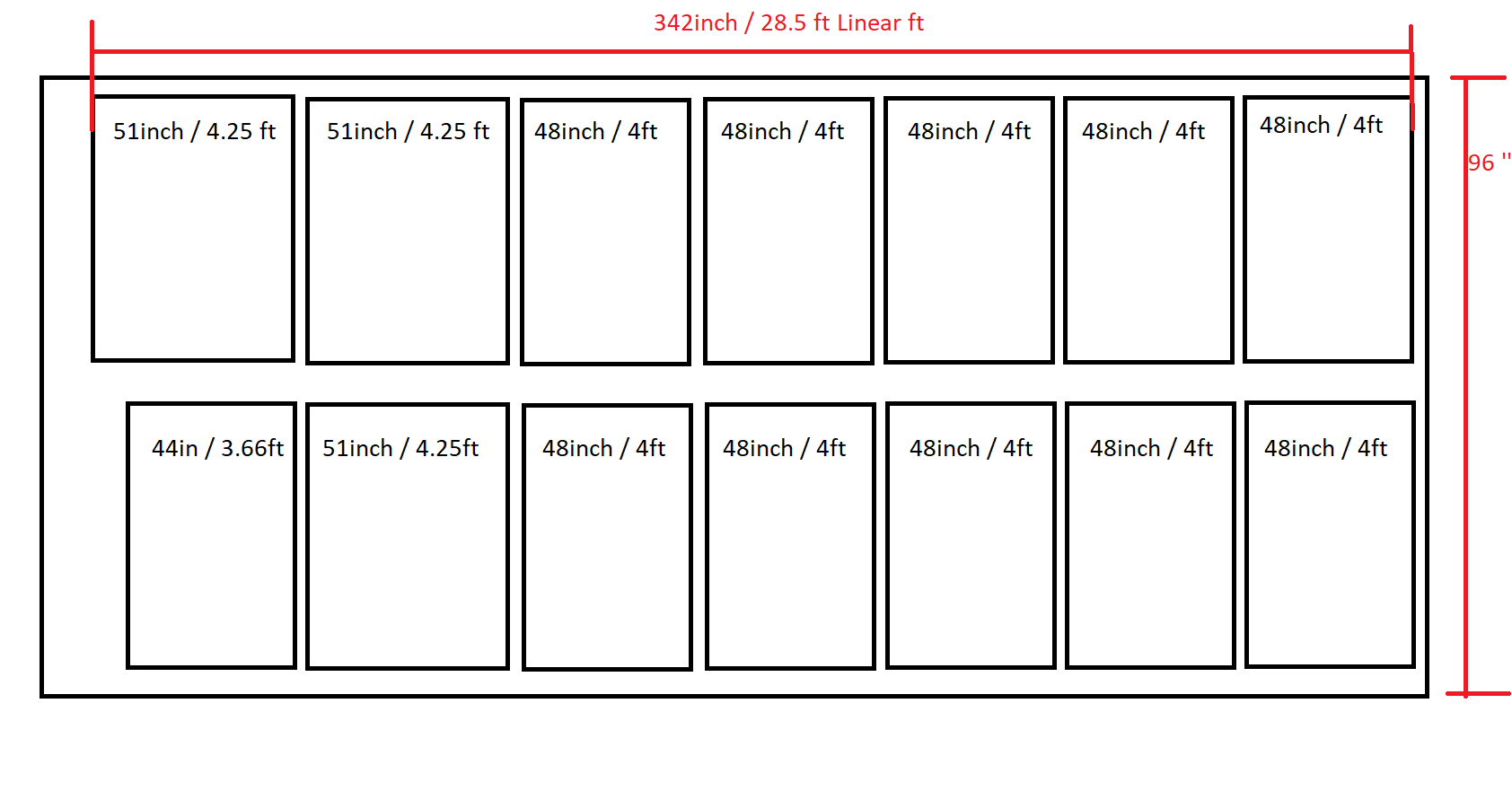
When does the Linear Feet Calculation happen
This calculation will happen automatically when the user provides the number of handling units, length, width, and height. The stackable attribute is optional and will only count if selected.
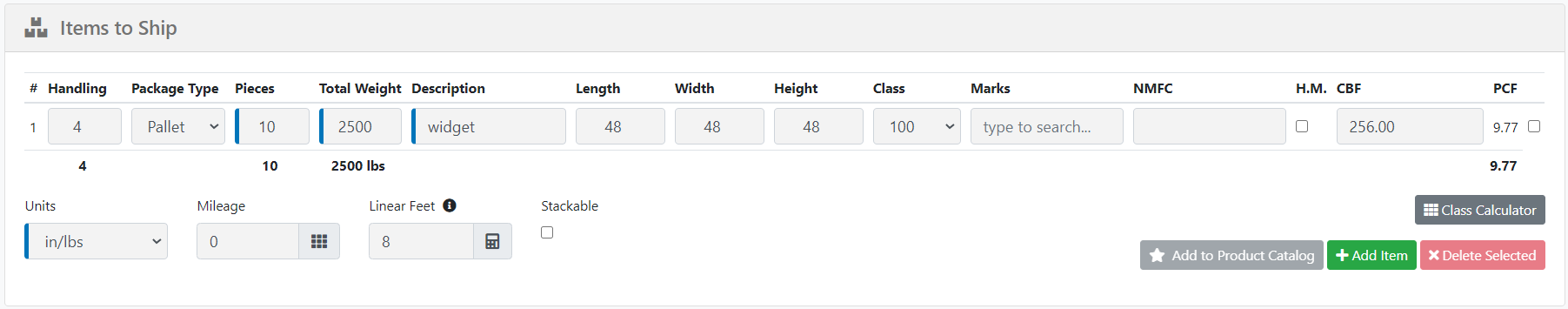
If one of the handling unit, length, width, or height parameters is missing, the system will show a yellow info icon indicating which value is missing to complete the calculation.
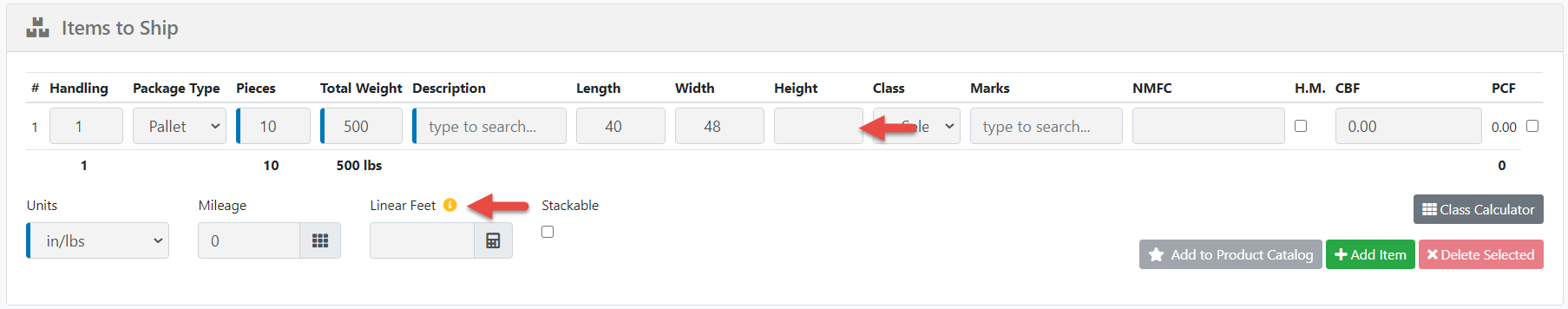
You can manually override the estimated linear feet calculation by adding your own value into the linear feet field. Once you've added your own, the calculator will turn yellow and the system will no longer update on its own. If you click the calculator, the system will then re-calculate and override your manual selection.
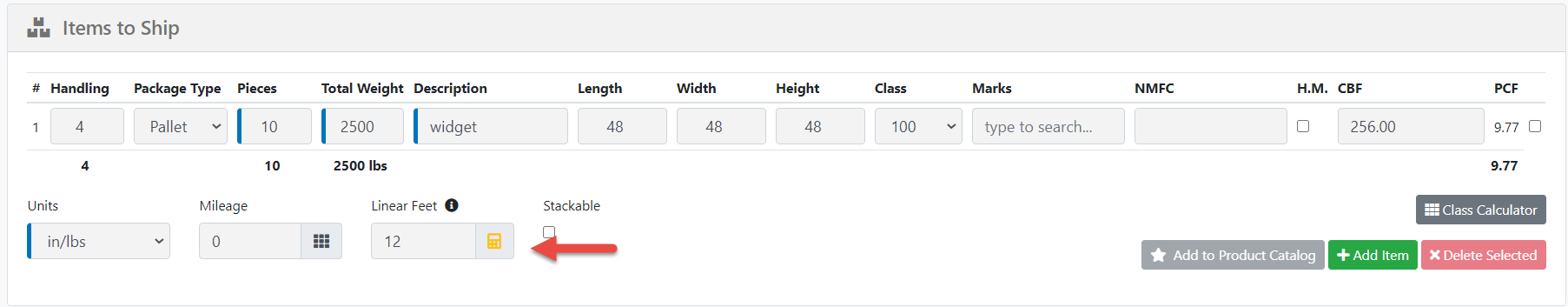
Locating the Dimension Entry Option for Truckload Shipments

Lane Criteria
If you have any added lane criteria, we will now use the linear feet calculation to determine the rate. If a linear feet calculation is not provided, we will attempt to fall back on the commodity details and calculate the linear feet in the background. If the linear feet and dimensions are both empty, the rate simply will not meet the lane criteria provided.