KeepTruckin
KeepTruckin Loadboard
Integration Source Setup
- Instructions to get the integration initiated are in the Integration Source profile
- clientid/clientsecret (same as Book It Now)
- create a source setting for clientid and clientsecret
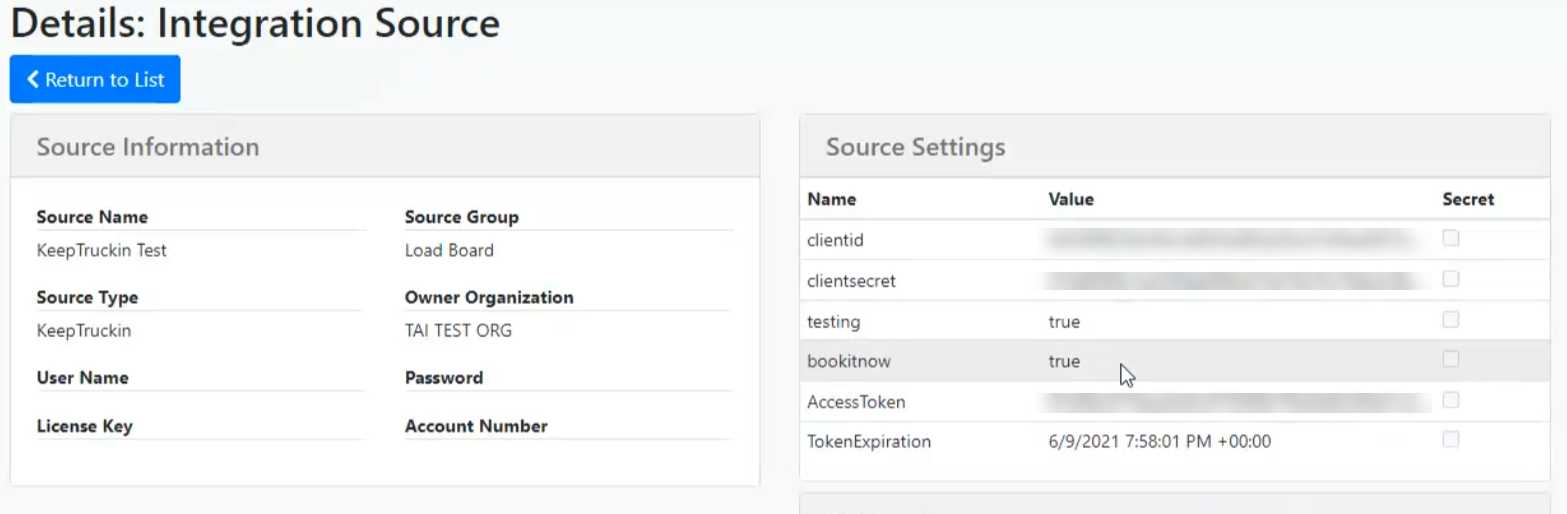
Workflow
- Loadboard Posting
- Book Now
- Bid Offer
Carrier Onboarding Link (From Broker) Sent to Keep Truckin
KeepTruckin - Loadboard & Book It Now
Workflow
User goes into LSP Carrier List and sets the LSP Carrier to a Book It Now carrier. When this is set, it will submit to KeepTruckin the API call indicating it is a book-it-now carrier. We will store this in the Broker Carrier Parameters table.
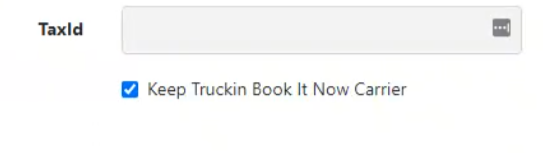 Unchecking it will remove it from the KeepTruckin portal. There is no initial sync/import. It has to be done one by one.
Unchecking it will remove it from the KeepTruckin portal. There is no initial sync/import. It has to be done one by one.
From the Truckload Quoting page, when the user clicks on the KeepTruckin Book It Now button, it will open the modal with a spot to enter the offer rate. The first time the button is pushed, it will go through a series of checks to make sure that the LSP Org is set up correctly and may include some error messages. As an example, an LSP Org phone number must be set up.
3 common errors: Date is in the Past, Linear Feet is required, Commodity Description is required. Upon a successful post, a Load Reference number is returned and saved in the Activity Log.
When a carrier identifies a shipment that they want to accept, a webhook is triggered and sends back and creates a shipment spot quote with KeepTruckin as the source, it will assign that quote to the shipment, and it will send a rate confirmation to the email contact provided in the BookItNow webhook payload. The shipment status is updated to Dispatched. All of this will be logged in the Activity Log. We will additionally remove the shipment from the KeepTruckin load board.