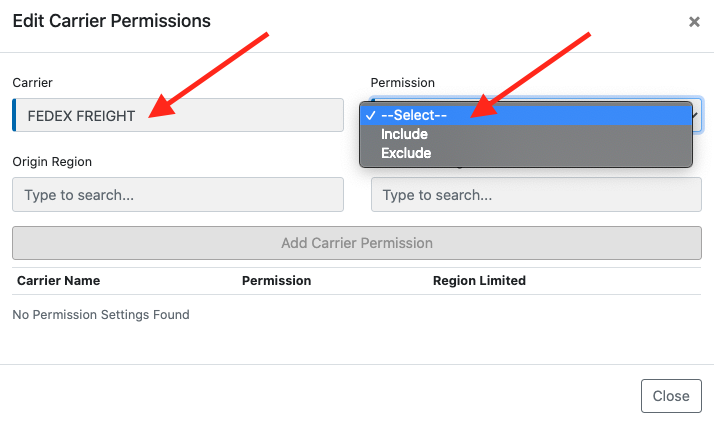- Knowledge Base
- Customers
- Management
-
Accounting
-
Back Office Features
-
Company Docs
-
Customers
-
Email Configuration
-
Front Office Features
-
General
-
Insurance
-
Integrations
-
Internal Knowledge Base
-
Onboarding
-
LSP
-
Public API Documentation
-
Rates
-
Reports
-
Sales
-
Shipments
-
Content Templates (Document Changes)
-
Tai Email Assistant
-
Tai Marketplace
-
Tai Software Write Ups
-
Video Library
-
What's New?
Include/Exclude Carriers for a Customer
To exclude or include specific carriers for a customer, you will want to use the Carrier Rating Permissions tool.
- From the Customer Tools dropdown, select Carrier Rating Permissions
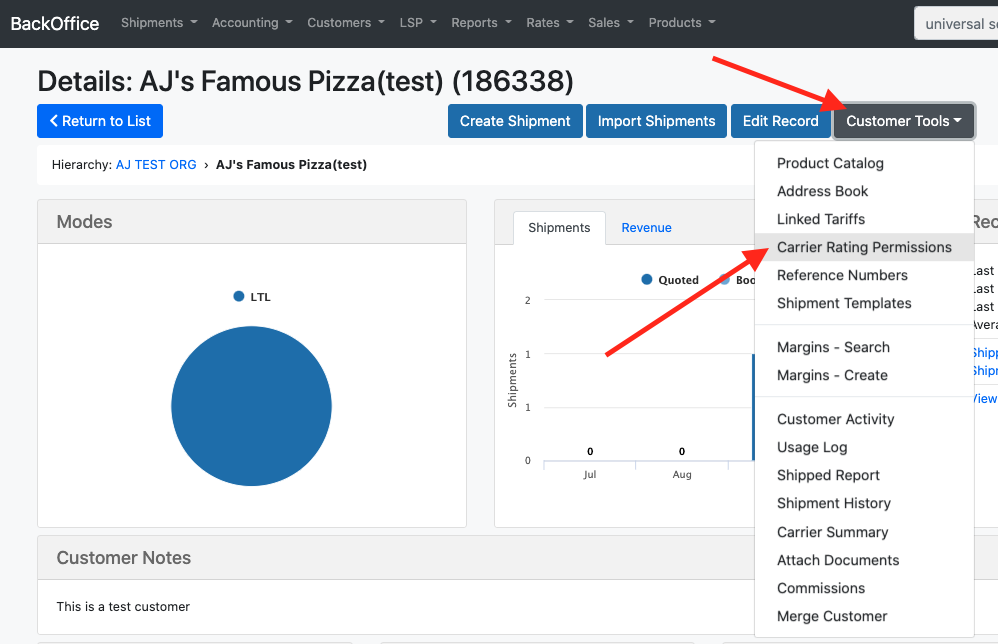
- This will allow you to search the Carrier Name (or SCAC) and set the permission to Include or Exclude
- If set to Exclude, then all available carriers will rate with the exception of the carrier(s) set to Exclude
- If set to Include, then all available carriers will be blocked from rating with the exception of the carrier(s) set to Include