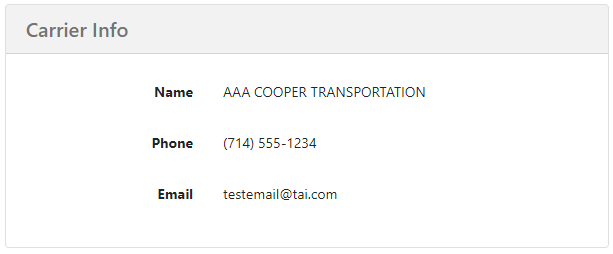Front Office Non-Authenticated Tracking
This article will cover a non-authenticated user's view to the shipment tracking screen.
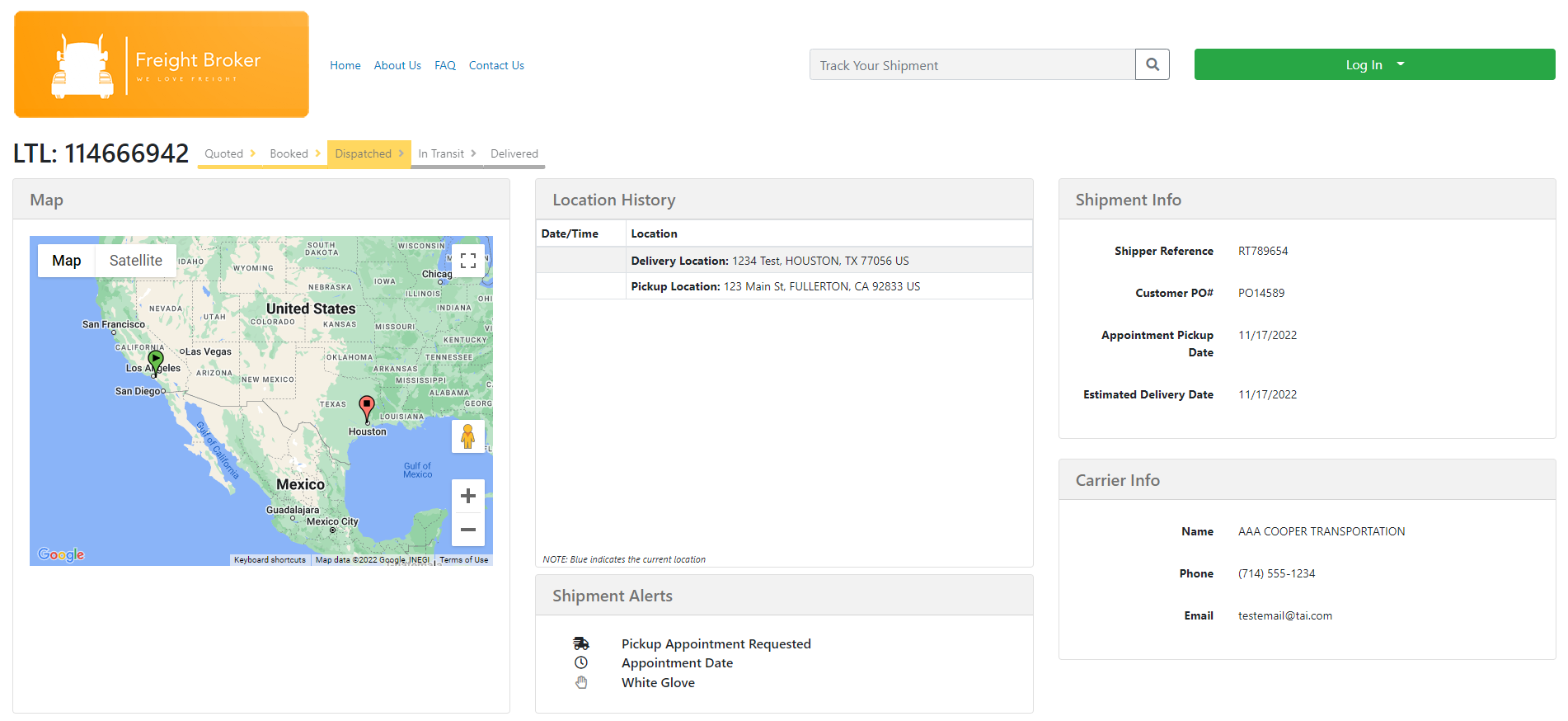
Map: The map pinpoints with tags shipment location updates. The Pickup Location tag is green and has a play icon. The Delivery Location tag is red and has a square stop icon. The current location will be a blue tag, and previous updates will display with smaller green tags.
Location History: This summarizes places, dates, and times your shipment has been between the pickup and delivery locations.
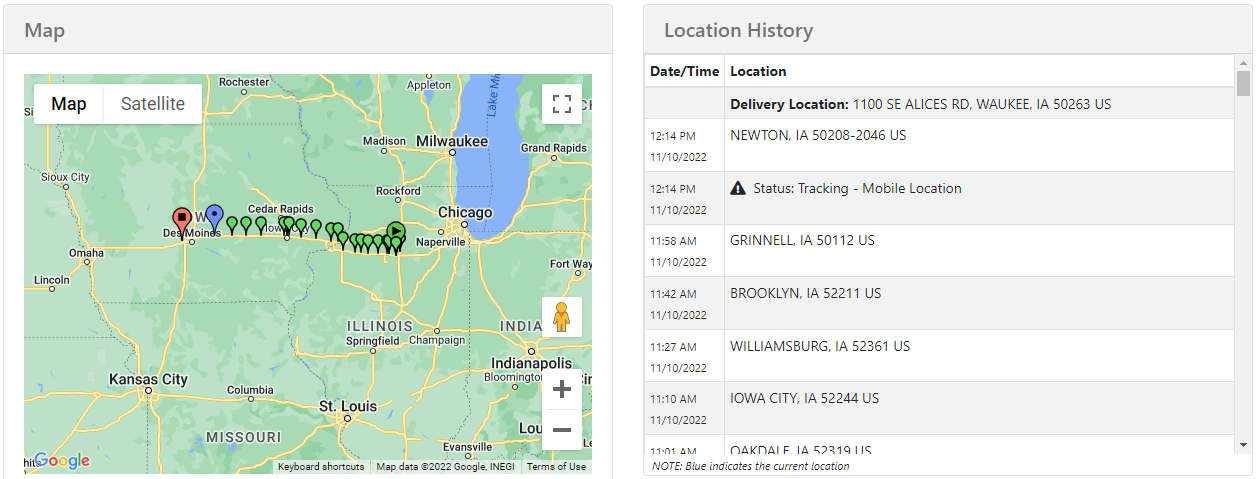
Shipment Information
We will display the Shipper Reference, Customer PO#, and Shipment Dates.
Pickup Shipment Dates Logic: Pickup Ready Date (Default) → Pickup appointment date (Overwrites Previous) → Actual Pickup Date (Overwrites All)
Delivery Shipment Dates Logic: Estimated Delivery Date (Default) → Delivery appointment date (Overwrites Previous) → Actual Delivery Date (Overwrites All)
When an Actual Delivery Date exists, the system will display the Proof of Delivery Arrival Time.
When a Proof of Delivery Signed By Name exists, the system will display it as POD Signed By.
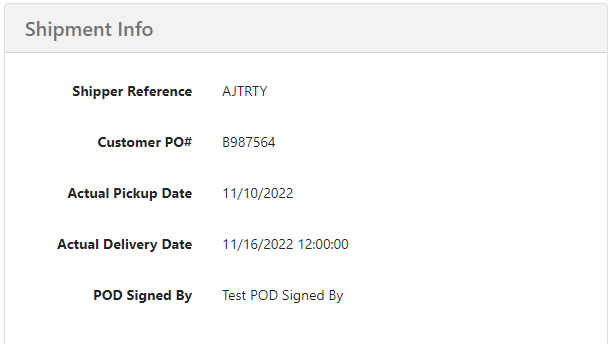
Shipment Alerts
The system will display active shipment alerts and remove them if they are resolved.
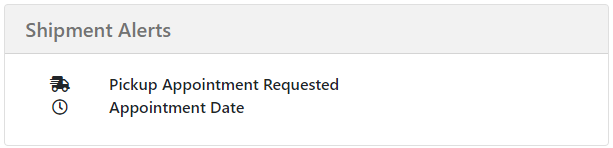
List of alerts
Appointment Date
Carrier Weight Different
Customer Approved
Customs Hold
Customs Release
Delivery Appointment Requested
Delivery Date Passed
Delivery Refused by Consignee
Guaranteed
Hazardous Material
Heavy Shipment
Insured
Missed Delivery
Missed Pickup
On Hand Destination
On Hand Origin
Oversized Shipment
Pickup Appointment Requested
Rescheduled Pickup Second Attempt
Rescheduled Pickup Third Attempt
Returned to Shipper
Shipment Delayed
Shipment Delayed - Consignee
Shipment Delayed - Driver
Shipment Delayed - Shipper
Shipment Delayed - Weather
White Glove
Carrier Information
You can choose to display the shipment carrier info. The carrier card will only be available if you set up the content template "INFO Public Carrier Contact."
This card can translate system tags for Pickup, Delivery, or Linehaul Carriers so you can decide what carrier information you wish to display.
Use the following source code to display Linehaul Carrier name, Line Haul Carrier Phone, and Linehaul Carrier Contact Email.
<div class="form-group row ng-scope"><label class="col-form-label text-right font-weight-bold col-md-4">Name</label>
<div class="col-md-8">
<p class="form-control-plaintext ng-binding">[LINEHAUL_CARRIER_NAME]</p>
</div>
</div>
<div class="form-group row ng-scope"><label class="col-form-label text-right font-weight-bold col-md-4">Phone</label>
<div class="col-md-8">
<p class="form-control-plaintext ng-binding">[LINEHAUL_CARRIER_PHONE]</p>
</div>
</div>
<div class="form-group row ng-scope"><label class="col-form-label text-right font-weight-bold col-md-4">Email</label>
<div class="col-md-8">
<p class="form-control-plaintext ng-binding">[LINEHAUL_CARRIER_CONTACT_EMAIL]</p>
</div>
</div>