Hide Export to Excel
Remove the ability to export data to Excel using the "Hide Export To Excel" LSP Staff Setting
In the LSP Staff Setting, users who have the Hide Export To Excel checked will not be able to export data to Excel on the following pages.
TMS Admin access is required in order to turn the feature on / off.
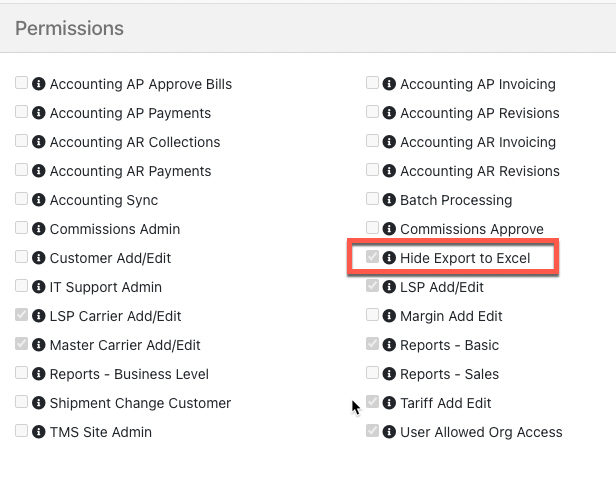
Pages Affected:
|
Accounting Concerns Report |
Inactive Customer List |
|
Accounting Sync History |
Inactive Customer Report |
|
Approve Commissions |
Invoices Search |
|
Bill Payment History |
LSP Organizations |
|
Bill Payments |
Margins |
|
Bills Search |
Profitability Report |
|
Bills Summary |
Profitability Report |
|
Broker Staff |
Sales Commissions |
|
Collections Summary |
Shipment Activity |
|
Commission Link |
Shipment Commissions |
|
Credit Hold |
Shipment Domestic Search |
|
Custom Reports |
Shipped Report |
|
Customer Report |
Tariff Owner Report |
|
Customer Trends Report |
Truckload Search |
|
Factoring Management |
Unapproved Bills Summary |