Export Remittances
Export remittance data to Excel for a clear overview of bills, carriers, and payments from the Bill Payment History page.
Exporting Remittance Data
To export remittance data, go to Accounting → Accounts Payable → Bill Payment History.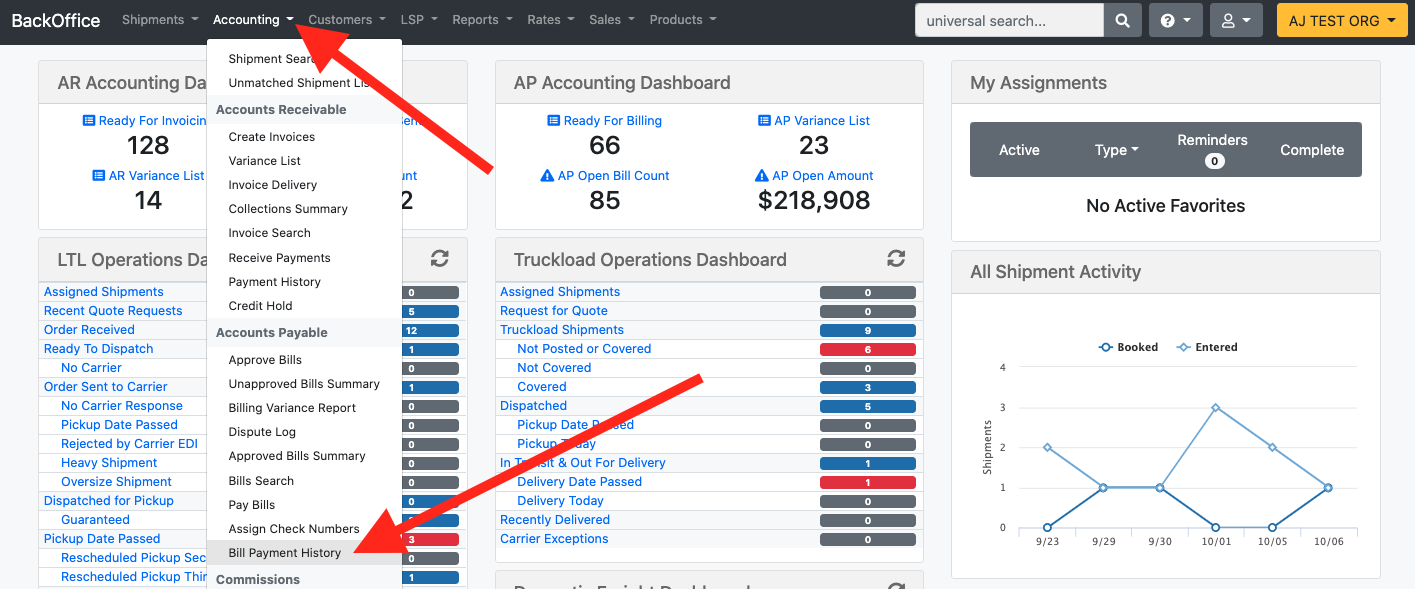
-
Select the payments you want to export.
-
Click Export Remittances.
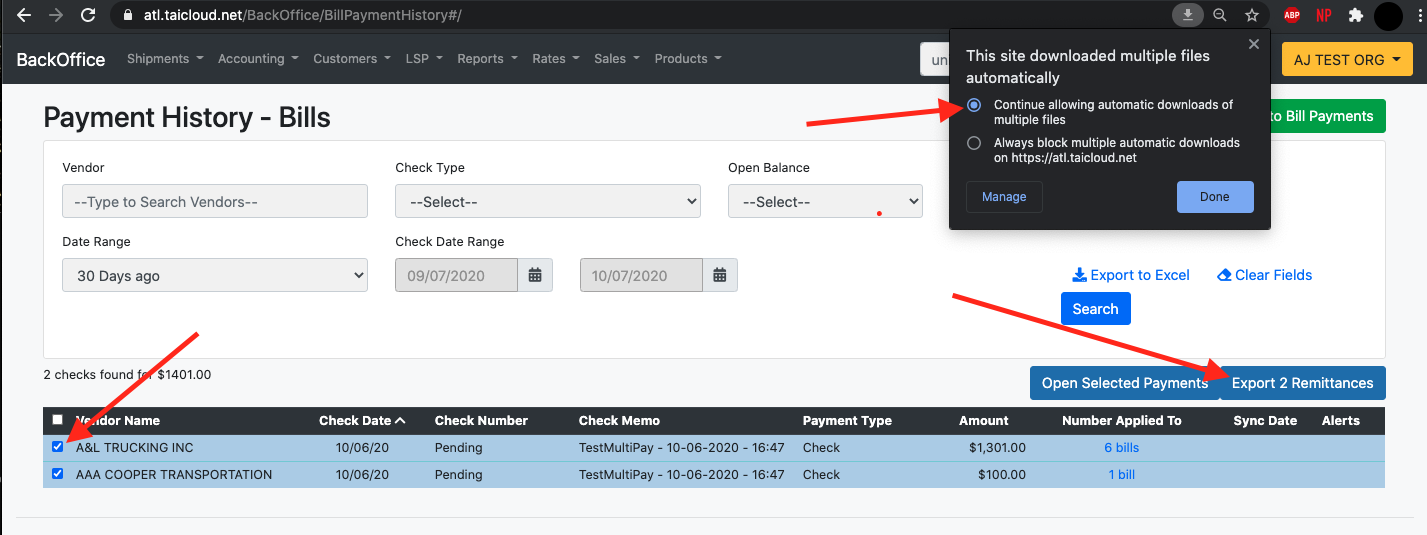
If your browser prompts you to “Continue allowing automatic downloads of multiple files,” click Allow to proceed.
An Excel file will download automatically, containing the following columns:
-
Bill Number
-
Shipment ID
-
Carrier
-
Pickup Date
-
Amount
This export provides a clear and easy-to-use summary of your remittance details, helping you efficiently track payments and shipments outside the system.