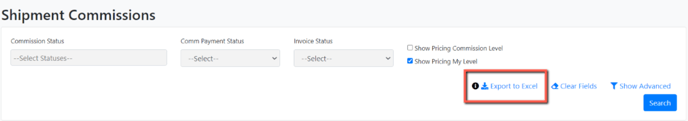- Knowledge Base
- Reports
-
Accounting
-
Back Office Features
-
Company Docs
-
Customers
-
Email Configuration
-
Front Office Features
-
General
-
Insurance
-
Integrations
-
Internal Knowledge Base
-
Onboarding
-
LSP
-
Public API Documentation
-
Rates
-
Reports
-
Sales
-
Shipments
-
Content Templates (Document Changes)
-
Tai Email Assistant
-
Tai Marketplace
-
Tai Software Write Ups
-
Video Library
-
What's New?
Export a Commission Report
Here are the steps a Sales Rep may take in order to export a Commission Report from the TMS:
- From the Sales dropdown menu, click on Commissions Search

- From here, the Sales Rep can view the different Commission Statuses and click Search, or simply click on Export to Excel to download the full list