EDI 210 Automation Process
A simple guide to understanding how the EDI 210 Automation process works.
How it Works:
When a carrier sends a 210 EDI file to the TMS, the system takes the following steps:
- Matching the Shipment
- The system looks for a match based on the shipment ID and the PRO number provided in the file.
-
Checking the Pricing
- The system then compares the carrier’s pricing provided within the file to the shipment’s pricing.
- If the pricing matches exactly or falls within the AP Underpay/Overpay Tolerance (set up in the LSP Organization’s settings):
- The bill is automatically approved.
- If the pricing doesn’t match or exceeds the tolerance:
- The bill is sent to the Variance List for manual review and correction.
- If the pricing matches exactly or falls within the AP Underpay/Overpay Tolerance (set up in the LSP Organization’s settings):
- The system then compares the carrier’s pricing provided within the file to the shipment’s pricing.
Default Settings:
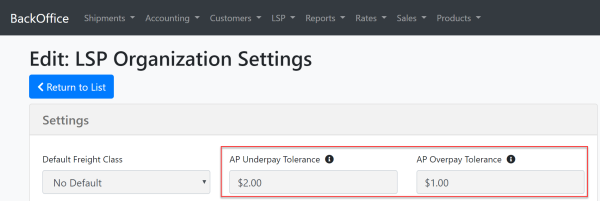
Why It’s Useful:
This process saves time by automatically approving straightforward bills while keeping you in control of the more complicated ones:
- Streamlines Approval: Bills with pricing that matches or is within tolerance are auto-approved, freeing up the team to focus on more complex cases.
- Keeps You in the Loop: Auto-approved bills are treated exactly the same as those approved manually. Any unapproved bills sent to the Variance List are visible and manageable like manually flagged ones.
- Maintains Full Visibility: Everything—auto-approved or flagged—still shows up on the Accounting Dashboards.
This process doesn’t replace your accounting; it assists by handling routine approvals so your team can focus on shipments that need extra attention.