Denim
Denim is the all-in-one financial platform for modern freight brokers. Hundreds of companies trust Denim to manage their working capital, carrier payments, and back-office processes.
Table of Content
Sign up directly at https://app.denim.com/dashboard/signup
Integration Source Setup
- API Key - Click here to find your API key.
After entering the credentials, click Save. You will need to add a Linked Organization. This should be the organization that matches the Accounting Level organization.
Mapping Customers and Vendors
To factor shipments to Denim via the Factoring Management page, a relationship must be created between the debtor or payee in Denim. The association only needs to occur once per shipper or carrier.
Customers
In the customer profile, click on Edit Accounting Profile. In the Preferred Invoicing Method section, select Factoring.
 This will open a new modal window where you can search for the relationship in Denim's system. After locating the customer, click Update, which will store the relationship ID in the TMS.
This will open a new modal window where you can search for the relationship in Denim's system. After locating the customer, click Update, which will store the relationship ID in the TMS.
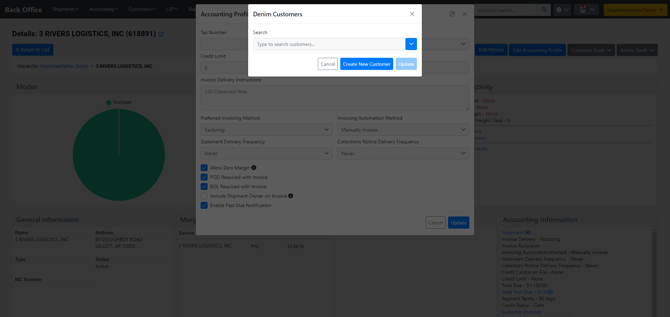
If the customer does not exist, you can click on "Create New Customer". This will then create the debtor in Denim, which will then need to be approved in their system.
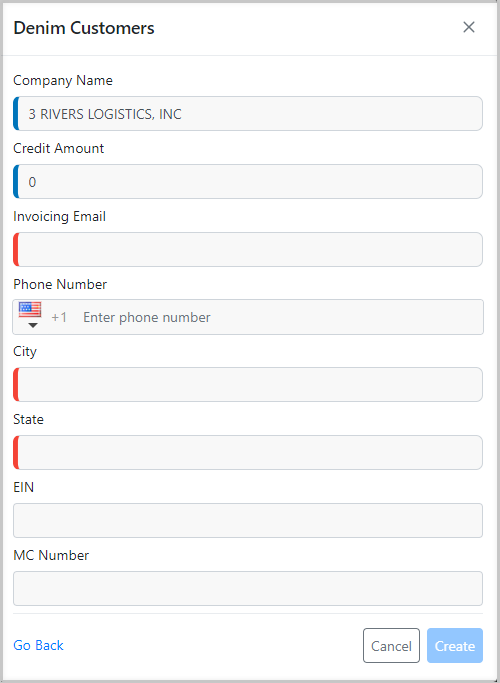
Vendors / Contractors
In the LSP Carrier profile, click on Edit Record and set Factor Automation = Yes. This will open a modal window that allows you to set up the carrier's relationship in TMS with Denim. In this modal window, you can search by MC Number or vendor name.
After locating the contractor, click Update.
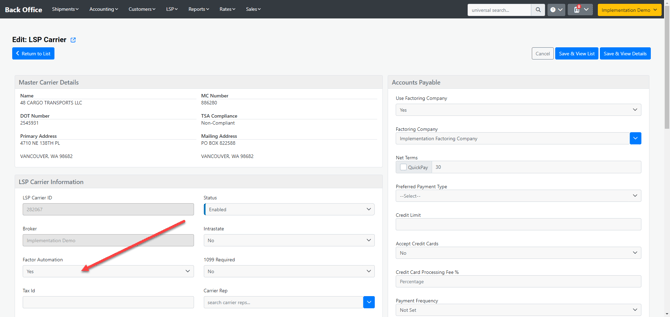
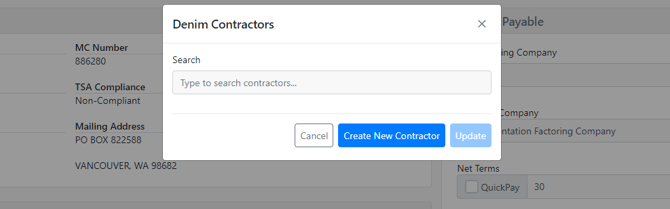
If the contractor does not exist in Denim, click on Create New Contractor and fill out the required fields.
Contractors with Factoring Companies
When creating a new contractor, if a factoring company is required, click on the link to locate the factoring company in Denim.
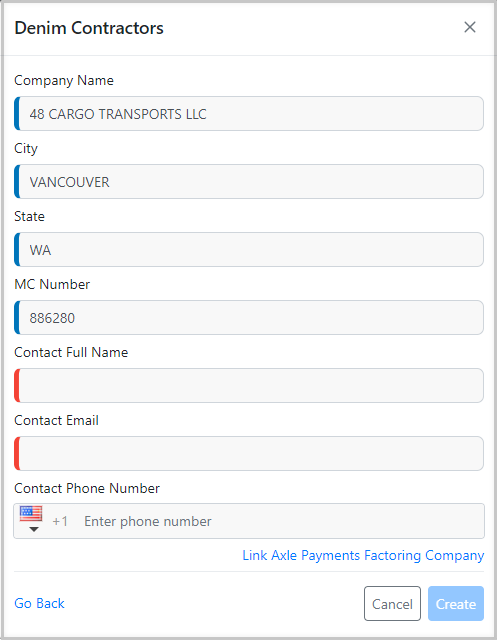
Note: The LSP Carrier Factoring Company must be manually added in the TMS to reflect the Denim Payments factoring company selected.
Sending Jobs to Denim
Jobs can be submitted to Denim via the Factoring Management page. This page will submit all required documents and data for the Customer and Contractor.
Note: If the PO number is available on the reference field, that information will also be included in the required data when factoring in a shipment.
Bill revisions are not accepted by Denim, please make sure you have a unique bill prior to sending jobs to Denim.
Sync Job Options
From the factoring management page, you can decide how you want to send the job over to Denim. Your options are the following:
- Factored Job: Denim will advance funds to the Denim client and to any contractors on the client's behalf. Denim will later collect from the client's customer.
- Non-Factored: Denim will collect from the clients' customers and then pay the client and any contractors on the client's behalf.
- Draft: The job will be submitted to Denim, and you can later choose whether to proceed with factoring or non-factoring options.

Required Documents
- Carrier Invoice
- Proof of Delivery
- Client Rate Confirmation (signed)
Payment Processing in the TMS
Tai automatically retrieves and updates payment information from Denim to ensure accurate financial tracking within the system. This process ensures that all payments are reflected correctly and that brokers can reconcile transactions seamlessly.
Note: This update job runs daily at 6:00 AM UTC, ensuring you know exactly when the latest payment data becomes available.
How Payments Are Processed
- Payments are retrieved and updated in Tai based on the most current financial records from Denim.
- Only completed payments are recorded, ensuring accuracy in financial reporting.
- Any outstanding obligations are reflected, allowing for clear visibility into payment status.
- If a Quick Pay Fee is applied to a payment, Tai automatically accounts for it.
- The system adjusts the total bill to reflect the fee, ensuring that payments are marked as fully paid.
NOTES
-
Job Level status should be "Completed"
-
Obligation Level - Payment_Status should be "Fully Paid"
-
Obligation Level - Status should be "Approved"
-
Type - Receivable (single obligation) / Payable (one or more obligation)
-
The Reference_number is our "shipmentId"
To receive AP payments, Denim requires your Company ID, which serves as your identification as a Broker in Denim.
This unique ID must be added to the Denim integration source under the source setting labeled as 'company_id'. Ensure to input your Denim company ID as the value for this setting.

Disclaimer:
This integration is only intended to support Truckload shipments. LTL and Marketplace shipments are not meant to be supported in this workflow.