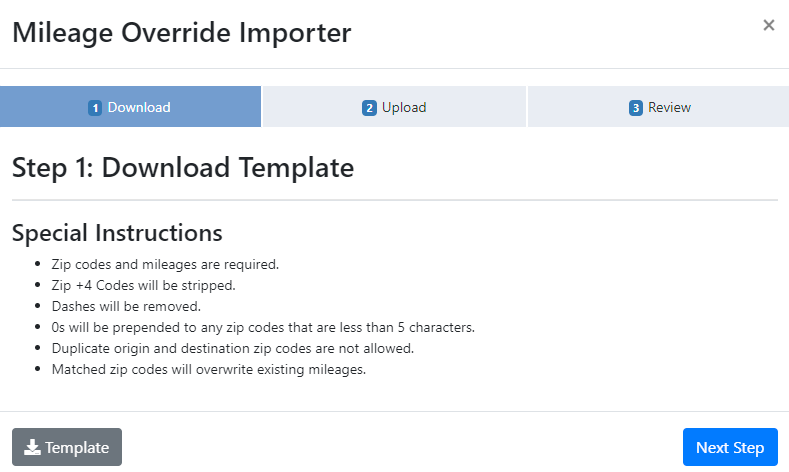Customer Mileage Override
Upload custom mileage for customer lanes to the TMS.
The TMS uses PC Miler (Standard) to provide mileage between two points. For shippers with contracts negotiated based on fixed mileage, the mileage must be overridden to ensure accuracy when rating. With this feature, mileage uploaded specifically to a customer will override mileage provided by PC Miler.
How to Use
The mileage override feature is in the Customer Profile --> Customer Tools --> Mileage Override.
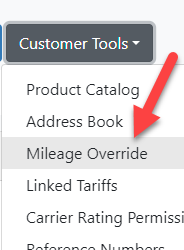
Upload Mileage
The quickest way to enter mileage is to use the import template. All fields are required: Origin Zip, Destination Zip, and Mileage.
- Click on Import/Export CSV.
- Select Import.
- This will open the Import wizard.
- Note the Special Instructions