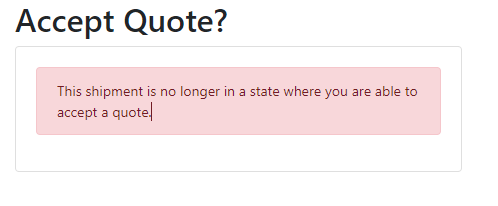Customer Facing - Accept Quote Button
Overview
On the Rate Quote pages, there is a button that utilizes our [ACCEPT_QUOTE_URL] System Tag.
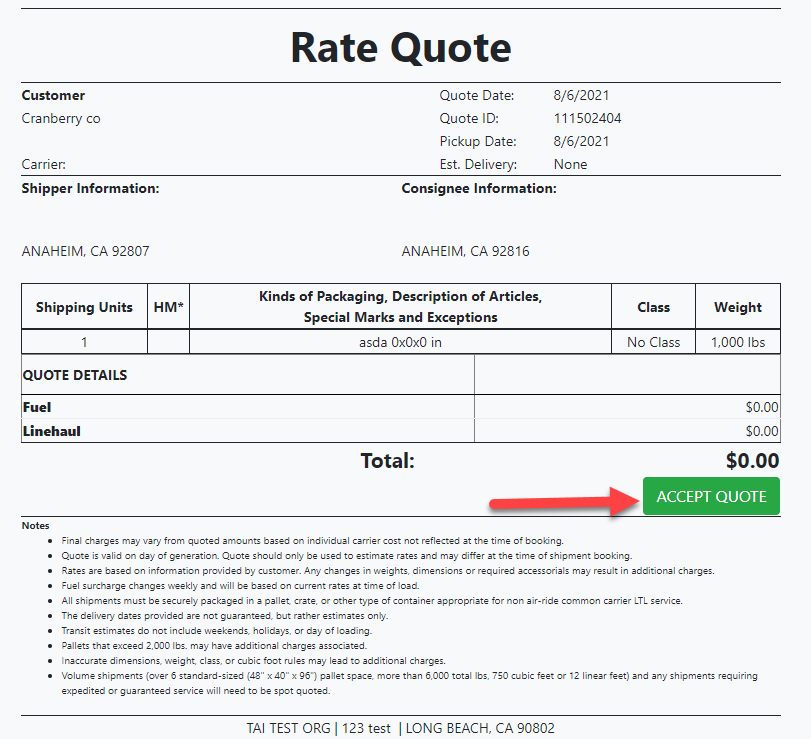
When the button is clicked it will bring the user to a simple page confirming the selection. No authentication is required by the user.
Accepting a Quote
If the shipment is in a quoted status then the user will have the options of Accepting the Quote, or Save for Later:
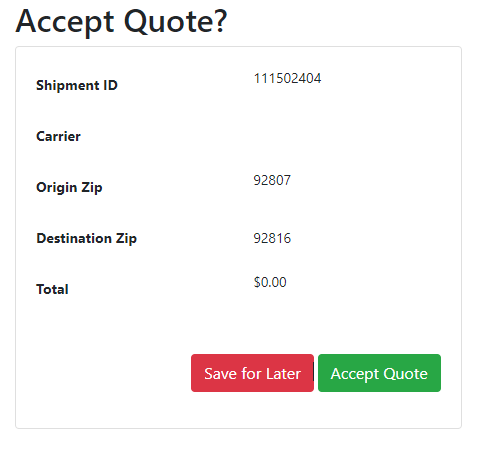
Once the user selects to Accept the Quote, they'll get a message:
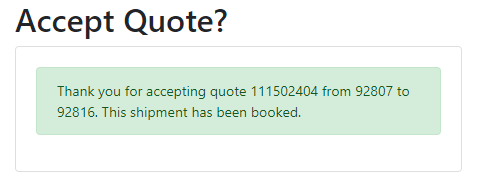
Once Accepted this will update the shipment status to match the functionality of the customer portal. This means that it will update the shipment to 'Ready' unless you have set default Shipment Status settings on the customer to another status. This will also prompt the internal alert email to be sent to the LSP Alert Email listed on the customer's profile.
Shipment Not in Quoted
If this button is selected once the shipment is already in a status other than Quoted, then the following message will appear for the user: