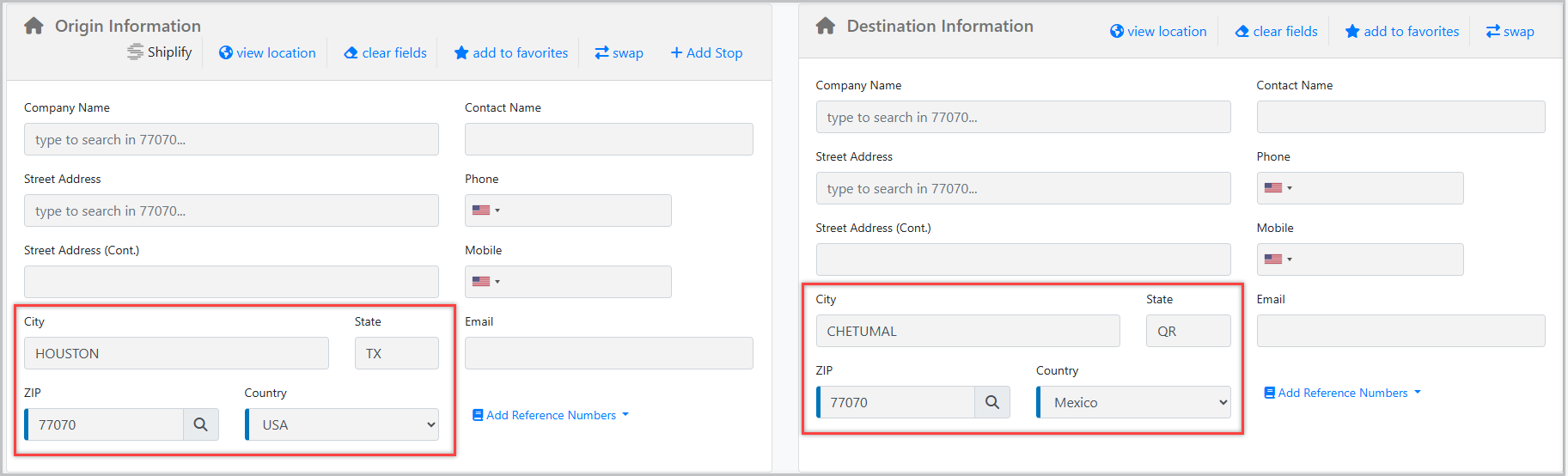Cross-Border Shipments - Canada and Mexico
The TMS supports creating and managing cross-border shipments between the United States, Canada, and Mexico for both Truckload and LTL modes.
How It Works
When creating or editing a shipment:
-
Enter the ZIP code for both the origin and destination.
-
Include the country for each location (United States, Canada, or Mexico).
-
The system uses the postal code and country together to determine the correct city, region, and carrier data.
-
Shipments can move in either direction — U.S. → Canada, Canada → U.S., U.S. → Mexico, or Mexico → U.S.
-
Once entered, the shipment can proceed through the normal quoting, booking, and tracking workflows.
Country and Postal Code Handling
Canada
-
Canadian postal codes are unique and automatically recognized as Canadian.
-
The country field updates automatically when a valid Canadian postal code is entered.
-
Example: M5V3L9 is identified as Toronto, Ontario.
-
You don't need to select the country.
Mexico
-
Some Mexican ZIP codes share numeric values with U.S. ZIP codes.
-
To ensure correct identification, always specify Mexico in the country field.
-
The system validates the ZIP + Country combination to identify the correct Mexican city or municipality.
Example:
| Country | ZIP / Postal Code | City / Region | Result |
|---|---|---|---|
| Mexico | 15670 | Venustiano Carranza, Mexico City | Correctly mapped as Mexico |
| United States | 15670 | New Alexandria, Pennsylvania | Correctly mapped as U.S. |
| Canada | M5V3L9 | Toronto, Ontario | Correctly mapped as Canada |
Supported Areas
Cross-border shipment handling applies throughout the TMS, including:
-
Shipment Create and Shipment Edit pages
-
Front Office Shipment Creation (Step 1)
-
ZIP Code Lookup Modal
-
Truckload and LTL shipment workflows
-
Bulk Rating and Quoting Services
-
Public and 3rd-Party APIs
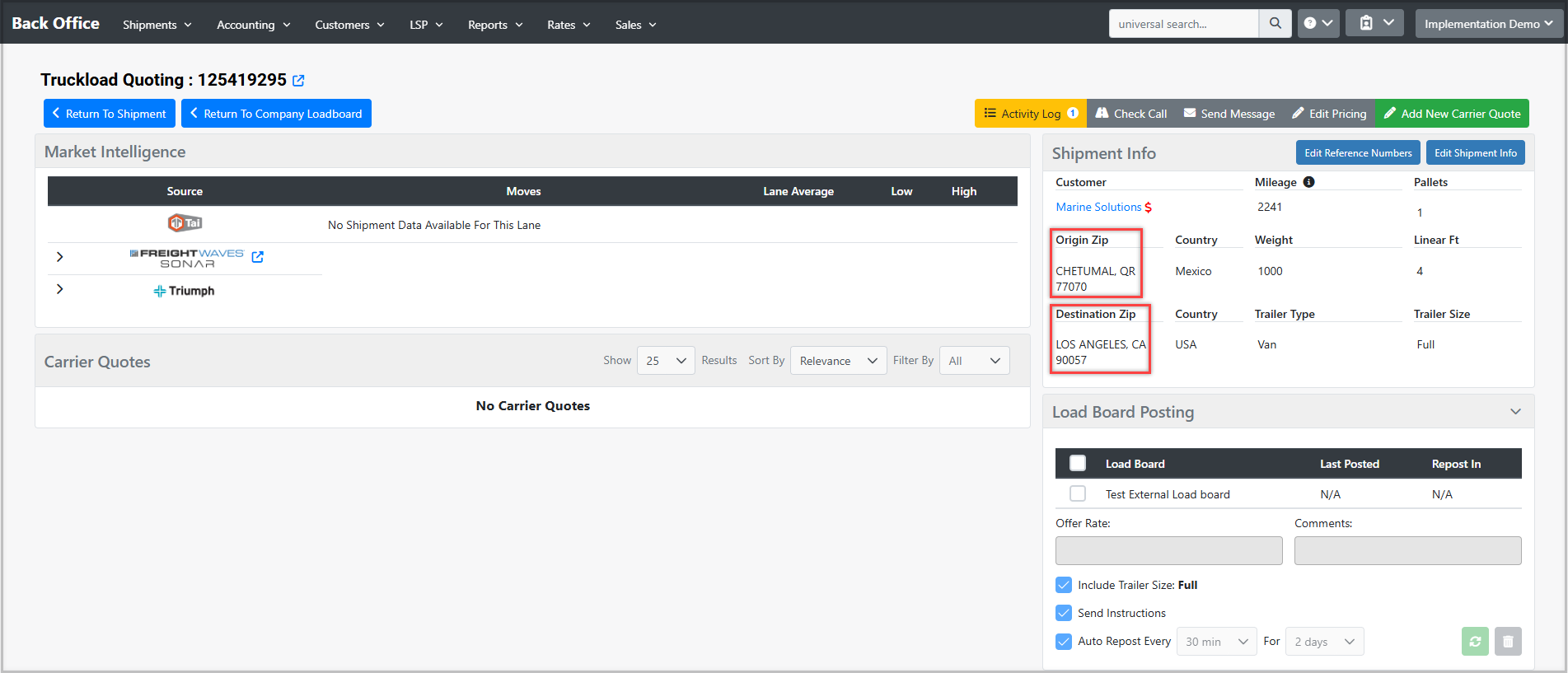
Best Practices
-
Always include the country when entering origin and destination details for Mexico.
-
For Canada, entering a postal code is sufficient for proper identification.
-
Verify carrier coverage for the destination country before booking.
-
Review shipment details to confirm the correct route and border direction.
Key Points
-
Handles cross-border shipments between the U.S., Canada, and Mexico.
-
Works for both Truckload and LTL modes.
-
Uses ZIP + Country validation to ensure correct location mapping.
-
Prevents overlapping postal code conflicts between countries.
-
Maintains consistent workflows across all shipment types.