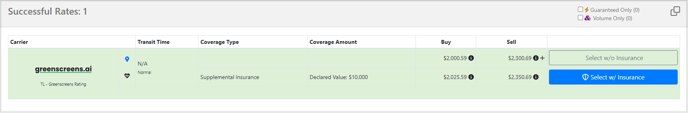Creating Truckload Tariffs from Market Intelligence Integrations (Greenscreens.ai and DAT)
You can utilize specific market intelligence integrations to import rates into the rating engine by setting up integration accounts as the source when creating a tariff.
Greenscreens will be used as the example below but the same applies for other integrations.
To set up Greenscreens rates in the rating engine, you'll need to select a Greenscreens account from an integration source. This account will serve as the basis for creating a tariff. To do this, go to the integration source and navigate to the "Linked Tariffs" section. Here, you'll find a green button labeled "Add New Tariff" that you can click to proceed.
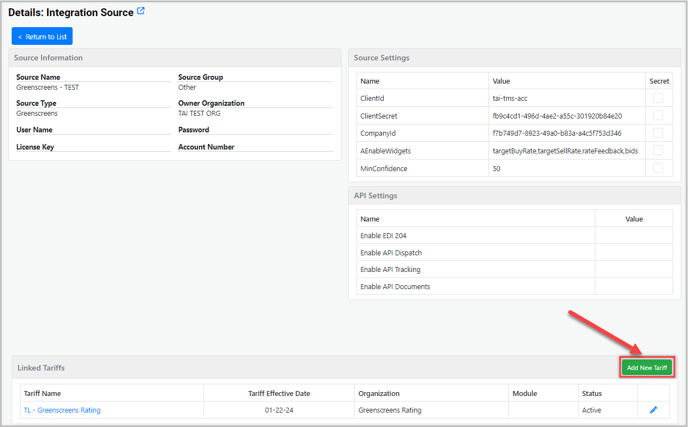
Once you reach the Create Tariff Profile page, it's time to set up your tariff. Make sure to change the "Mode" to Truckload and select Standard Truckload as the Service Level. Additionally, don't forget to specify your own carrier.
You also have the option to manually configure the lanes or set them up as All US points.
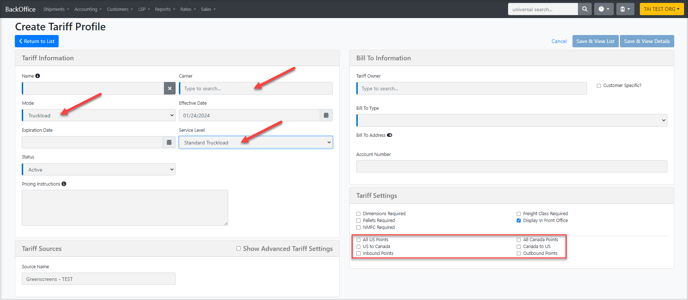
Once the tariff is complete, the tariff will be available for customers in in the rating engine for TL shipments.