Content Templates - Site Code Logic
This article explains how invoice and document templates in the TMS follow site code hierarchy, with BOLs having special tariff overrides.
Invoices
This will apply to ALL Shipment Types.
This logic needs to be applied EVERYWHERE an invoice gets created.
- Shipment Detail
- Document Sender
- Invoice Delivery
- Invoice Automation
- Must also include Invoices that get PDF'd and attached to the shipment
The content template that applies to the lowest invoice in the hierarchy will be pulled from the nearest site code where a content template exists.
Example: In the case below, The pass-through org Exactdirect ATL has a sitecode (exact) and has an active content-template. Thus, the invoice will show an Exactdirect logo and the correct payable as dictated by the content-template.
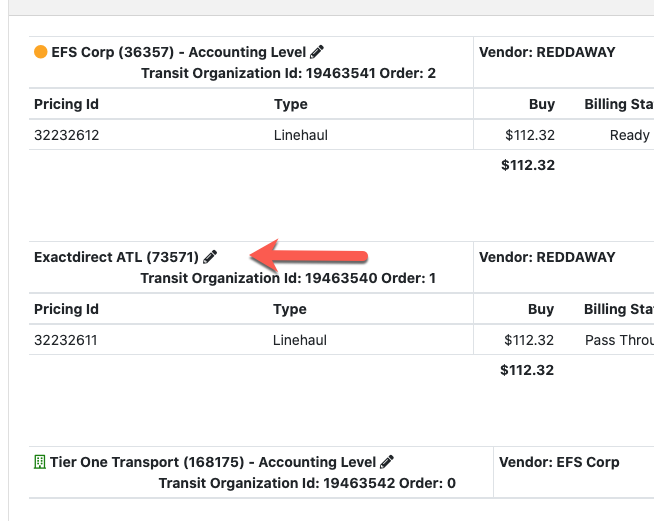
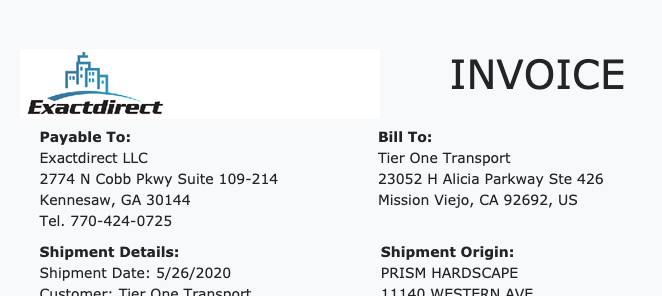
Invoices That Pass-Through Multiple Accounting Levels
When multiple accounting levels exist, the above rule applies. However, it will restart when passing an accounting level.
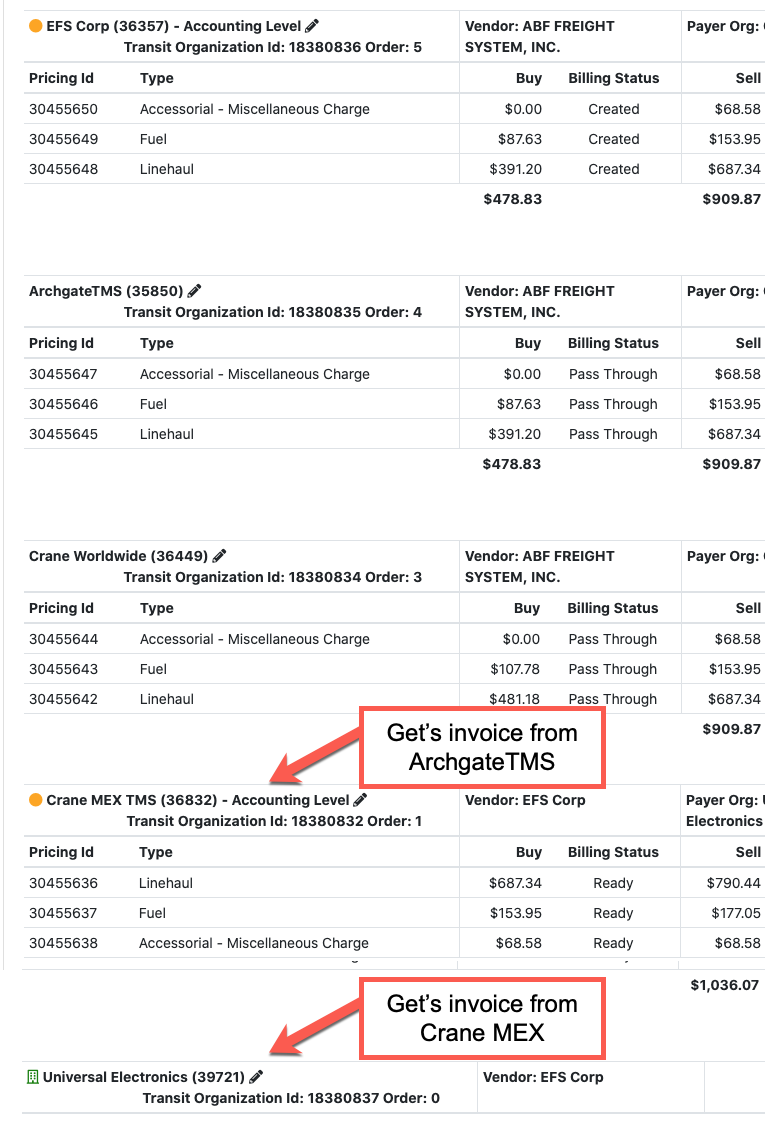
Documents
Site Codes should be pulling from the lowest site code going up the hierarchy starting from the Customer.
Exception: BOLs
This is ONLY for BOLs, but if a Tariff has a Template for BOL then this supersedes ALL BOLs, otherwise, it will follow the following format. This will start from (Accounting 1)Pass-Through 3, if a Site Code doesn't exist go to Pass-Through 2, if a Site Code doesn't exist go to Pass-Through 1 if a Site Code doesn't exist go to Accounting Org 1.