Content Templates - EMAIL - Custom Subject Line
This article will teach you how to add custom subjects to your EMAIL content templates.
To customize the subject line to one of your EMAIL content templates, use the following at the beginning of the source code, and in the Custom Subject Line, add the name you want.
<!--[ATTACHMENT_EMAIL_SUBJECT]Custom Subject Line[END_ATTACHMENT_EMAIL_SUBJECT]-->
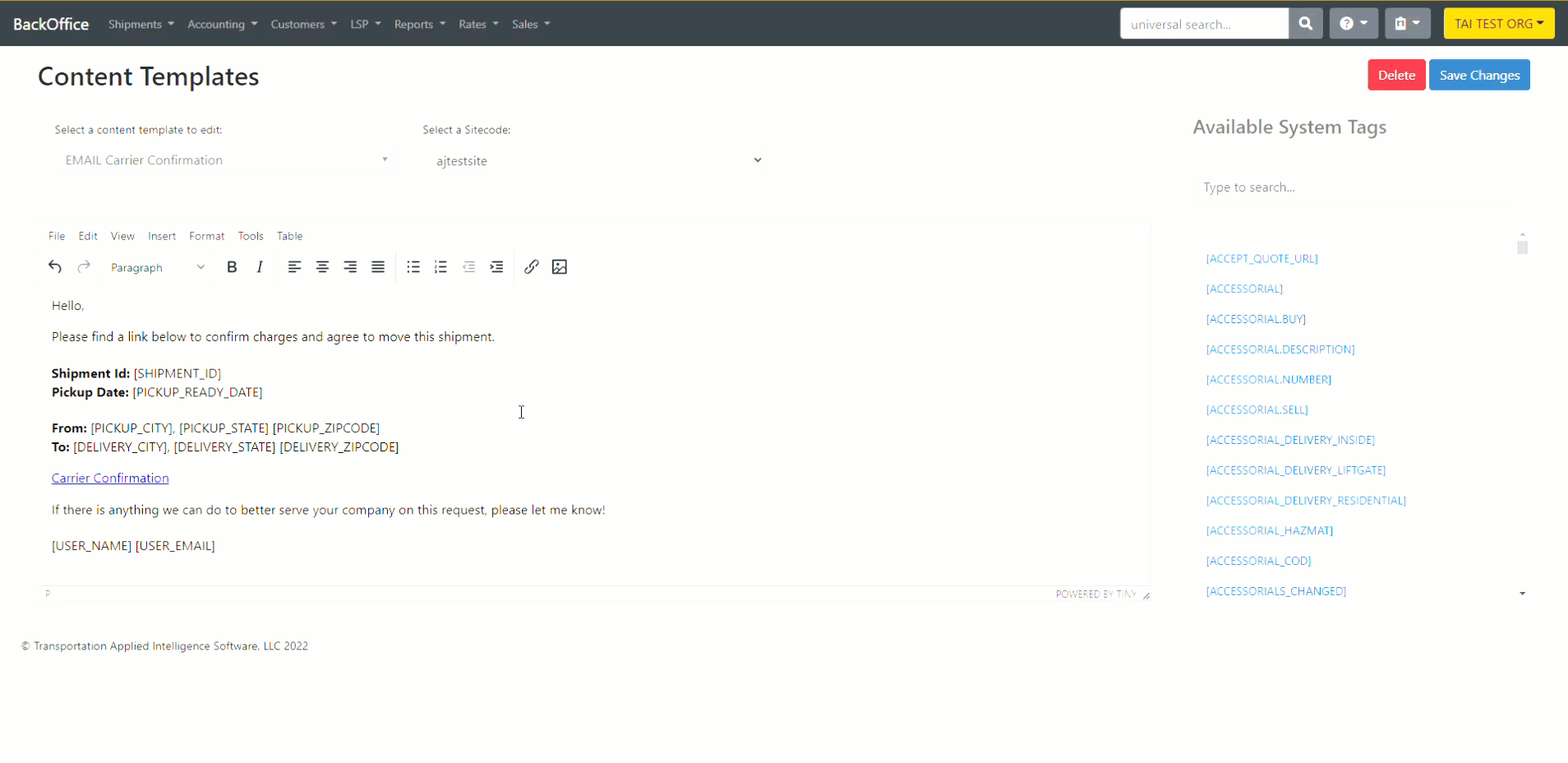
Nested System Tags
You can add system tags in between to pull data from the system you want to include in your subject line. For example shipment ID.
<!--[ATTACHMENT_EMAIL_SUBJECT]Carrier Confirmation test [SHIPMENT_ID][END_ATTACHMENT_EMAIL_SUBJECT]-->
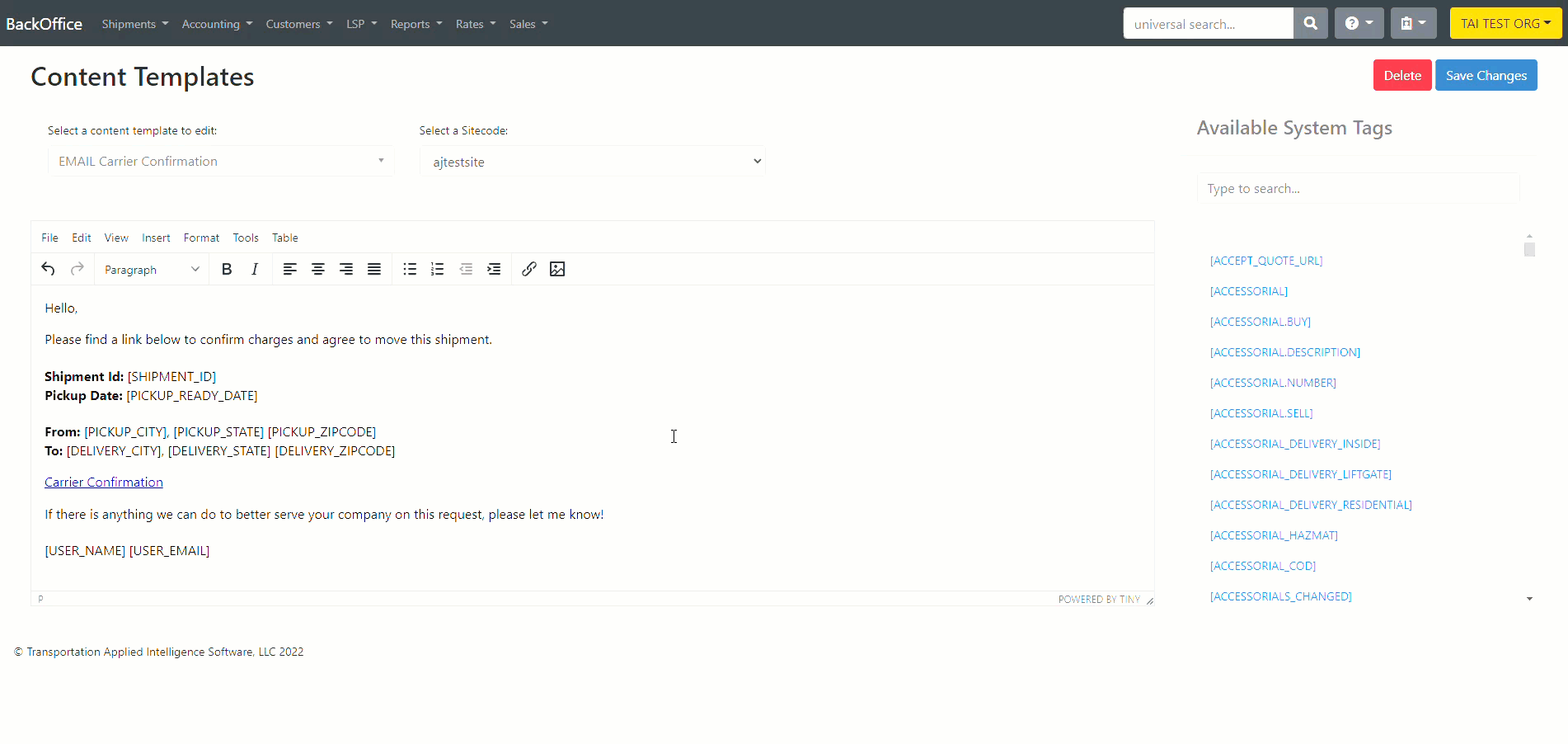
Batch Emails
The process applies to Batch emails such as Invoice Delivery (EMAIL Batch Invoices), Bulk Operations/Company Load Board/ Shipment Search (Email Batch Documents), and Check Call Email in Company Loadboard (EMAIL Truckload Shipment Tracking Status Update.)
Invoice Delivery (EMAIL Batch Invoices)
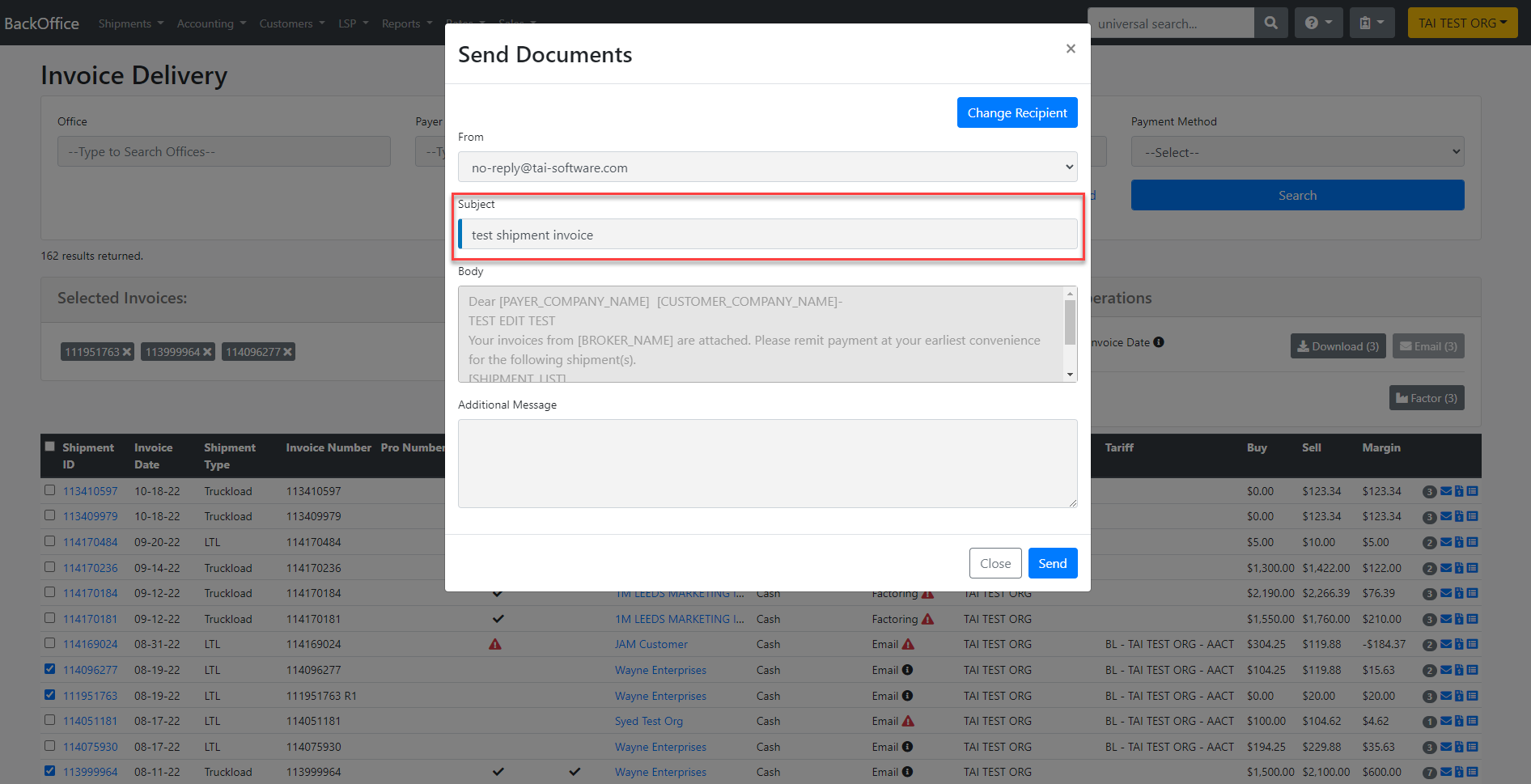
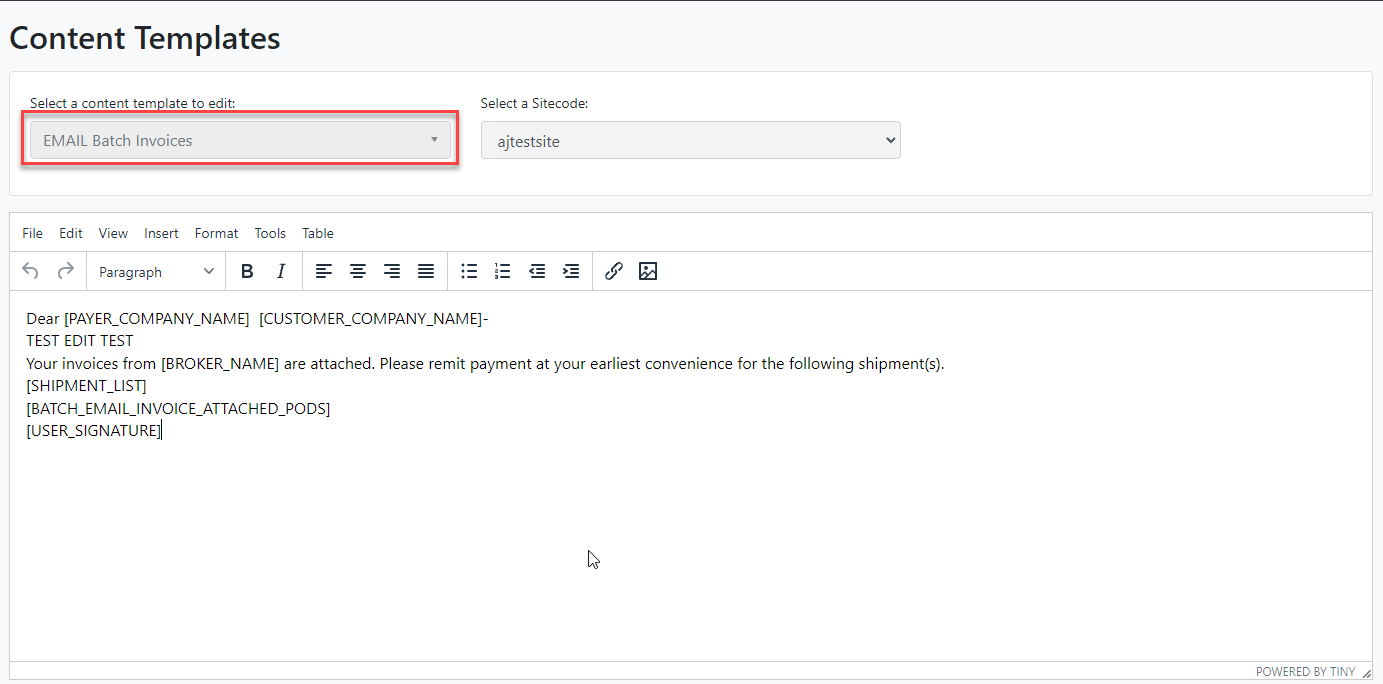
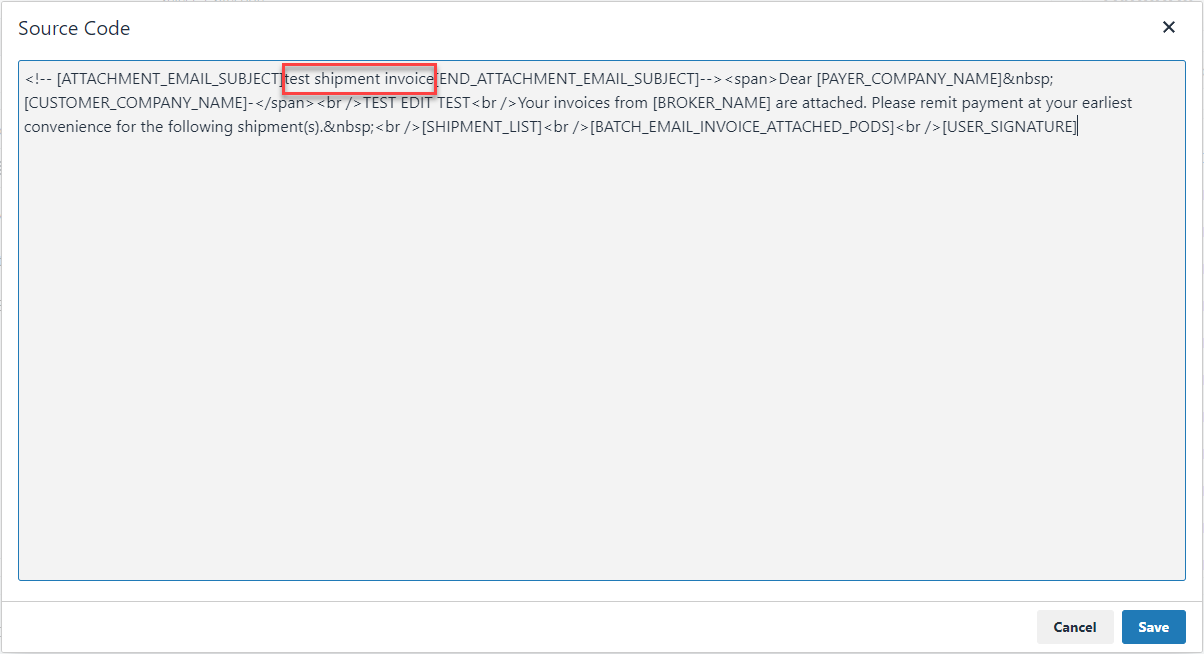
Bulk Operations/Company Load Board/ Shipment Search (Email Batch Documents)
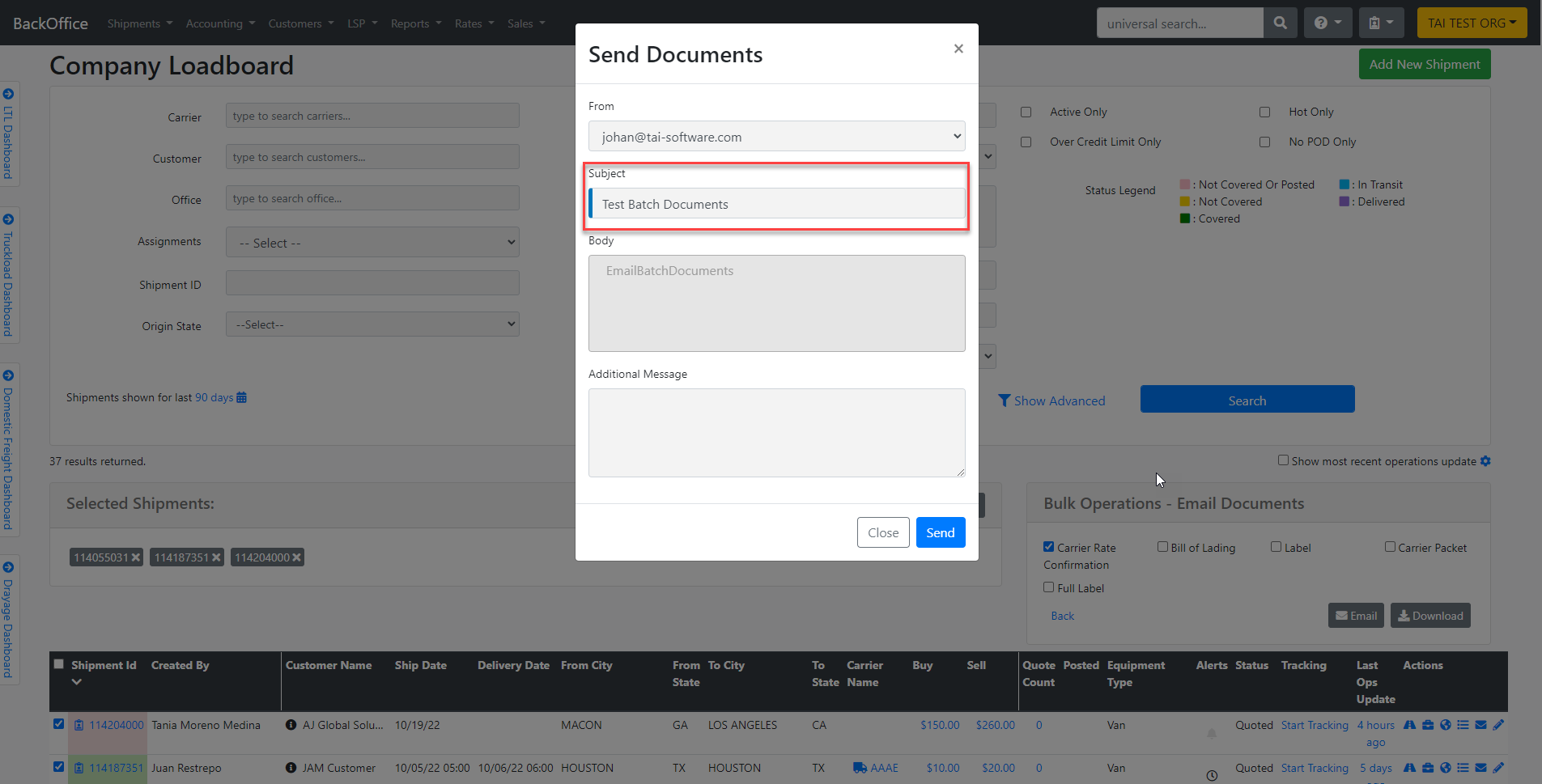
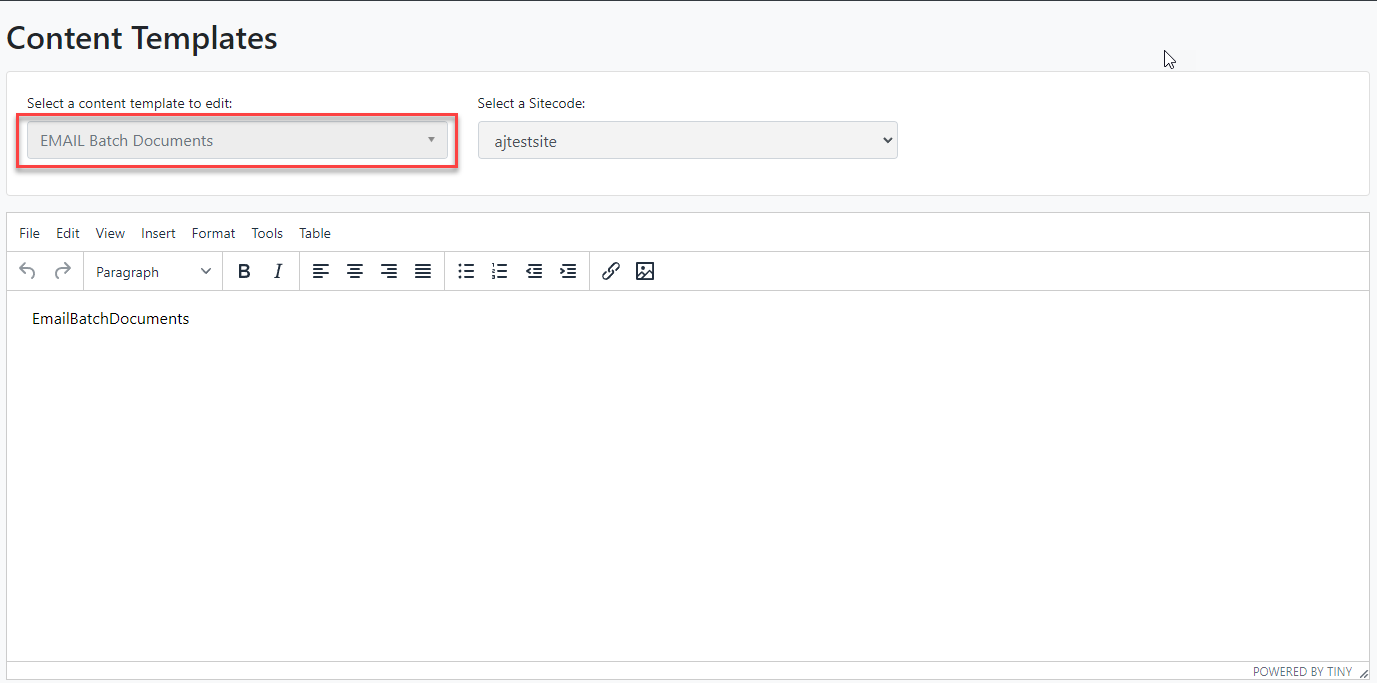

Email Check Call/Company Loadboard (EMAIL Truckload Shipment Tracking Status Update)
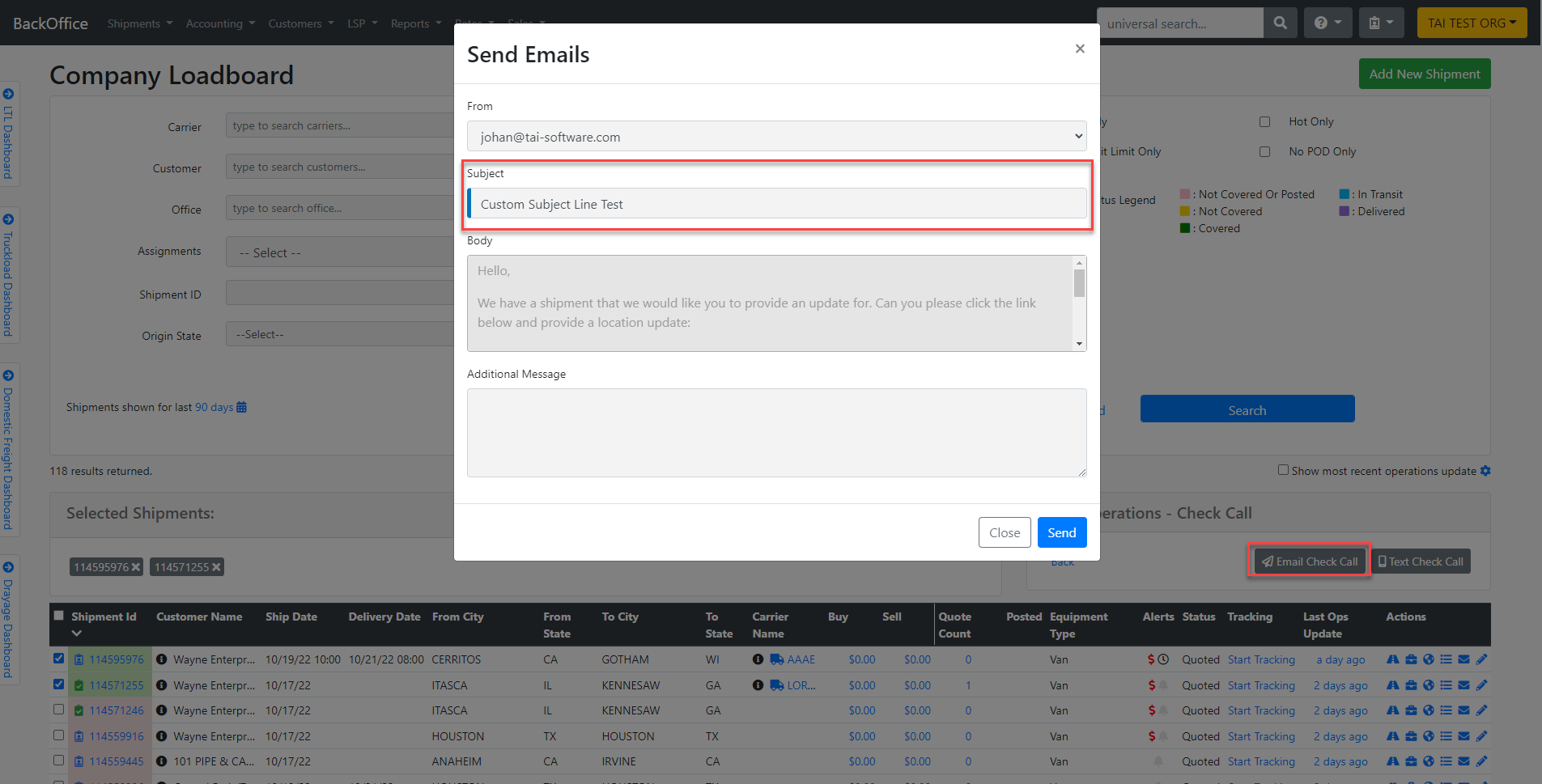
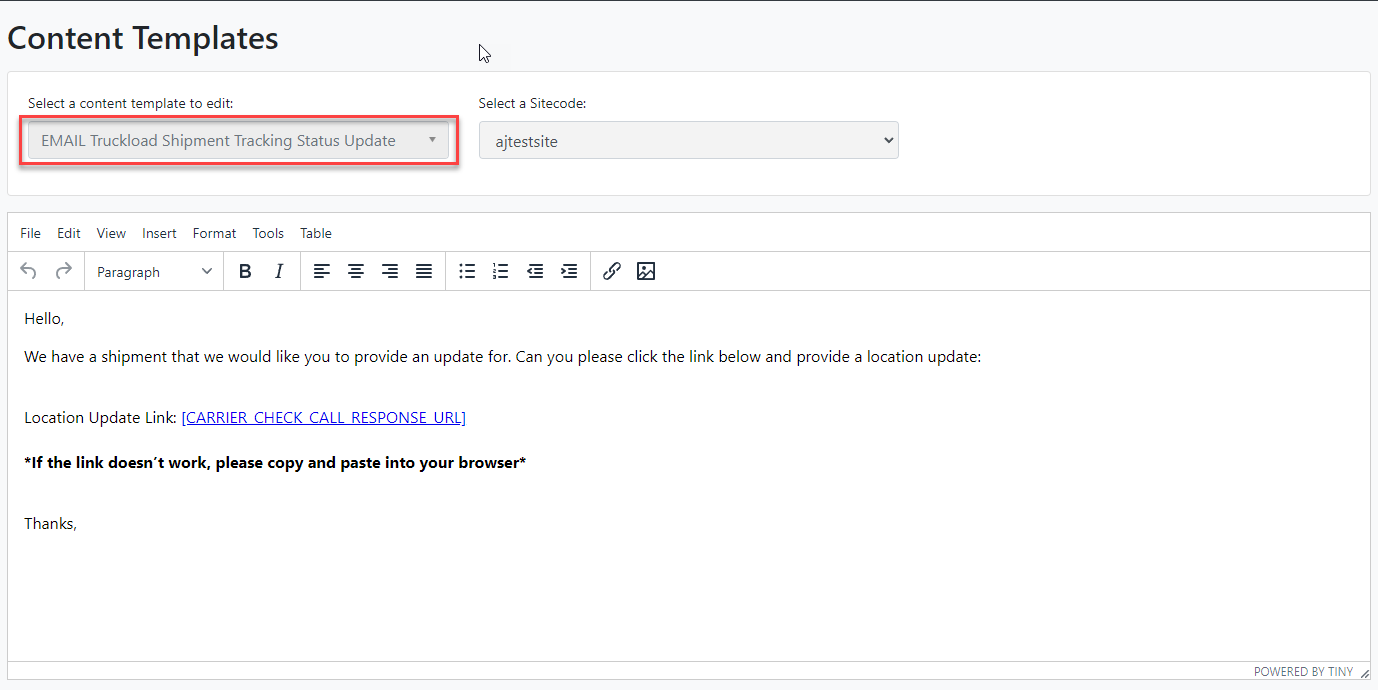
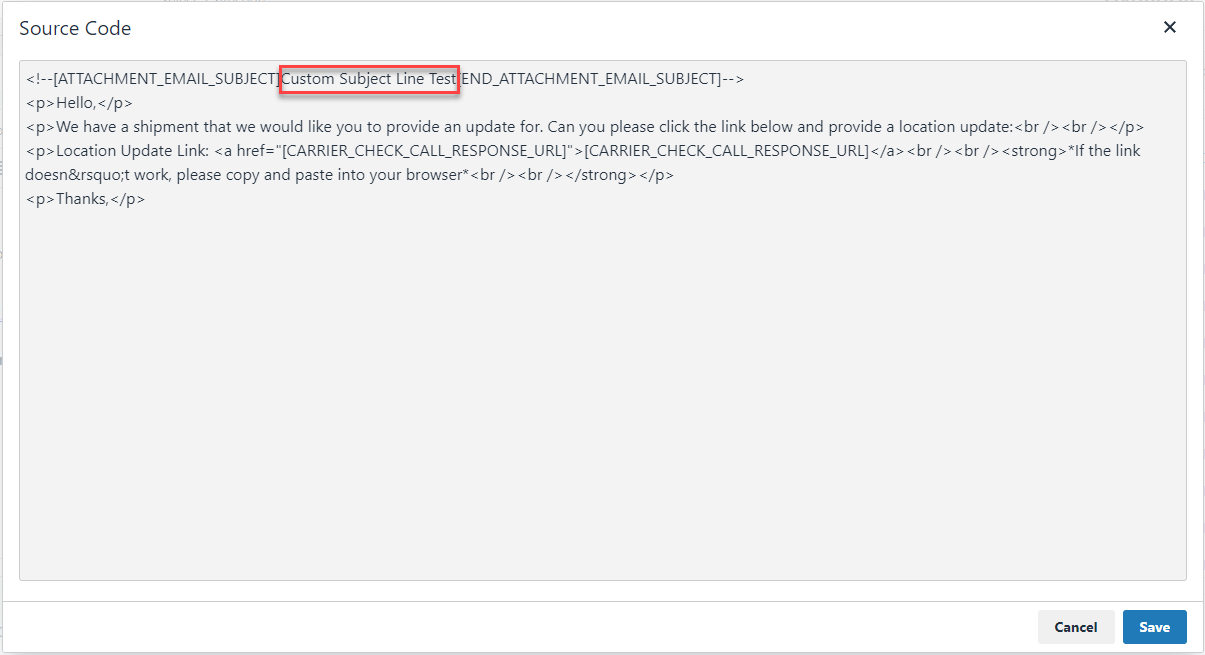
How to add a Subject line for customer-specific invoices
This guide explains how to create custom subject lines for invoices tailored to individual customers. Some customers may require unique subject lines for invoices, and it’s essential that this configuration is managed at the customer level, using system tags similar to those used in document templates.
Objective
The goal is to provide functionality that enables custom invoice email subject lines on a per-customer basis. This is accomplished by setting up an Invoice Template Page where subject lines can be customized for each customer.
Steps to Configure Custom Subject Lines:
-
Access the Customer Profile:
- Go to the relevant Customer Profile and click on Edit Accounting Profile.
-
Edit Invoice Template:
- Select Edit Invoice Template to open the invoice template editor. Once inside, navigate to the Source Code section.
-
Add Custom Subject Tags:
- At the beginning of the source code, add the following tags:
<!--[SUBJECT_START] [SUBJECT_END]--> - Insert the desired text between the tags. This text will serve as the subject line for the customer’s invoice emails. You can also include system tags within this text to automatically pull in relevant details.
Example:
<!--[SUBJECT_START] Invoice for Stark Industries: [SHIPMENT_ID] for [PAYER_COMPANY_NAME] [SUBJECT_END]-->In this example,
[SHIPMENT_ID]and[PAYER_COMPANY_NAME]are system tags that dynamically insert the shipment ID and payer’s company name. - At the beginning of the source code, add the following tags:
Following these steps will allow you to configure customized subject lines for invoices, ensuring each customer receives an email that aligns with their specific requirements.
