Bulk Payment for AP
Here are some instructions on how to do a bulk import a large payment in TAI.
We will need to go to the Accounting tab and then go to the Pay Bills section in the Accounts Payable module:
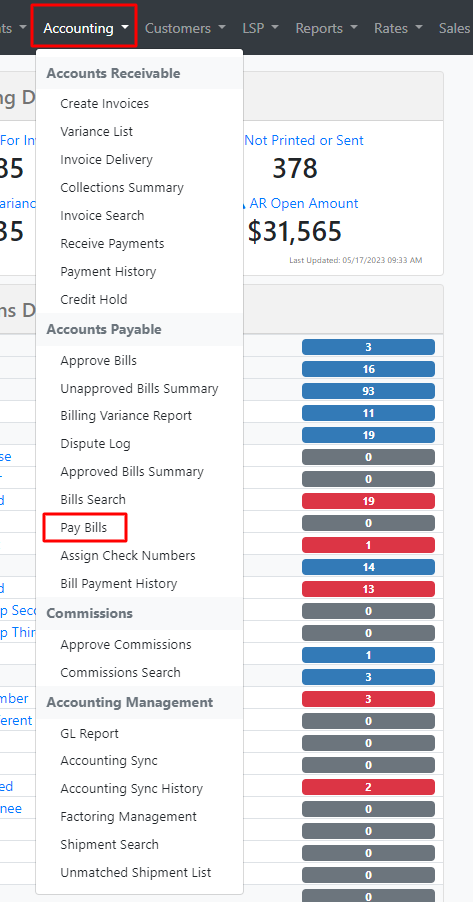
The Pay Bills section will show the "Import Payments" Option which will allow you to download a template that will contain a CSV document that will allow you to register a lot of payments at the same time:
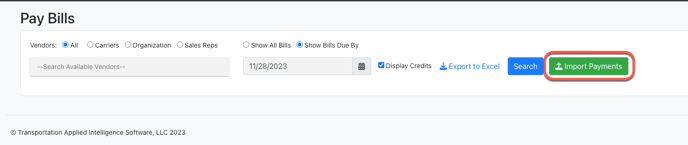
This document will contains fields that help designate which Bill you want to make a payment for.
- VendorCarrierId - This is determined by a Carrier Master ID.
- VendorOrganizationId - This is determined by an Organization ID
- VendorStaffId - This is determined by the Staff ID
- This is for Commissions that need to be paid
- ReferenceNumber - This is determined by the Broker Carrier Parameter Field - Accounting Sync ID
Using one of the four options above combined with a Bill Number we identify the appropriate Bill that needs to be paid.
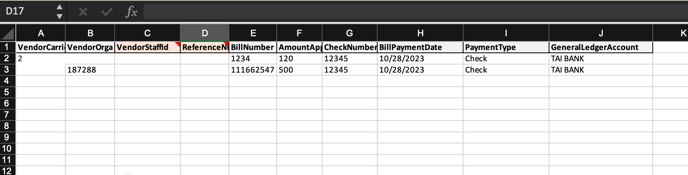
After you've added the appropriate vendor and Bill Number, you can apply any payment amount on the AmountApplied Column. This will designate the payment that will be applied to the bill identified earlier.
Once this has been completed we can specify a CheckNumber, BillPaymentDate, PaymentType, and GeneralLedgerAccount. This will allow us to group any number of Bills based on the combination of these four columns. This allows the creation of a single Payment that will be applied to all the bills associated with any given vendor.