Averitt Rating API
This article will teach you how to create an Averitt rating API integration and all you need to know about it
- Averitt Express User ID
- Averitt Express Password
- Averitt Express Account Number
- Averitt Volume License Key (only needed for Volume rating)
- License key (this is the API key in the url)
*Note: There's a legacy XML version and the New API ( The new one supports overlength and guaranteed)
For the legacy version, you need the above (Averitt Express API Authentication Requirements) and follow these steps:
1. Go to Rates > Tariff Wizard
2. Select the Carrier and enter: Averitt Express User ID, Password, Account Number, and Payment Type (Prepaid or Collect).
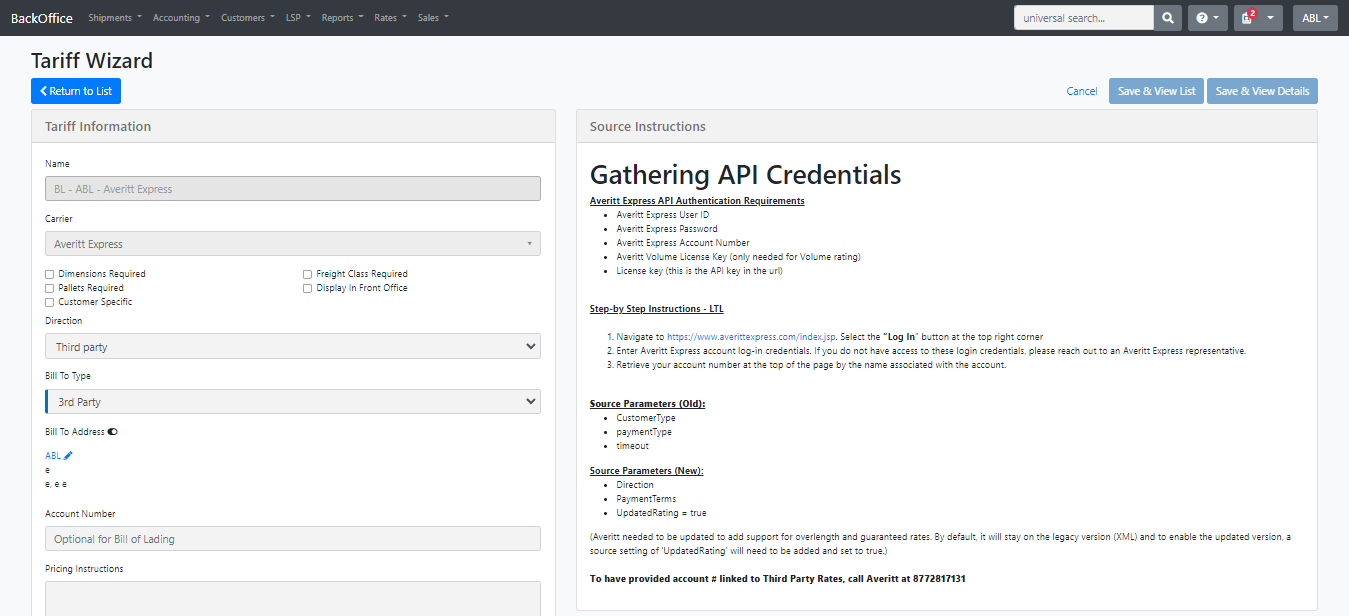
If you already have an Averitt rating API integration and want to update to the new version; keep in mind that by default, it will stay on the legacy version (XML), and to enable the updated version, you need to follow these steps:
1. Go to LSP > Integration Sources
2. Under Source Type, search and select Averitt and click on Search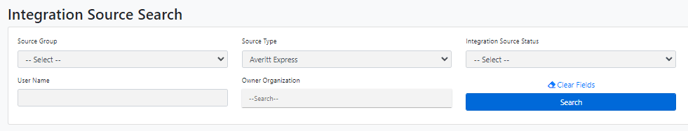
3. Click on the Integration's name > and select Edit record.
The Source settings for the new API are:
- Direction
- PaymentTerms
- UpdatedRating = true
4. Under 'Name,' add UpdatedRating; under 'Value,' add true; please see the example below:
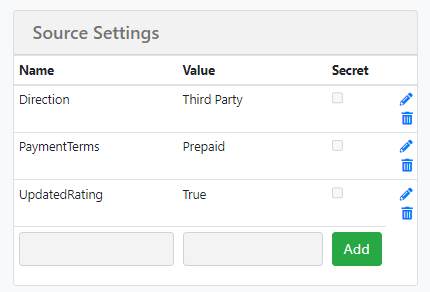
5. Click on Save and view details.
**Note: If you have questions, please reach out to support@tai-software.com, and we'll be happy to help.
Also, please ensure your Averitt API is updated to the New API on Averitt's side. (call Averitt at 8772817131 for further questions)