Add/Update payment terms in customer accounting profile
Payment terms default to 20 days normally depending on the customers, but this can be modified anytime by going to the Customer company profile and hitting the "Edit accounting profile" option:
Select Customers > Companies
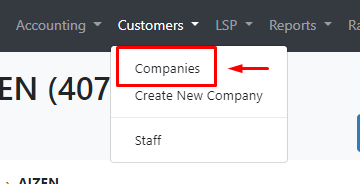
Then on the customer company profile you should be able to see the "Edit accounting profile" option:
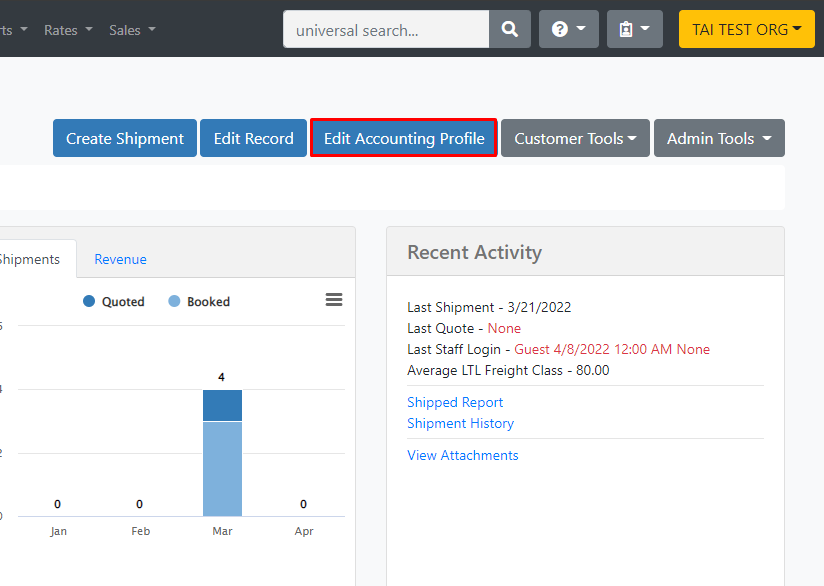
After you select this option you will find the payment terms you want to set for this customer:
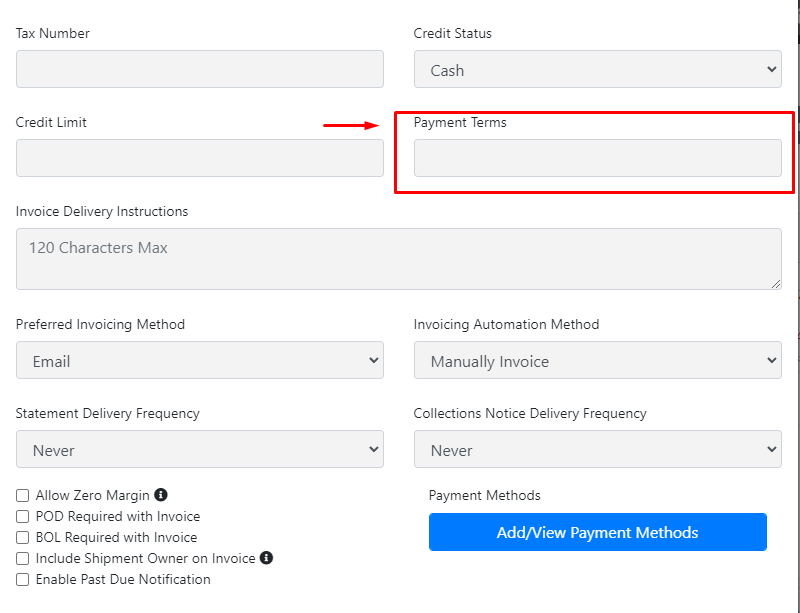
After you've introduced the payment terms for this customer you can click on the "Add" option to save it.