2022 Product Updates - Edition 4
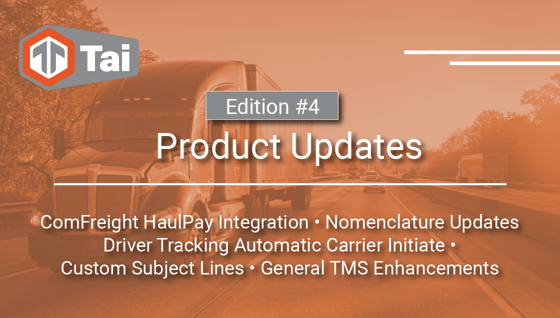 |
|
Check out some of our latest product feature updates that help TMS Freight Brokers improve efficiency. |
 |
HaulPayFreight Factoring & Payments. HaulPay automates your back office with digital factoring and payments that eliminate credit risk. |
 |
Parade EnhancementWe've added support to the Parade integration which now sends Pickup and Delivery Appointment Window Times. |
Driver Tracking - Automatic Submit to CarrierYou can assign your preferred Load Tracking application as your default for your truckload shipments. This will automatically submit a load track request when the shipment status reaches Dispatched or In-Transit. |
 |
Content Templates - EMAIL - Custom Subject LineYou can now customize the subject line of EMAIL content templates. We also added functionality to allow you to customize Batch Emails such as Invoices, Batch Documents, and Check calls. |
Nomenclature Updates
|
General Tai TMS Feature Enhancements
|