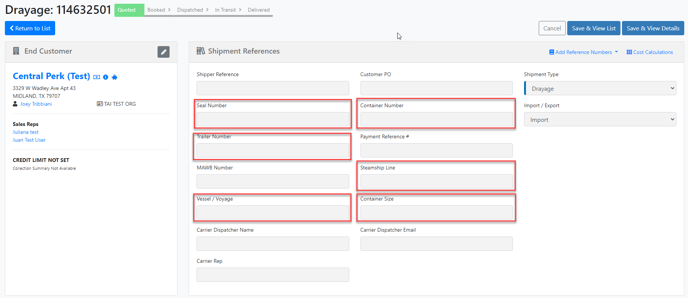2022 Product Updates - Edition 1
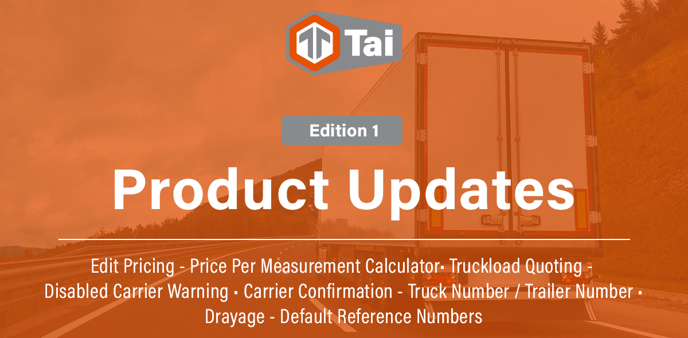
Price Per Measurement CalculatorThe Edit Pricing section can calculate the buy rate or display the cost based on the selected measurement type. Measurements supported:
|
|
Calculate pricing based on selected measurement. |
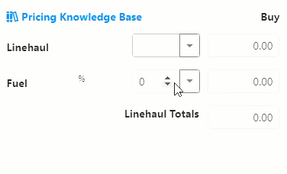 |
Truckload QuotingDisabled Carrier WarningA carrier's status within your network can change at any time. If a carrier becomes inactivated and a user attempts to add them, a warning will appear, and the Select for Shipment will be disabled. This will prevent inadvertently booking a carrier with a disabled status. |
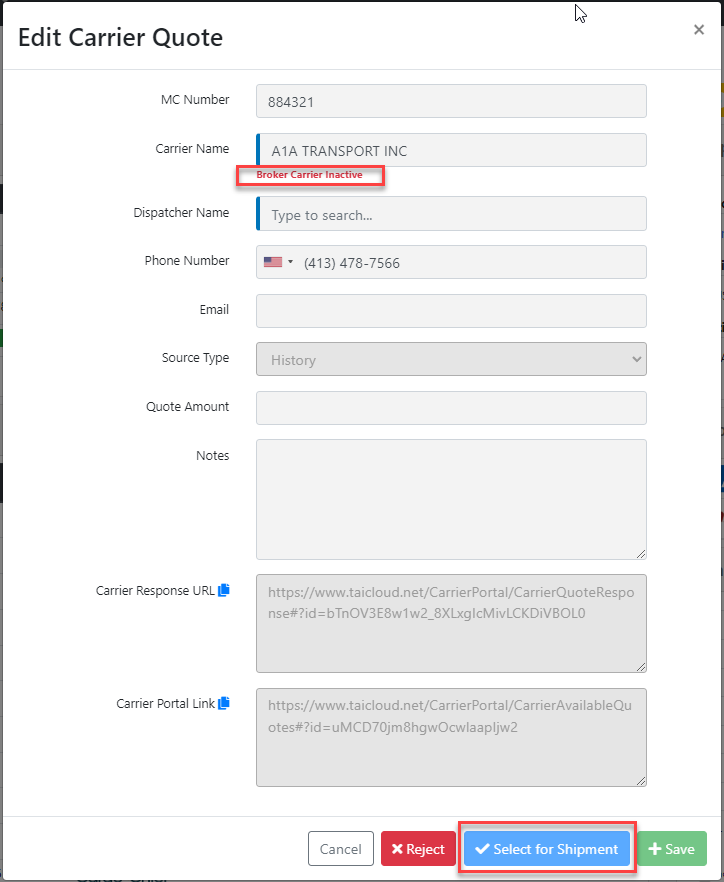 |
Carrier ConfirmationTruck Number / Trailer NumberInstead of a driver calling in to provide a truck number or trailer number, they can add it directly on the Carrier Confirmation acceptance page.
|
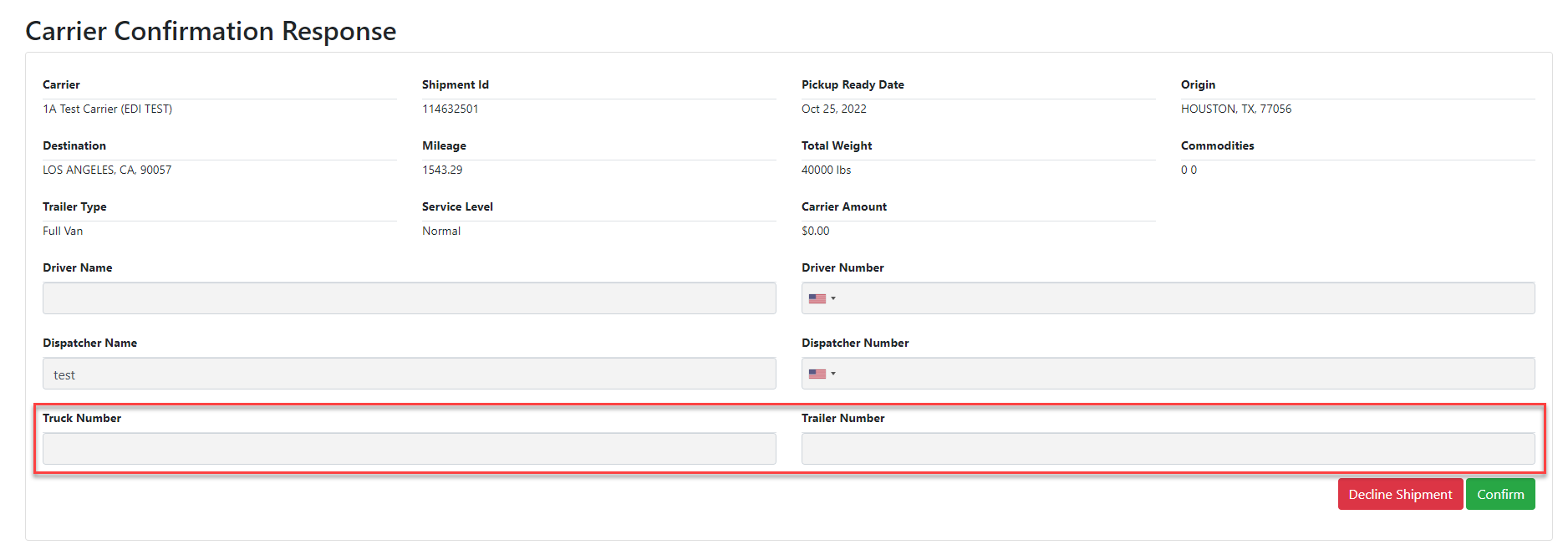 |
Drayage ShipmentsDefault Reference NumbersFor the Drayage shipment type, we've added default reference numbers that will allow the user to quickly add commonly used data fields. These include:
|