2021 R7 Release Highlights

Shipment Search Pages - Customize Search Result Columns
The following pages will now have customizable columns in the search results areas.
- Shipment Search
- Truckload Search
- Create Invoice
- Approve Bill
With this new feature, we've added the ability to customize the columns in the search results.
To access the feature:
- Click on the blue gear in the top right corner
- In the modal that appears, the column on the left is the list of available columns
- On the right are the selected columns, this column can be edited by clicking and dragging the column where desired
- To restore the columns to their original state, click on the Revert to Default link
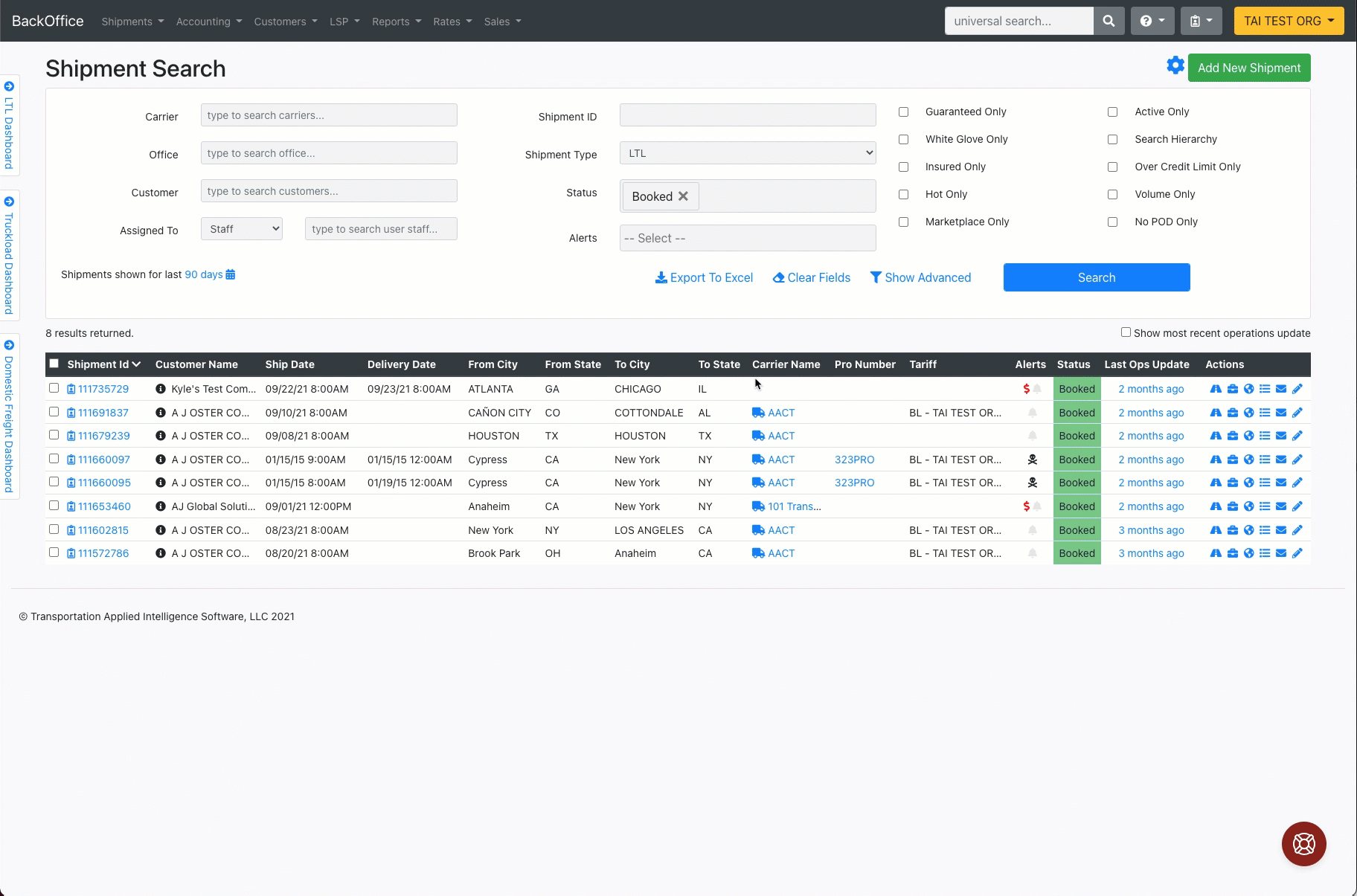
Assignments - Allow Future Dates
We have expanded the Assignments functionality to allow users to set future reminders. This allows the assignment to be out of the way until it shows up based on the schedule.
- Next to the "Assign to Myself" button, click on the expand arrow to see a list of available times to schedule.
- The Assignments icon will turn blue when it has a scheduled assignment
RMIS - Carrier Onboarding Integration

The RMIS Transportation API allows RMIS customers to fetch information about a carrier they wish to monitor in a simple and real-time basis. RMIS gathers information from multiple sources, including DOT / FMCSA information, RMIS proprietary insurance data, and optionally information from a carrier’s online registration data, and returns the data. If a Carrier Master does not exist, we will use the provided information to add the carrier to the database and allow for the Broker Carrier to be created.
Project 44 - Load Tracking (Truckload)

The TMS is now integrated with the Project44 Load Tracking tool for Truckload shipments. This integration supports both driver cell and ELD methods for tracking.
Document Processing - Processor Updates
We have improved the User Interface on the Document Processor to help identify existing shipment information and support upcoming improvements for auto-extracting document data with Tai.
- New existing data badges for any existing shipment information.
- Form data will no longer be overridden when entering a Shipment Id.
- The ability to drag and drop data to help with form completion.
Trucker Tools - SmartCapacity Workflow Enhancements / LoadTrack ELD Support
SmartCapacity

Shipments that are placed into the Booked status will automatically post to the SmartCapacity shipment board. If Quoted shipments are desired, you can set a Source Setting, SubmitQuoted = True. This will remove the need to push the Submit button from the Truckload Quoting screen.
A request for a Book It Now option can be submitted from the Truckload Quoting screen. Note, carriers that are approved for Book It Now must have the flag set in the LSP Carrier profile. The offer in the Book It Now modal will pull the Buy Rate if a Buy Rate exists on the shipment. When a carrier accepts the Book It Now offer, the shipment will be moved to Dispatched status and the Carrier Confirmation will automatically send to the carrier.
On the Truckload Quoting screen, available carriers can be returned to the Truckload Quoting results set by pushing the Search button.
LoadTrack ELD

LoadTrack now supports the Track via ELD method. In the Locations History modal, we've added a toggle switch that will allow you to switch between Track via Driver Cell or Track via ELD. With ELD, the following are required:
- MC Number
- Truck Number or Trailer Number
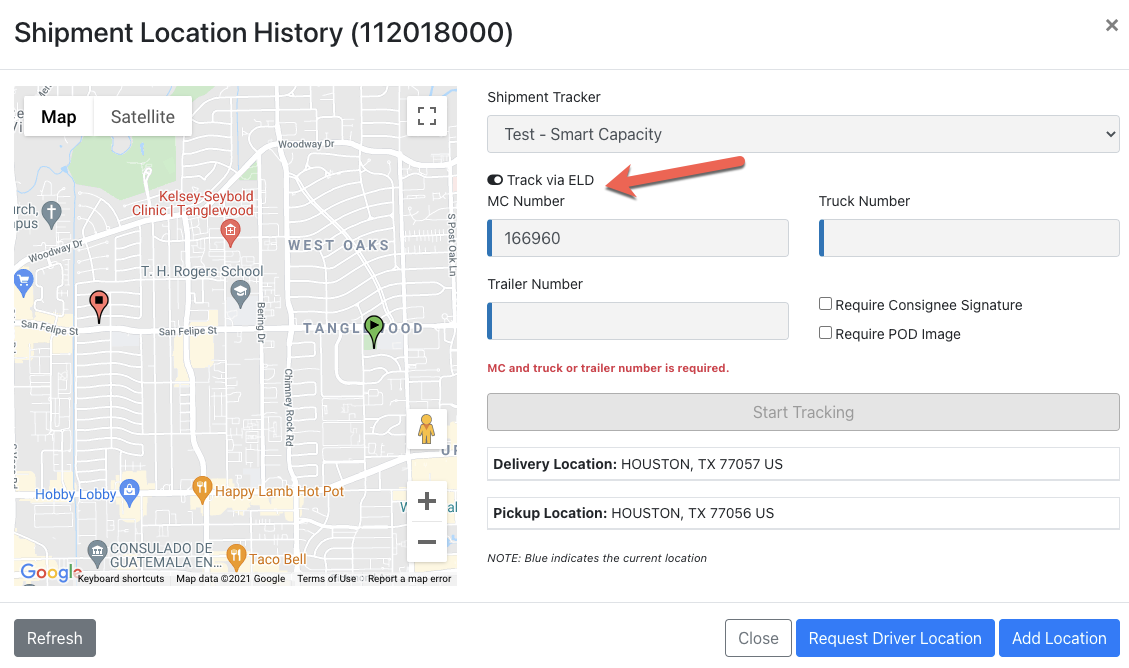
Parade - Load Owner Settings

Load Owner Setting - Use Assignments
In this release, we've added functionality that will allow the user to send either the Sales Rep or the Assignment LSP Staff ID across to Parade via the API integration.
- Set Source Setting to:
- LoadOwner = SalesRep
- LoadOwner = Assignment
Additionally, when shipments are transmitted to Parade, we are now including the following data elements:
- Linear Feet
- Full or Partial
- Equipment (Trailer Type)
Approve Commissions - Quick Edit / Mass Import Edits
On the Approve Commissions page, you can now upload a spreadsheet that will allow you to import edits to existing commissions. With the added Export to Excel function, the TMS will provide the pending on the Approve Commissions page.
Import Commissions Edits
- Use Shipment ID + Staff ID + Amount
- Changes will dynamically change the amounts on the page
- A Note Column is available that will allow for adjustment reasons to hit the Activity Log when making the adjustment