2021 R6 Release Highlights
Customizable Dashboard
The new Customizable Dashboard now offers the ability to rearrange components and add context-rich cards to the dashboard.
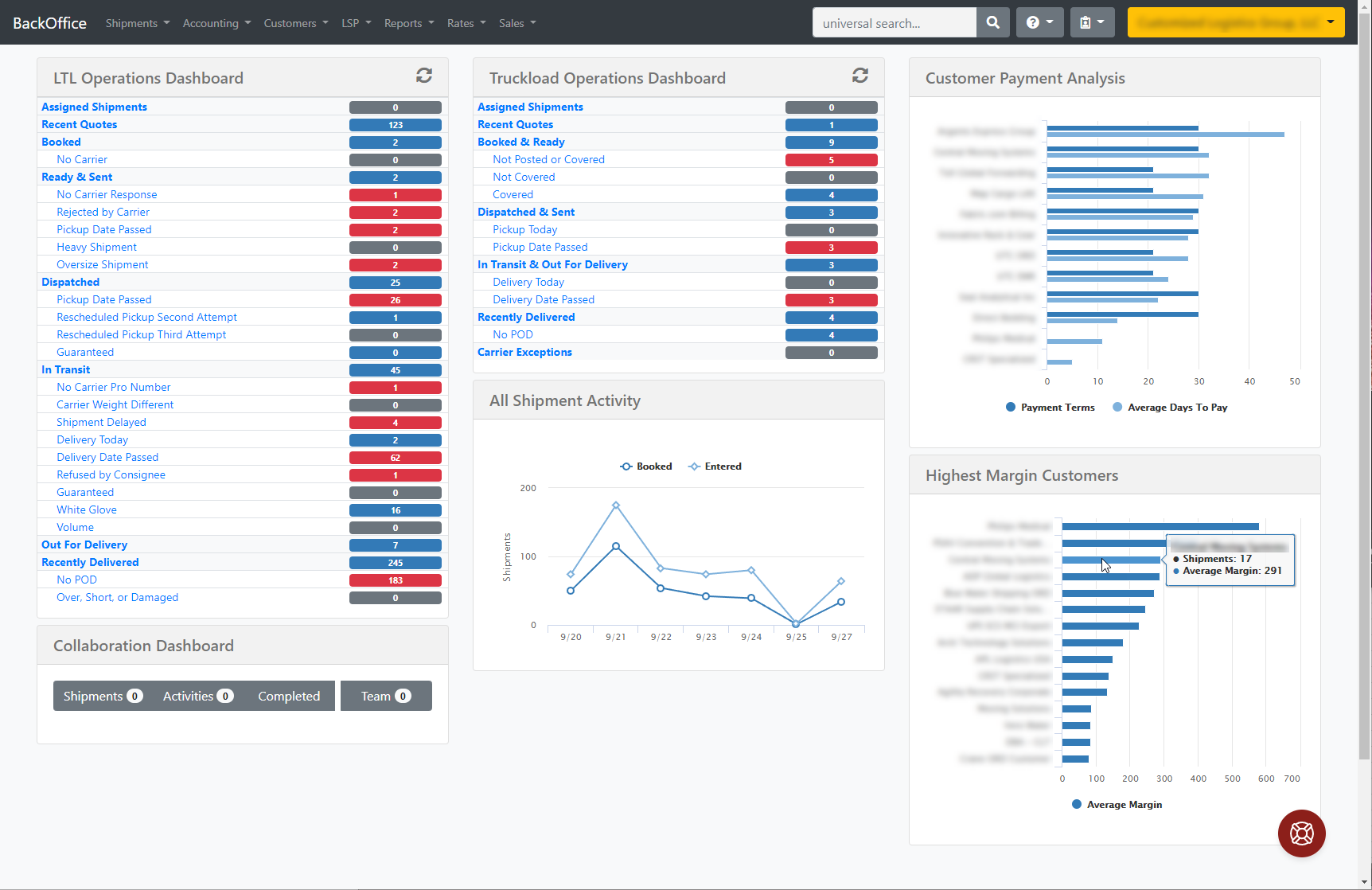
We are starting out with __ components that will display valuable bits of data in a graphical format that is easy to consume. We'll continue to expand on this concept by adding more content cards in future updates.
To arrange the components, click on the Edit Dashboard button in the lower-left corner of the Dashboard. This will open the Dashboard Settings modal. Click on the card in the layout to move it. Below, type in the name of the Available Dashboard Component. When you hover over the name, a preview of the content will be displayed.
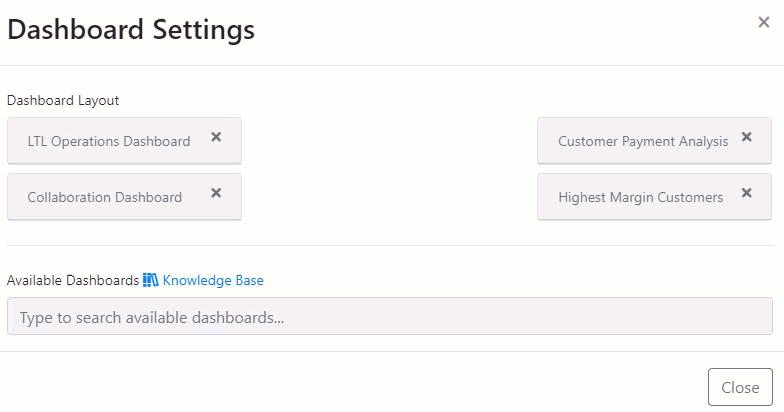
Document Processor
- Email Assistant can detect incoming attachments and add them to your Document Processor Queue
- Type and visibility detection during document upload
- Update Shipment Reference Numbers and POD information when processing your documents
Axle Payments Factoring Integration
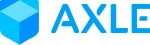
Axle is the all-in-one financial platform for modern freight brokers. Hundreds of companies trust Axle to manage their working capital, carrier payments, and back-office processes. The Tai Software integration allows for seamless communication with Axle via API. All transactions are monitored and tracked via the Invoice Delivery screen which allows for a simple workflow.
Carrier Bill Document Generation
Users now have the ability to generate a carrier bill document based on data available at the shipment accounting level. The Carrier Bill Document Generation feature works nicely with organizations who are receiving incoming EDI 210 (Carrier Invoices) as it will automatically generate a carrier bill document that can be used for various accounting purposes. The document is a content template and can be modified as needed.
Accessorial Organization Links - Set As Required / Set As Selected
Tai TMS currently has a function to allow a broker to set an accessorial as Required which could be set at the customer level. The issue we had with this was that the Front Office user could still uncheck it if they wanted. The required type has been modified to make this uncheckable in the Front Office, however, the back office will show it as selected and it can be unchecked when needed. The new Set As Selected type will still set the accessorial by default, however, the Front Office user still has the option to uncheck it if needed.
Declared Value Field - Display in Shipment Reference Numbers
The declared value field is currently set at the transit leg level for the Insurance portion of a shipment. The declared value that is entered here is now being kept in sync with the Declared Value Shipment Reference Number field. This should allow for more visibility and reporting purposes.
Shipment Rate Quote Details - For Use on Quote Documents
A new quote document is available that will save the basic information from the rating object into a shipment note table in the database. With the data that is being saved, we can now send, via an email template, the complete rate quote details. This includes ALL available carriers that had a valid rate, including guaranteed, volume, etc that was saved at the time of booking.
My Carrier Packets Enhancements
- Intellivite Preload Data
- With this feature, when initiating an Intellivite, the TMS will now pull available emails for that carrier that have been preloaded in the My Carrier Packets application.
Macropoint Enhancements
- Added support for Shipment Pickup Arrival / Departure Times
- Added support to trigger the On Hand Origin alert when a driver enters or exits a geofenced origin area
- Added support to trigger the On Hand Destination alert when a driver enters or exits a geofenced destination area.
Parade Enhancements
Multiple data components have been added to further enrich the integration experience.
- When syncing Carrier Data, the Carrier Rep that is saved in the LSP Carrier Profile is sent to Parade
- Revenue Codes are being sent which is the equivalent of the Organization that the shipment belongs to
- Shipment Details
- Owner Phone is sent which is the equivalent to the commissioned sales rep phone number
- Owner Email is sent which is the equivalent to the commissioned sales rep email address
- Metadeta
- Pickup Instructions
- Delivery Notes
- Delivery Instructions
Truckload Shipment - Trailer Type / Type to Search
With the quantity of available Trailer Type's available, we've changed the search type to be a Type to Search. This means that you can type any portion of the Trailer Type name and we will display all matches.
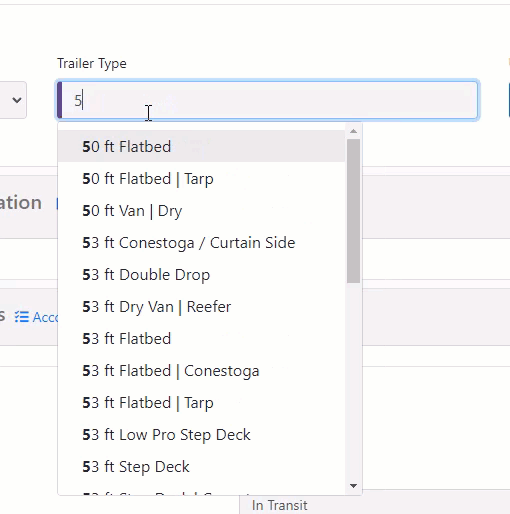
Truckload Quoting - UI Changes
- Rate Intelligence has been renamed to Market Intelligence
- Integrations have been renamed to Capacity Tools
- SONAR Signals will now be expandable to view
- Links have been added to open the site for the various integrations
Loadboard Posting - Truckstop - User Specific Bindings
For users with multiple Truckstop Loadboard accounts, you can now set the Staff ID so that the loadboard account is only visible to that user. This will help in decluttering the number of accounts that appear. Staff ID can be comma-separated. If no staff ID is set, then the account will be visible to all users.
Carrier Portal Pages
Updated the design and layout of the Carrier Quote Response and Carrier Confirmation Response pages to be more consistent. We've removed whitespace and compressed the page to be a bit more user-friendly on mobile devices.
Update Carrier Status Modal
We've added the "Request Driver Location" button to the options on the Update Carrier Status Modal
Rating Engine Updates
We have started a project to update the LTL Rating Engine and improve the speed of processing rates.