2021 R1 Release Highlights
Collaboration / Email Integration
- Enhancing TMS Collaboration
- Our TMS has been further refined to help you improve communication, documentation, and collaboration with your team members. We have made it easier than ever to send new shipment documents, reply to Email Assistant emails, and continue to document all the work that you’ve done so your teammates stay up-to-speed.
- Sending Shipment Documents
- You will find a new template in the “Send Messages” modal titled “Email New Shipment Documents”. This template will help standardize your new shipment workflows and enable a quick and consistent message to the shipper. You can customize this message once and reuse it on each new shipment as well as automatically attach the BOL, Customer Labels, and Quote Request Documents.
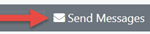
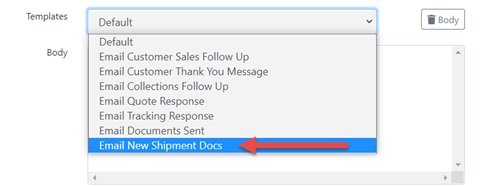
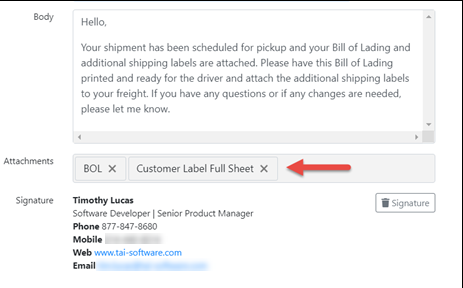 Email Assistant Tracking Automation
Email Assistant Tracking Automation
- We’ve added a new Email Assistant Automation workflow for Tracking Requests. Now in addition to providing automated quotes and saving shipments based on quote requests, we can also provide a status update based on a tracking request.
- Customer Example Email
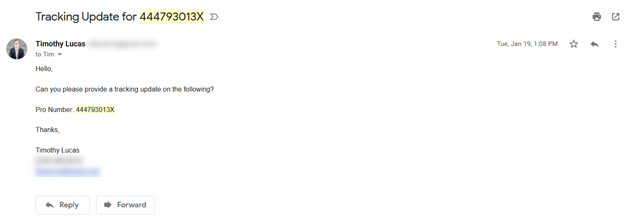 Broker Alert and Assignment
Broker Alert and Assignment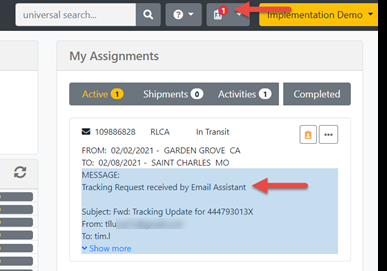 Activity Log Entries for Tracking Request
Activity Log Entries for Tracking Request
- Note that #1 is an automated email that is sent to the customer when the user has their Automation Level set to “Full”. #2 is the request that was received, processed, and assigned and will happen at any automation level.
-
 Example Response
Example Response -

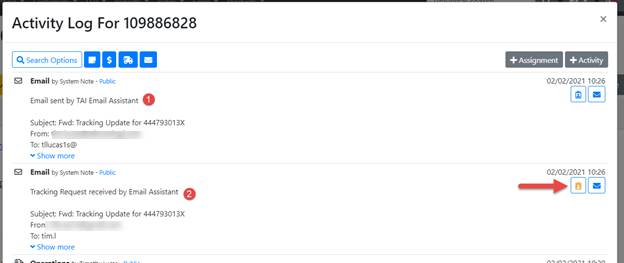
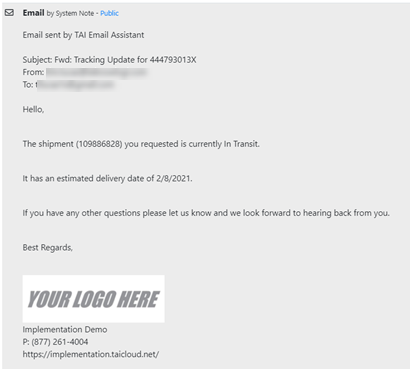
Shipment Status Updates
- Customer Staff - Add Additional Automated Notifications
- The purpose of this item is to expand on the Status Update Notifications. End Customers can now be set up to receive independent notifications for specific statuses VS a "Status Change" email for every status update. This is especially useful for end customers who might only want a notification when the shipment is set to Delivered.
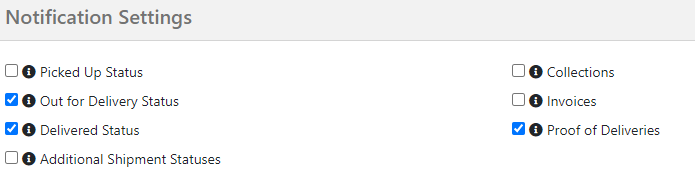 Proof of Delivery Notification
Proof of Delivery Notification
- With the Proof of Deliveries notification active, this will monitor a shipment for a Proof of Delivery type attachment
- When this attachment is added to the shipment, the TMS can subsequently fire an email to the Customer Staff and provide the attached document.
- The attachment can be added automatically by automation or manually
- The TMS will monitor the shipment for POD for up to 1 week after the Delivery Date
123 Load Board Integration

- The 123 Load Board Integration provides functionality for the following:
- Load Posting
- Load/Truck Searching
- Message from driver added to the activity log
- Details about the Integration can be found here. 123 Loadboard Integration Instructions
Truckload Enhancements
- Truckload Search - Bulk Operations Status Update Email
- A new function has been added to the Truckload Search page that will work with our existing bulk operations workflow. With this new tool, you can now select multiple shipments, then with one click, send an email blast to all carriers (dispatchers) requesting a status update on shipment. Since truckload dispatchers don't always work with Shipment IDs, in the body of the email, we will create a table that sends relevant shipment data to the dispatcher.
- The status update email is based on a content template and can be customized as needed.
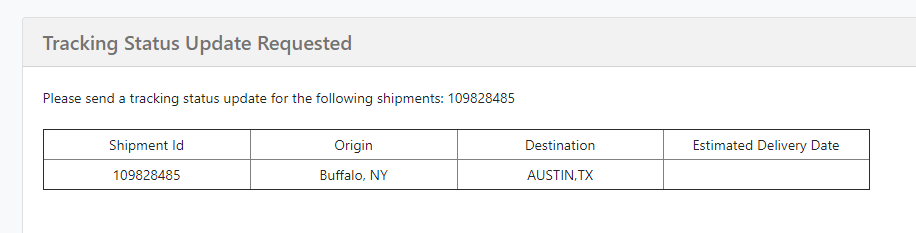
- Truckload Quoting - Response Notification
- When a carrier responds to a Truckload Carrier Quote request, we will save the response in the Shipment Activity Log
- Carrier Compliance - Disable Rate Confirmation if Carrier Not In Compliance
- Broker Setting - "Require Carrier Compliance"
- This setting will not allow a user to send a rate confirmation to a carrier if they do not meet all of the qualification requirements (Authority, Safety, Packet & Insurance must be green)
- If the user attempts to submit the rate confirmation, they will see an error message indicating that the carrier is out of compliance.
- Truckload Rate Confirmation via Email
- The new Carrier Confirmation Response builds on the old Accept Quote functionality. This allows the user to send the Carrier Confirmation to the Truckload contact (carrier/driver) and makes the acceptance process seamless.
- The recipient is presented with the Carrier Confirmation worksheet, along with a link to accept the quote, enter driver details, enter dispatcher details. The recipient can also Accept or Reject the Quote.
- If the carrier accepts it, it will update the Shipment Status to Dispatched.
- If the carrier rejects it, it will update the Shipment Status to Rejected by Carrier
- The response is recorded to the Activity Logn
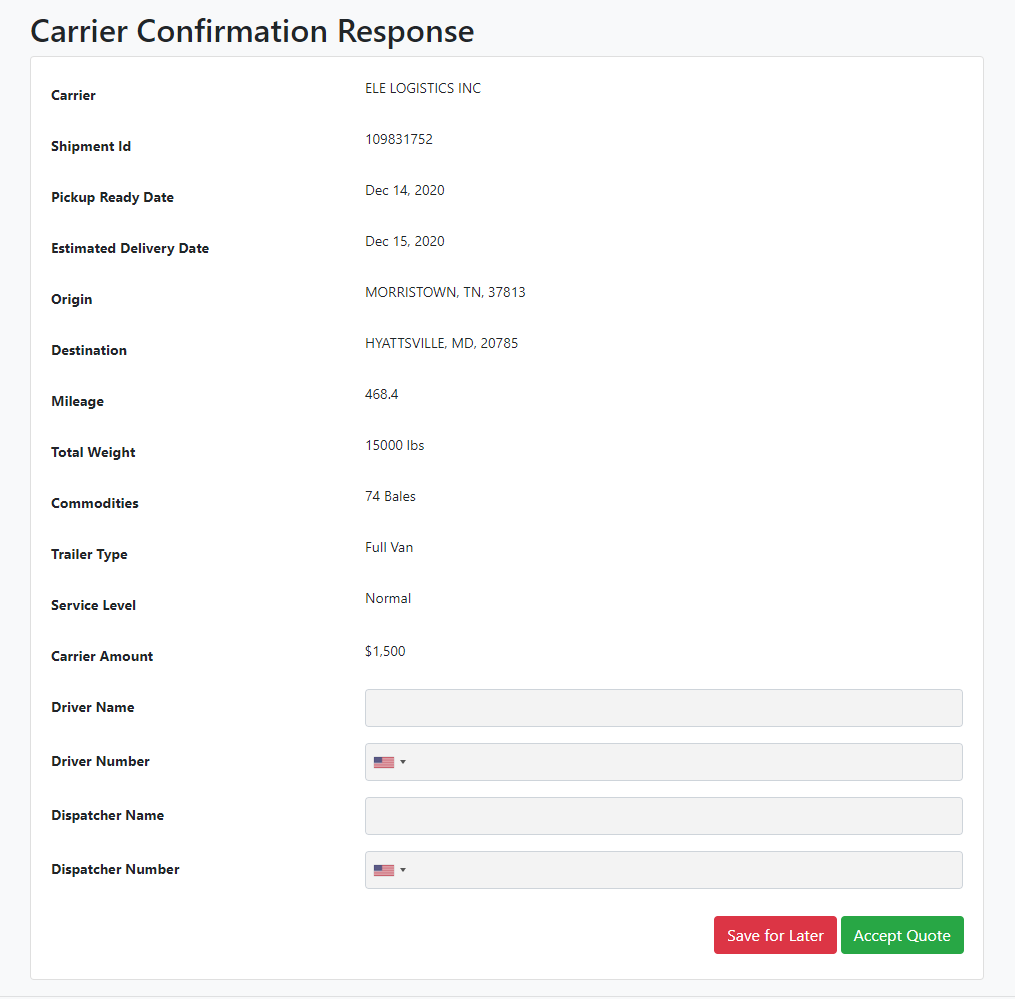
- Truckload Quoting - Email Carrier Request invalidates when MC Number Doesn't Exist
- Create Truckload Shipment - Default Truck Number as a Default Reference Number
- Truck Number is now a default reference number whenever a Truckload Shipment is created.
- Custom Report Builder - New Truckload Items
- New Category
- Shipping Data
- New Columns for General Info
- # of Drivers
- # of Power Units
- New Columns for Shipping Data
- Number of Shipments
- Number of Quotes
- Last Quote Date
- Last Payment Date
- Balance Due
- Current Open
- Revenue (Total Sell)
- Last Shipment Date has been moved to the new Shipping Data Category
- New Category
Accounting Enhancements
- Approve Bills - Display Remit To or Factoring Company Address / Accounting Information
- When approving bills for payment, the TMS will show the Remit To and/or Factoring Company Address on the page to easily show the user where the bill needs to go, in case it is different than the bill from the carrier.
General Enhancements
- Alternate Class Estimation Based on Density Scale
- The TMS currently uses guidelines established by the NMFTA to estimate the Class in both Front / Back Office. This alternate scale is based on density. The broker can use this alternate Density Scale for class estimation by setting it in the LSP Organization settings.
- More information can be found here: Class Estimator Scale
- Send Email - Claims Template
- A new content template is available that can be used to easily send instructions for the end customer to use to file a claim with the carrier.
- Rates - Margins - Add Export to Excel feature
- The Margins page can only view 200 margins at a time. An Export to Excel function has been added to the Margins management page.
- Activity Log - Improved Filtering
- The buttons no longer act as though they are “on” or “off”. They act more like a radio-style, where you select one filter or select a different filter. As such, the tooltip will indicate “Filter by ____ Activity”.
- Custom Reports - New Available Columns
- Tariff Bill To Information (Details)
- API Quote Number
 Example Response
Example Response