123 Loadboard
The only requirement is the Username & Password
After the Integration is created & the Organization is Linked, we need to connect the Login information with 123 Loadboard.
Click the "Login to 123" button to open a login modal. and then enter the credentials.
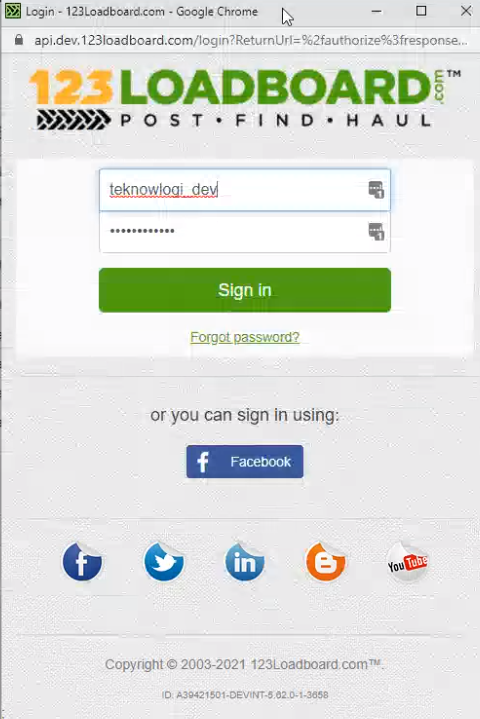
Once signed in, authorize the Tai-Software app to post loads.
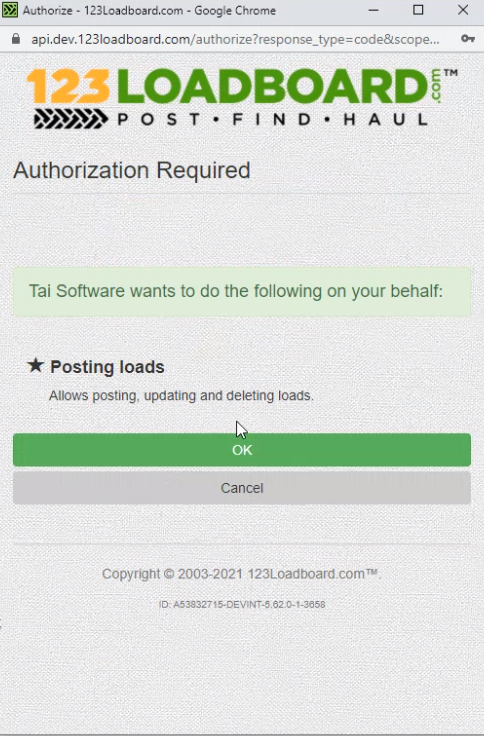
After this is completed, the Access Tokens will be associated with Source Settings automatically.
To post a load, select the 123 Loadboard option from the Truckload Quoting / Load Board Postings section and click the Green Icon to post the Load.
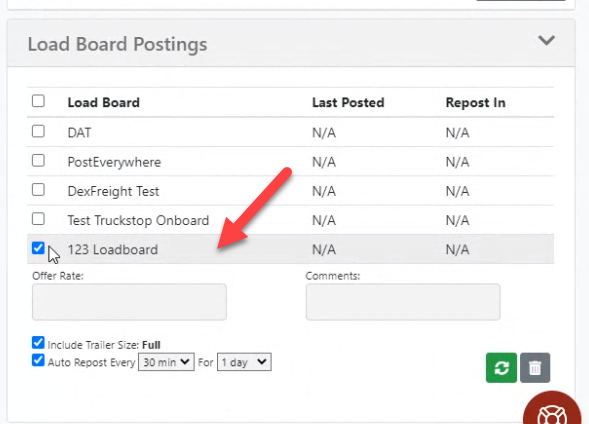
After this is completed, the Activity log will be saved in the shipment with this confirmation of the Post.